Crawling is essential for all websites, irrespective of their size. Without crawling your content, there is no chance to get visibility on Google’s platforms.
Now, let’s go further to optimizing crawling so that your content gets the recognition it deserves.
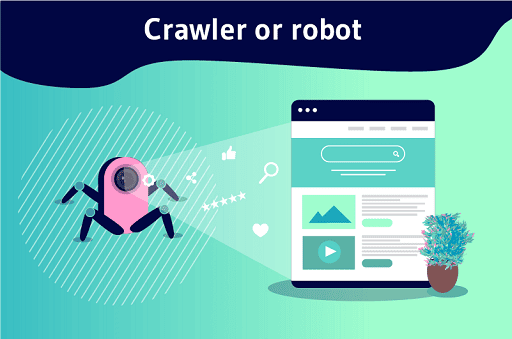
What Is Crawling
In SEO terminology, crawling is a process through which search engine bots-commonly known as web crawlers, bots, or spiders-discover content present on a website. This content may be in the form of text, images, videos, or other file types and is exclusively located through the use of links.
Crawling, in SEO, refers to the process of systematic navigation of search engine bots through all web pages on the internet to find and index your content. These search engine bots, or web crawlers or spiders, crawl from link to link, collecting information concerning each page they come across.
Search engine bots crawl over your website, analyzing the content and structure of web pages, whether text, images, or videos, among other files. They collect information concerning the page’s URL, title, headings, meta tags, and more in that regard.
Crawling basically covers a core part of how search engine optimization works. This helps the search engines know and recognize the web page for its contents, nature, and other characteristics. Basically, ensuring your site is well crawlable, increases the chances of those web pages getting indexed and probably ranked in some search engine, increasing your site’s visibility and organic traffic flow to your site.
How Does Web Crawling Work?
A web crawler performs its job by finding a URL and downloading the web page content associated with that URL. Meanwhile, it analyzes the content and links on the webpage and passes it on to the search engine for indexing.
You may also like: How does Website Indexing for Search Engines Work?
These internal links are put into the following categories:
- New URLs: These are previously unknown URLs to the search engine, whose pages will be visited for the first time.
- Known URLs with no crawling guidance: These are periodically revisited to see whether their contents have changed in some way that requires the updating of the search engine’s index of their content.
- Known URLs with clear guidance: These are URLs that have been updated with clear instructions through an XML sitemap on the last modification timestamp, as they need to be recrawled and reindexed.
- Known URLs with no updates: These are URLs that have not been updated but they have clear instructions, such as an HTTP 304 Not Modified response header, they should not be recrawled or reindexed.
- Inaccessible URLs: These URLs cannot or should not be followed, such as those behind a login form or links blocked by a “nofollow” robots tag.
- Disallowed URLs: The robots.txt file explicitly prohibits these URLs from being crawled by search engine bots.
All the allowed URLs are added to a list, often referred to as the crawl queue, this list is responsible for determining which pages will be visited, and when. Still, not all URLs have been created equal. The priority of every page isn’t just about link classification but also several other factors that determine its relative importance for each search engine.
The reason for this is that each of these different search engines-Googlebot, Bingbot, DuckDuckBot, Yandex Bot, or Yahoo Slurp-uses its own bot with its own algorithms to determine which pages to crawl and when. Due to this, the crawling behavior will vary between search engines.
Why Is It Crucial for Your Website to be Crawlable?
If a web page is not crawled, then it will not be ranked and will not likely be indexed. However, there are more critical reasons why crawling is so important. Quick crawling is essential for time-sensitive content. If the content is not crawled and made visible in due time, then it will soon become irrelevant to the users.
For example, last week’s breaking news, an event that has already happened, or a product that is already out of stock will not interest the audience.
Even in industries where time-to-market is not a critical factor, speed crawling has its advantages. When you update an article or make an important on-page SEO change, the sooner Googlebot crawls it, the sooner you can enjoy the fruits of the optimization or realize your mistake and fix it.
If Googlebot crawls too slowly, you cannot iterate quickly and learn from failures. Think of crawling as the backbone of SEO: your entire organic visibility depends on it being done correctly on your website.
How to Measure Crawl Budget and Crawl Efficacy
Contrary to what many believe, Google’s objective is not to crawl and index all the content from every website on the internet. There is no guarantee that every page will be crawled. In reality, a significant portion of pages on most websites has never been visited by Googlebot.
If you encounter the exclusion message “Discovered – currently not indexed” in the Google Search Console page indexing report, it indicates that this issue is affecting your website. However, the absence of this exclusion message does not necessarily mean that you have no crawling issues.
There is a prevalent misunderstanding regarding which metrics hold significance when evaluating crawling processes.
The Misconception Surrounding Crawl Budget
SEO professionals often use and refer to the term “crawl budget,” meaning the number of URLs Googlebot can and would like to crawl in a particular timeframe for a given website.
The concept alone shows the importance of trying to maximize crawling as much as possible. The reinforcement even comes from the crawl status report in Google Search Console as a total number of crawl requests.
You may also like: The Most Harmful Mobile SEO Mistakes To Avoid
However, the idea that more crawling is better by default is a complete misconception. The overall number of crawls is just a vanity metric. Simply multiplying the number of crawls per day by 10 will not provide faster indexing or reindexing of the content that really matters to you; it will only add extra server load and increase costs.
Rather than trying to increase the total amount of crawling, there should be a focus on quality crawling that provides actual SEO value.
The Significance of Crawl Efficacy
Optimizing the crawl means one thing and that’s a better crawl efficacy. The crawl optimization is defined as the time reduction between the publishing of, or making key updates to, an SEO-relevant page and its subsequent visit from Googlebot.
To assess crawl efficacy, it is best to extract the created or updated datetime value from the database and contrast it against the timestamp of the next Googlebot crawl found in the server log files.
If this is not possible, another alternative is to calculate it based on the lastmod date in the XML sitemaps and periodically query the relevant URLs using the Search Console URL Inspection API until it returns the last crawl status.
Measuring the time difference between publication and crawl effectively allows you to measure the effectiveness of crawl optimizations with a meaningful metric. The worse your crawl efficacy, the quicker your newly created or updated SEO-relevant content will be exposed to your audience on the Google search engine result page.
If your website’s crawl efficacy score shows that Googlebot is taking too much time to visit important content, what can you do to optimize crawling?
Support from Search Engines Regarding Website Crawling
In the last few years, much has been talked about regarding the steps being taken by search engines and their partners to improve the crawling processes.
This is because improving crawling serves their interests. By making crawling more efficient, the search engines get better content to index for their results, and it helps the environment by reducing greenhouse gas emissions.
Most of the discussion is around two APIs that help in making crawling more efficient.
The main scope of these APIs is that they allow websites to directly notify the search engines about the relevant URLs and their crawling. This ensures faster indexing of new content and an effective way of removing outdated URLs, which is something search engines are unable to handle properly at the moment.
In other words, these APIs give a site a greater degree of control over which URLs should or shouldn’t be crawled and subsequently indexed for improved efficiency in providing fresher search results.
Support for IndexNow from Non-Google Search Engines.
The main API that is being discussed is called IndexNow, and it is supported by search engines such as Bing, Yandex, and Seznam. Of course, one should note that Google does not support this API. Furthermore, IndexNow is integrated into a variety of SEO tools, CRMs, and CDNs, which might reduce the development effort to use its functionality.
While this may seem an easy way out for SEO purposes, one should know better. Consider whether a large share of your target audience uses the search engines supporting IndexNow or not. If not, it could provide less value to trigger crawls from their bots.
You may also like: Tips to Help Streamline Your Business Through Increased Use of Tech
In addition, the increase in server load by integrating with IndexNow should be weighed against the crawl efficacy score improvement that those search engines would have. Maybe the costs outweigh the benefits; thus, a judicious cost-benefit analysis is essential.
Google Support From The Indexing API
Another API to be discussed is the Google Indexing API. As noted, Google has claimed this API should only be used for crawling pages with either a job posting or broadcast event markup. It was proven, through testing, that this statement was incorrect.
Yes, submitting non-compliant URLs to the Google Indexing API can result in a significant increase in crawling. However, this perfectly illustrates why the concept of “crawl budget optimization” and making decisions solely based on the quantity of crawling can be misguided.
In case of non-compliance URLs, submitting them to the Google Indexing API has absolutely no effect on indexing. Now, when you actually think about it, the logic is crystal clear. When you submit any URL, Google will crawl the page in a short time to see whether the specified structured data are there. If they are, indexing is fast-tracked; if they aren’t, Google will just let it be.
Therefore, this API call accomplishes nothing for non-compliant pages other than loading the server unnecessarily and development resources without any benefit gained.
Support Provided by Google within the Google Search Console
Another way Google allows the crawling of a website is through the manual submission into Google Search Console.
Submission of URLs in this way does not really mean the submitted URLs will most likely be crawled, and their indexing status updated in about an hour. Still, there’s a quota of 10 URLs over a 24-hour period that puts in some trouble when used on bigger scales.
Nevertheless, this does not mean you should completely exclude this method. You can get around the scalability problem by automating the submission of priority URLs through scripting of actions emulating user activity. This can speed up crawling and indexing for the chosen few URLs.
Lastly, based on my tests so far, clicking the “Validate fix” button on exclusions marked as “discovered currently not indexed” doesn’t help much in accelerating crawling.
If the search engines can only do so much to help in this regard, what can we do on our own to facilitate crawling?
Strategies for Achieving Efficient Website Crawling
Ensure a Speedy and Robust Server Response
Having a very performant server is important for good crawling. It should efficiently handle the crawl demand originating from Googlebot without negatively impacting server response time or resulting in a high error rate.
Also, to ensure your server is up to par, go ahead and check the host status in Google Search Console. The status should be green. Then, on top of that, monitor 5xx errors and work toward keeping those below 1 percent of total requests. Moreover, pursue server response times that trend below 300 milliseconds.
You may also like: Who Provides the Best API Portal?
Eliminate Content that has No Value
It diverts crawlers from visiting new or recently updated content on the website when it contains an enormous amount of low-quality, outdated, or duplicated content. In addition to this, it causes index bloat.
Start cleaning it up as quickly as possible. First, go to Google Search Console and open the report named ‘pages’ and then look for the exclusion message ‘Crawled – currently not indexed’.
In the given sample, notice the folder patterns or any other signals of problems. When identified, solve such problems by combining the similar content using 301 redirect or deleting the irrelevant content with 404 responses appropriately.
Provide directives to Googlebot Regarding Content to Avoid Crawling
While rel=canonical links and noindex tags can keep Google’s index of your site clean quite effectively, remember that there’s a crawl cost associated with both.
While there are cases where you need to use these directives, consider the question of whether the page has to be crawled at all; if not, you can keep Googlebot away from the page with a robots.txt disallow directive.
To find where blocking the crawler may be better than instructing about indexing, look for exclusions due to canonicals or noindex tags in the Google Search Console coverage report.
Also, go through the example of URLs in Google Search Console that are indexed but not submitted in the sitemap and discovered, yet not indexed. Block non-SEO relevant routes, like parameter pages, or infinite spaces that may be created by calendar pages, unimportant images, scripts, style files, and API URLs.
Moreover, check how your pagination strategy is affecting crawling to make sure it is optimized for efficient crawling.
Instructions to Googlebot Regarding Which Content to Crawl.
An optimized XML sitemap is a valuable tool for directing Googlebot to SEO-relevant URLs.
To ensure it is optimized, the XML sitemap should dynamically update with minimal delay. It should also include the last modification date and time, providing search engines with information about when the page was last significantly changed and whether it should be recrawled.
Facilitate Crawling through Internal Links.
As we are aware, crawling relies on the presence of links. While external links are valuable but often difficult to build in large numbers while maintaining quality, XML sitemaps provide a good starting point. However, internal links are relatively easier to scale and can greatly improve crawl efficacy.
Pay special attention to internal links within your mobile sitewide navigation, breadcrumbs, quick filters, and related content sections. Ensure that these links do not rely on JavaScript, as this can hinder crawling efforts. By optimizing these internal linking elements, you can enhance the crawlability of your website.
Make sure You Optimize Your Web Crawling
Website crawling holds the utmost importance in SEO. With the inclusion of crawl efficacy as a tangible Key Performance Indicator (KPI), you now have a measurable metric to assess the impact of optimizations. This empowers you to elevate your organic performance to new heights.
Would you like to read more about effective website crawling optimization strategies-related articles? If so, we invite you to take a look at our other tech topics before you leave!
![]()











