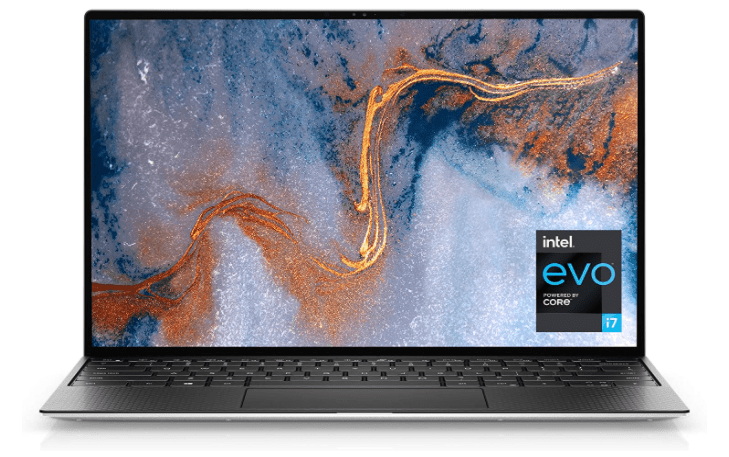4K Webcam: Even if you were not interested in webcams a few years ago, you undoubtedly are now. More of our world has turned virtual in the wake of 2020’s events, it is more essential than ever before to have a dependable webcam. As we all know, we spend so much time in Skype, Zoom, Google Meet, and Teams virtual meetings these days that it is more important than ever to appear good in those Hollywood Squares-style web conference windows. Whether you are engaging in online video calls for work or you just want to see your long-distance relatives again, you want to make sure you have a webcam with high resolution. Even though our laptops have built-in webcams, they tend to be rather basic, though thankfully you don’t need to spend much to make a big improvement.
DepsTech 4K web camera got your back. The DW49 4K web camera is equipped with the most modern Auto Focus technology. You don’t have to manually focus the computer camera to get a decent view, nor do you have to deal with the agony of a fixed focus webcam. The HD webcam’s fast autofocus lens captures razor-sharp high-definition video in any scenario and it is best focusing distance is 15120cm.

DepsTech 4K UHD Webcam
The DEPSTECH 4K webcam uses 3840*2160 high resolution to provide a quick, smooth video at 30 frames per second. This HD webcam’s autofocus lens allows it to show details clearly and stream clear video at all times.
The webcam comes with an automatic noise reduction microphone that improves the clarity and stereophony of your voice under background noise. The built-in dual microphone makes the communication superior and realistic for you while video calls. The best distance of pick-up sound is 2 feet.
However, the webcam has a privacy shutter that covers your webcam when it is not in use and prevents any web hackers from spying on you. This privacy cover also helps you to protect the lens from dirt and debris to make sure your video remains clear throughout the life span of the web camera.
You may also like Microsoft Surface Pro 9: Release Date and Specs
How to Set up DepsTech 4K UHD Webcam
Setting up your DepsTech web camera is very easy, you do not need any additional drivers or software before you can use it on your laptop or desktop computer. All you have to do is plug in the USB to your laptop or desktop computer, then open the Team, Zoom, Skype, or Google Meet to make a video call. There is a tripod included in the package, you can also put the computer camera on the desktop to let it record video. The height of the tripod can be adjusted.
Made for Professional for Video
The DepsTech 4K web camera is made for professional video, you can start your excellent video time for live streaming, gaming, online classes, group video call, conference, etc. This HD webcam meets all of your needs for video time, its 80-degree view angle lets you see more during a video conference, great for telecommuting or multi-person chats. The webcam’s flexible adjustable clip enables 360 degrees horizontal adjustment and the camera clip can be adjusted in 180 degrees. You can easily adjust the webcam’s angle to accommodate your PC.
You may also like DJI Osmo Action: 4K Action Cam 12MP Digital Camera
CamRojud may earn a certain commission on products purchased via our links, which supports our effort on this content.
Would you like to read more about DepsTech 4K web camera-related articles? If so, we invite you to take a look at our other tech topics before you leave!