DDR4 vs. DDR3 RAM: DDR3 RAM lasted a long time after its introduction in 2007, powering mainstream laptops and desktop computers for many years. DDR4 RAM, on the other hand, was released to the public in 2014 and has since become the most popular memory type in desktop PCs, laptops, and tablets. Due to significant changes in its physical design, specifications, and features, motherboards with DDR4 slots cannot use DDR3 RAM, and DDR4 RAM cannot be installed in a DDR3 slot. Neither is it compatible with the more recent DDR5 memory.
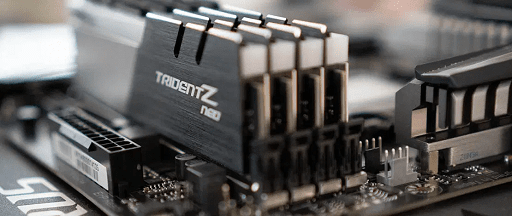
DDR4 vs. DDR3 RAM
DDR4 typically operates at 1.2 volts by default, whereas DDR3 operates at 1.5 volts. While it may not appear to be much, that is a 20% increase in efficiency between generations. For most home users, the voltage difference results in lower power consumption and heat generation, which is especially important in laptops where battery life is affected.
DDR4 is not only more power efficient, but also much faster. The DDR3 specifications range from 800 to 2,133 MTps (millions of transfers per second). DDR4 RAM, on the other hand, ranges from 2,133 to 3,200 MTps, not to mention the faster kits available through XMP and overclocking.
When buying RAM, you can tell the speed by the name, such as Crucial Ballistix 16GB DDR4-3200. This indicates that it is DDR4 RAM with a speed of 3,200 MTps.
You may also like Best AMD processors
MTps versus MHz
To avoid any misunderstanding, it’s important to understand the difference between MTps and MHz. Some companies will advertise RAM in MTps, while others will advertise it in MHz.
The bus and channel speed are measured in MTps (millions of mega transfers per second) ineffective cycles per second. The transmission speed of a device in one million cycles per second is measured in MHz (megahertz per second).
DDR RAM is typically measured in MTps, whereas SRAM (static RAM) is measured in MHz because it can only perform one operation per second. DDR3 RAM running at 1066.6MHz will be referred to as DDR3 2133. Because DDR, or double data rate, RAM runs two processes at the same time, the 1066.6MHz is doubled to equate to 2133MTps.
MHz and MTps are essentially the same things, but it’s essential to understand how a manufacturer represents their measurements.
Is DDR4 faster than DDR3 RAM?
DDR4 can and does run much faster than even the most powerful DDR3, but there is some overlap. DDR4 has a higher transfer rate of one million transfers per second. When purchasing RAM, MTps isn’t the only specification to consider. Timing factors, such as Column Access Strobe latency (CL), influence overall memory performance. CL specifies how many clock cycles it takes RAM to deliver data requested by the CPU.
To put it another way, faster clock speeds do not always imply faster RAM. High latency can degrade results slightly, so it’s important to compare all specifications to find the right type of RAM for your needs. When comparing Corsair’s Vengeance DDR3 kits to their Vengeance LPX DDR4 kits, there is a significant difference in performance and speed. While their DDR4 kits have slightly lower read/write speeds than DDR3 at 2,133MHz, it’s important to remember that this is the entry-level speed for DDR4.
In terms of latency, DDR3-1600 is faster than any DDR4 kit. The DDR4 kit is slightly faster than the DDR3-2133 kit at 2,133MHz, but as the memory clock speed increases, the overall latency decreases, even if the timings are looser.
Finally, DDR4 RAM is faster than DDR3 RAM. Except for its entry-level 1,600MHz speed, it also provides more performance at a lower cost per dollar than any other DDR3 RAM.
You may also like Best RAM
DDR4 RAM
High-frequency DDR4 RAM, such as the Corsair Vengeance LPX 16GB, can reach speeds of up to 4,000MHz. Overclocking RAM for demanding systems allows gamers to push their machines to achieve peak performance.
Manufacturers such as HyperX have pushed the boundaries even further with their HyperX Predator DDR4 RAM family, which is available at speeds ranging from 2,666Mhz to 5,333Mhz. In fact, they set a world overclocking record of 7,200MHz with their HyperX Predator DDR4 memory in April.
Why DDR3 and DDR4 don’t work together
The physical pin layout differs significantly between DDR3 and DDR4 RAM. DDR3 RAM is connected via a 240-pin connector, whereas DDR4 RAM is connected via a 288-pin connector. A DDR4-compatible motherboard will not work with DDR3 RAM and vice versa. The connector pins are distinct so that you do not inadvertently install the incorrect type of RAM. Because of the different voltage demands, a system designed for DDR4 would not provide the correct voltage for DDR3 by default, and may not even be designed with that voltage capability in mind.
DD4 and DDR3 pricing
When DDR4 first hit the market, the price disparity was significant. DDR4 RAM, on the other hand, has become more affordable as more motherboards and CPUs have become available.
However, when compared to DDR3, DDR4 RAM is frequently more expensive. It’s not a huge difference, especially if you’re only purchasing a few modules. However, if you require a large amount of RAM, the costs can quickly add up.
DDR5 RAM
DDR5 RAM was released in 2020, but it has yet to make a significant market impact. With the release of Intel’s Alder Lake CPUs, DDR5 is likely to become more widely available in late 2021 and 2022. DDR5 specifications begin at 4,800MHz and top out at 6,400MHz, with faster clock speeds possible in the future.
You may also like How to check RAM on Windows 11
How to choose the right RAM
The choice between DDR3 and DDR4 RAM is determined by the hardware in your system. If you have an older motherboard and CPU, your only option will most likely be DDR3.
However, if you already have a compatible motherboard and CPU or are considering purchasing one, DDR4 RAM is a better long-term investment. It is slightly more expensive, and in some cases, at lower clock speeds, it may be slower than DDR3 RAM, but it will be supported by the most recent hardware.
CamRojud may earn a certain commission on products purchased via our links, which supports our effort on this content.
Would you like to read more about DDR4 vs. DDR3 RAM-related articles? If so, we invite you to take a look at our other tech topics before you leave!
![]()













