When you delete something from your Google activity, it’s gone forever. Or is it? Thankfully, there are actually a few ways you can restore deleted Google activity, depending on what exactly you’ve deleted and how long ago you deleted it.
Through this article, you’re going to learn how you can restore deleted Google Activity on your mobile. You will also find a solution to restore Google activity that you deleted a long time ago.
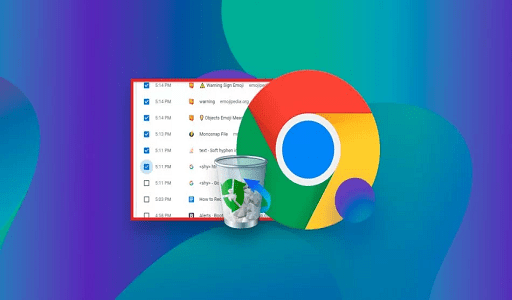
How To Restore Deleted Google Activity?
If you’ve deleted your entire Google activity history, you can’t restore it. However, you can turn it back on going forward. To do this, go to your Google activity page and click on the “Activity controls” button. From here, you can toggle on each individual Google activity that you want to keep track of.
If you’ve only deleted certain items from your Google activity, you may be able to restore them. Google keeps a backup of your activity for a limited time, so if you delete something and then realize you need it, you may be able to get it back.
To restore specific items from your Google activity, go to the “My Activity” page and click on the item you want to restore. On the right-hand side, you’ll see a “More actions” button. Click on this and then select “Restore.”
You can also restore your entire Google activity history for a specific day. To do this, go to the “My Activity” page and select the day you want to restore from the calendar on the left-hand side. On the right-hand side, you’ll see a “More actions” button. Click on this and then select “Restore.”
Keep in mind that you can only restore deleted Google activity within a certain time frame. Google keeps a backup of your activity for a limited time, so if you delete something and then realize you need it, you may be able to get it back. However, the longer you wait, the less likely it is that you’ll be able to restore it.
You may also like Quick solution to export Exchange 2013 Mailbox to PST File Format
Best Application To Restore Deleted Google Activity
These are a few ways through which deleted Google activity can be restored, depending of course on precisely what needs restoration. In cases where there is some data that one simply needs to restore, one can do it by using a data recovery program such as Recuva. This program may scan your computer for any kind of deleted files, including Google activity, and then try to recover them.
You can recover your Google account by following the instructions here. This will help you regain access to your account, and all data associated with it will be recovered, including your Google activities.
Finally, if you want to restore a particular Google service like Gmail, you can follow the instructions here. You will regain access to your account and all the data that comes along with it, including your Gmail activity.
Can I Restore Browsing History Once It Is Deleted?
Just because one has cleared their browsing history does not literally mean it is gone forever. In other words, even after deletion of your cache and cookies, your browsing history can still be recovered. There are a couple of ways through which your browser history can be recovered even when you have already deleted it.
This means if you are on a shared computer, another person accessing that computer may be able to access your browsing history. And even if you are on a shared computer, there is still ways to recover your browsing history. If using a web-based browser, your browsing history could be on the web server. If on a desktop browser, your browsing history can be found in an often hidden file on your computer.
Now, there is another way to prevent your browsing history from being recovered: first of all, you may use a web-based browser, where your browsing history is not stored on the web server. Or if you have a desktop browser, you may then remove browsing history regularly from it. You can also make use of a privacy setting in your browser through which the browsing history does not get saved on your computer.
You may also like How to Save Outlook Email Attachment to Local Folder
How To Restore Samsung Mobile Default Application Deleted from My Activity?
Have you accidentally deleted com.wssyncmldm or any other default Samsung application? Here’s the solution to restore it again.
First, you will need an account with Samsung to do this. If you do not have one, then you can easily create one for free on their website. Once you have those two things, you will be able to restore your Samsung mobile phone to its default applications.
To recover your Samsung mobile phone to its default applications, sign into your Samsung account. After signing in, you need to click the “Settings” tab. After being rerouted into the “Settings” tab, you will have to scroll down until you come across the “Backup and Reset” option. When this option shows up, you should click it.
Once you click the “Backup and Reset” option, next you should click the “Factory Data Reset” option. You will also click on “Reset Device” once you click on this option. You will be required to enter your Samsung password once you click on this option. You will need to click on the “Continue” option once you enter your password.
Once you click the “Continue” button, you will then be brought to a confirmation page. From there, click on the “Erase Everything” button. After clicking on this button, your Samsung mobile phone will reset back to its default applications.
You may also like Stellar SQL Database Repair Tool for MS SQL
Final Thoughts
If you’re trying to restore deleted Google activity that’s more than a few weeks old, your best bet is to try a third-party data recovery tool. These tools can scan your computer for any traces of deleted data and help you recover it. Just be sure to use a reputable tool from a trusted source.
Would you like to read more about Restore Deleted Google Activity-related articles? If so, we invite you to take a look at our other tech topics before you leave!
![]()













