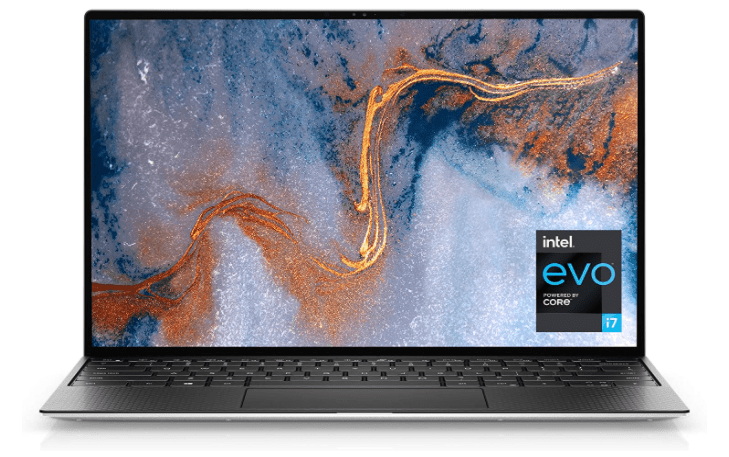Best Webcams: Laptop webcams are terrible. If you have to perform Zoom calls or videoconferences from home, you’ll need a good external or stand-alone webcam.
The best option is the Logitech C920S. It’s inexpensive and produces clear images. Check out the entire list below if you require a higher resolution or a streaming-specific option.
Best Webcams: Logitech C920S

This is a polished professional full HD video calls The C920S Pro HD Webcam delivers remarkably crisp clear and detailed images in vibrant colors with natural-sounding audio
The Logitech C920S is a good camera at a reasonable price. During Skype or Zoom calls, it provides a 1920 x 1080 resolution (at 30 frames per second). There is also a 720p resolution option. If you’re just shooting video, you can use the higher Full HD resolution. Images, on the other hand, are captured at a “natural” 3-megapixel resolution or “software enhanced” up to 15MP.
A superb glass lens, autofocus, automated light adjustment, two integrated microphones with automatic noise reduction, and a 78-degree field of view all contribute to these abilities. If you’re concerned about camera privacy, there’s a physical shutter you can utilize while the camera isn’t in use.
You may also like Asus Zenbook 17 Fold: Unfold the Incredible
Anker AnkerWork B600 Video Bar: Best Business Webcam

Anker’s latest AnkerWork B600 Video Bar was launched at CES this year, and it’s a full-featured video conferencing and streaming system for customers looking to avoid cable clutter. Rather than wiring multiple wires to connect a ring light, stereo speakers, a high-resolution webcam, and high-fidelity microphones, the AnkerWork B600 Video Bar accomplishes it all in a sleek box that sits on top of your laptop’s or desktop monitor’s display. The best aspect is that this stylish Video Bar is just connected by a single cable.
In addition to a high-resolution 2K video sensor capable of recording you at 30 frames per second, the Video Bar has useful A.I.-powered capabilities such as A.I. zoom, A.I.-driven noise cancellation technology to suppress background noise, and automated lighting adjustments. Speaking of lighting, the inbuilt light bar ensures that you look your best no matter how fluorescent the office lights are. Software controls will allow you to make more granular settings to lighting and video output as well within the Anker app. The solution also comes with integrated speakers, a nice feature for a fully integrated video conferencing system, and four microphones for capturing your voice.
You may also like Asus Chromebook Flip CM3 Review: Mainly for Student
Best 4K Webcam: Logitech Brio

The Logitech Brio is the camera to have if you need a 4K option. It supports three video calling resolutions: 2,160p (30 fps), 1,080p (30/60 fps), and 720p (30/60/90 fps). It also has a 90-degree field of view by default, but you can alter it to 65 and 78 degrees using Logitech’s software.
Other features include a 5x digital zoom while shooting in Full HD, autofocus, an external privacy shutter, and built-in omnidirectional microphones with noise suppression. The camera can be mounted on a desktop monitor, laptop screen, or table using its clip. You can also use the thread to put the gadget on a tripod instead of the clip.
Aside from the Logitech Brio’s Ultra HD resolution, it has a function called RightLight 3, which uses High Dynamic Range technology to give the best image whether you’re in a low-light office, a high-contrast location, or in direct sunlight. In addition, the camera enables Windows Hello facial recognition.
Logitech 4K Pro Webcam supports enhanced video collaboration from any personal workspace at home or in the office. Ultra 4K HD renders the video in outstanding resolution, color, and detail. RightLight 3 and High Dynamic Range (HDR) technologies auto-adjust to help you look your best in any lighting environment, from low light to direct sunlight. It comes with an integrated dual mics with noise-canceling technology that capture audio clearly from up to one meter away and make conversation natural and clear. The free Logi Tune desktop app simplifies webcam control, customization, firmware updates, and access to multiple diagonal-field-of-view preset to perfectly frame your video.
You may also like ASUS ROG Flow X13 Gaming Laptop
Best Gaming Webcam: Logitech C922 Pro Stream Webcam

You can’t just utilize any webcam for your shows. It must not only have a good resolution and excellent mics, but it must also offer background replacement so that your visitors only see the gameplay and your mugshot. The C922 Pro Stream Webcam delivers exactly that for a reasonable price.
It is optimized for the XSplit and OBS apps for gamers. It has 1080p (at 30 frames per second) and 720p (at 60 frames per second) resolutions. These are complemented by autofocus, a 78-degree field of view, two integrated omnidirectional microphones, and automatic low-light correction. If you don’t want to install the camera on your screen, it even comes with a tabletop tripod. This camera includes a background replacement capability for altering your background while streaming. However, the Logitech C922 camera lacks a privacy shutter.
Razer Kiyo: Best Webcam for Streaming

the Razer Kiyo is a desktop streaming camera with a powerful, multi-step ring light that you can dim or brighten on command, and the ability to stream at 60 fps for full gaming fidelity. It’s the perfect camera for professional streaming.
The Razer Kiyo is impressive for a webcam. It has a resolution of up to 1080p at 30 frames per second and an autofocus component that comes in handy when moving closer to the camera or adjusting its position. The Kiyo is also compatible with Streamlabs tools, OBS, XSplit, and other popular platforms, allowing you to customize your streaming setup exactly how you want it.
The big lure here, though, is the light ring that surrounds the webcam to provide additional illumination. The 5600K light is easily changeable via the bezel; simply twist it like a camera lens to vary the brightness levels. When necessary, it is designed to perform well in low-light environments.
The Razer Kiyo is a perfect choice for cosmetics streaming considering you require top-quality illumination around your face to stream high-quality material. It also works well for any detailed streaming where you plan to show product details close to the webcam for unboxings, technical instructions, etc.
You may also like ASUS ROG Zephyrus M16 Gaming Notebook
Poly Studio P15 Video Bar: Best Webcams

This is a professional-grade video device for wherever work happens. Make the most of video calls wherever you are working. The Poly Studio P Series personal video devices ensure you always look and sound your best. High-performance cameras compensate for lighting imbalances. Poly’s premium audio is fine-tuned to help you focus and eliminate distractions. Choose from a spectrum of solutions and bundles that match every work style—from entry-level workers and students to top executives. IT gains robust cloud management and troubleshooting of every device from anywhere. Look good, hear and be heard – while projecting your most polished image.
Poly’s Studio 15 may be overkill for most office workers, but it is an excellent investment for anyone who communicates and collaborates via video calls. This webcam features a 4K sensor for clear video quality, which is further enhanced by a glass lens. A built-in speaker allows you to hear what others are saying, and a noise-canceling beamforming microphone array allows you to communicate clearly without interruptions.
The camera also includes artificial intelligence to assist with auto-framing, providing an experience similar to Apple’s Center Stage on recent iPad models. This camera is certified for Microsoft Teams, Zoom, GoTo, and Starleaf platforms, indicating that it is intended for professionals.
You may also like Lenovo Legion 5 Pro Gaming Laptop
GoHZQ W8A: Best Webcams

The GoHZQ W8A was the clear winner in our roundup of five popular Amazon webcams due to its mix of 4K resolution (the only one in our roundup) and some of the greatest image quality we observed in our tests. The camera handled both bright and dark scenes admirably, displaying true colors while not blowing out any lighter parts.
The GoHZQ W8A doesn’t come with many accessories. There is no special software or illumination, but a privacy cover and a low-cost tripod are included. But you’re not purchasing this for the features; you’re purchasing it for the price and image quality.
CamRojud may earn a certain commission on products purchased via our links, which supports our effort on this content.
Would you like to read more about the Best Webcams-related articles? If so, we invite you to take a look at our other tech topics before you leave!
![]()