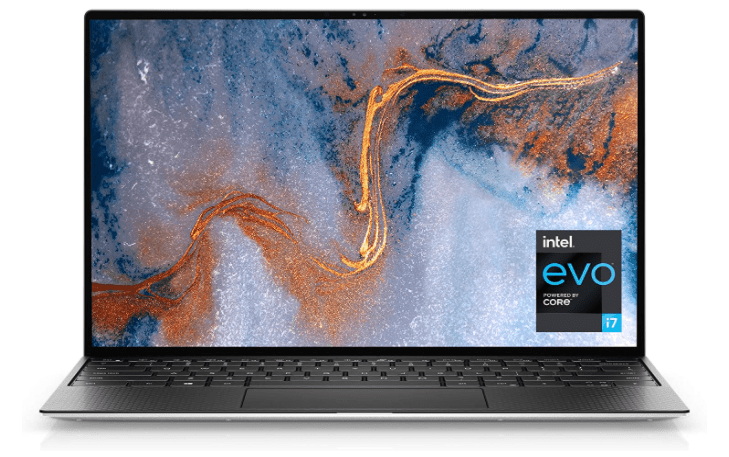In November 2020, Apple irrevocably changed the computing world when it unveiled the first Mac series using its own Apple Silicon CPUs. This processor, dubbed the M1, astounded pros and critics alike with its flawless performance and amazing benchmarks. The M1 Mac Mini was the top dog among those new devices. The Mac Mini is currently one of the greatest desktop computers available now, thanks to Apple’s in-house processors. However, a great computer requires outstanding accessories, which the Mac Mini lacks out of the box, the most important of which is a superb monitor.
We’re here to help by going over our top selections for the best monitor to pair with your Mac Mini, beginning with Apple’s newest 5K panel designed particularly for Macs, the Studio Display. Continue reading to learn more and to look into alternative choices.
Apple Studio Display: Mac Mini Monitor
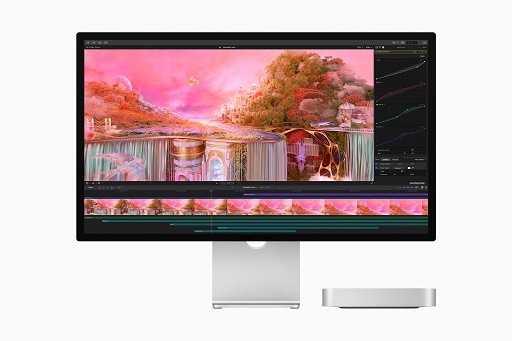
Apple’s new 2022 monitor was built from the beginning up to serve as an external display for Mac devices, making it the obvious choice for the Mac Mini. For convenient web conferencing, the 27-inch monitor has a 5K resolution with Apple’s Retina screen technology and a 12-megapixel ultra-wide camera (with studio-quality mics). In an unusual step for Apple, the monitor also incorporates an amazing six-speaker sound system with Spatial Audio compatibility for suitable audio files, making it a terrific monitor selection if you listen to a lot of music while working but don’t like external speakers.
The Studio Display features the option of adding Nano-texture glass, which helps decrease glare when working in bright or sunny circumstances, as well as many stand options, including a height adjustment design or a VESA mount. At 600 nits, brightness is on the upper end for monitors, and color accuracy is good (Apple is using its own Display P3 color gamut to gauge support for a billion different colors). Three USB-C connections are supplied, and the display can pair with your Mac Mini automatically during setup. Overall, it’s easy to see why we suggest Apple’s own entry first.
You may also like The Best Monitors you can buy in 2022
Asus Designo MX279HS

Another advantage for designers, this frameless 27-inch monitor has an extra-wide 178-degree viewing angle with its LED-backlit IPS display, making it excellent for teamwork or client work. The full HD monitor also has virtual scaling, which allows you to examine photographs or documents with accurate measurements before printing them, as well as a blue light filter and other modes to aid in long work hours.
The Designo MX279HS also boasts a brightness rating of up to 250 nits, 32mm built-in speakers for great music while working, and a range of ports, including two HDMI, a VGA port for older connections, and more. Best of all, it’s quite economical, making it an excellent choice for artists or those on a tight budget.
Dell P3222QE 4K Hub Monitor
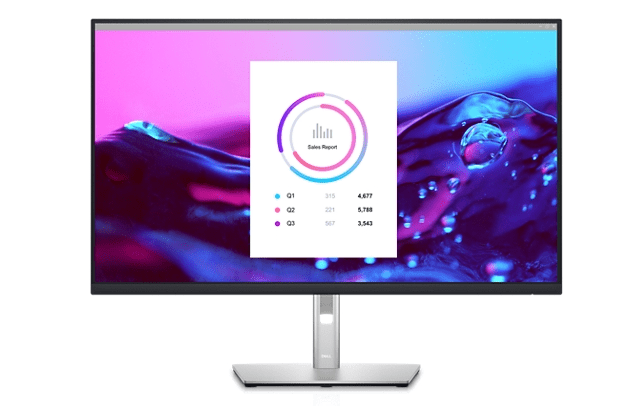
Dell’s 32-inch USB-C hub is an ideal monitor for a crowded desk, making it a great companion for a Mac Mini model – especially if you need to dock any additional peripherals while working. The strong design is built to last, with adjustments for height, tilt, swiveling, and more, and the 4K IPS panel covers 99 percent of the sRGB spectrum.
The Dell P3222QE display includes HDMI, DisplayPort, four USB-A 3.0 connections, and Gigabit Ethernet in addition to the easily accessible USB-C connectors. It’s an especially good choice if you operate not only with a desktop computer like the Mac Mini but also with a MacBook by your side that may need charging while you’re working.
You may also like The Best Motherboards you can buy in 2022
LG 34WK95U-W UltraWide monitor

LG has a 34-inch model with a 5K resolution for individuals who want a clean design and high-quality image quality. The 5120 x 2160 resolution is supported by a 5ms reaction time and a refresh rate of 60Hz. This device includes USB-C/Thunderbolt 3, DisplayPort, HDMI, and USB-C connectors, so you won’t have to worry about compatibility.
As we said in our review, the menu settings are quite straightforward to operate using the hidden joystick and allow for detailed color and image quality adjustments. The LG 34WK95U-W display is expensive, but it has everything.
Discover a more lifelike picture with a high dynamic range, which provides bolder contrast between the brightest and darkest areas of the screen. This VESA Certified HDR 600 monitor has been rated to deliver impressive peak luminance of 600 nits for undeniably spectacular highlights.
With a single cable for video, audio, and data transfers, as well as simultaneous laptop charging up to 85W, this versatile and compact port enables 40 Gb/s data transfers and high-bandwidth video, including a 4K signal to two different screens, or 5K/60 fps to a single screen.
More accurate color and a broader contrast ratio combine to deliver truly high-end picture quality. High dynamic range (HDR) makes bright and dark portions of the image even more so, while Nano IPS control color better, covering 98% of the DCI-P3 color space with support for 1.07 billion colors, the digital film industry standard, 35% larger than the sRGB 100%. Nanometer-sized particles on the screen’s LED absorb excess light wavelengths, realizing richer color expression that accurately reproduces the content, from actual images and videos to CG.
You may also like Lenovo Legion 5 Pro Gaming Laptop
BenQ PD3200U: The Best Mac Mini Monitor

A 5K display is a stunning high-end option for added detail, but many people would be perfectly content with 4K for work and pleasure. This BenQ goes above and above with a spacious 32-inch, 4K design that is ideal for editing or design, especially if you prefer to use the DualView option, which allows you to see photographs or films side by side on the screen. It also provides 100 percent coverage of the sRGB color spectrum and factory calibration to aid in color fidelity when the best details matter.
The 60Hz BenQ PD3200U also has a hotkey puck, which is a small wheel device with multiple buttons that allows you to switch between screen settings automatically. These modes are specifically created to aid in the completion of specific tasks, such as CAD/CAM, Animation, and Darkroom. When you put it all together, this monitor offers a lot of potential for a variety of professional applications.
You may also like The Best Cheap Printers for 2022
HP Z38c curved monitor
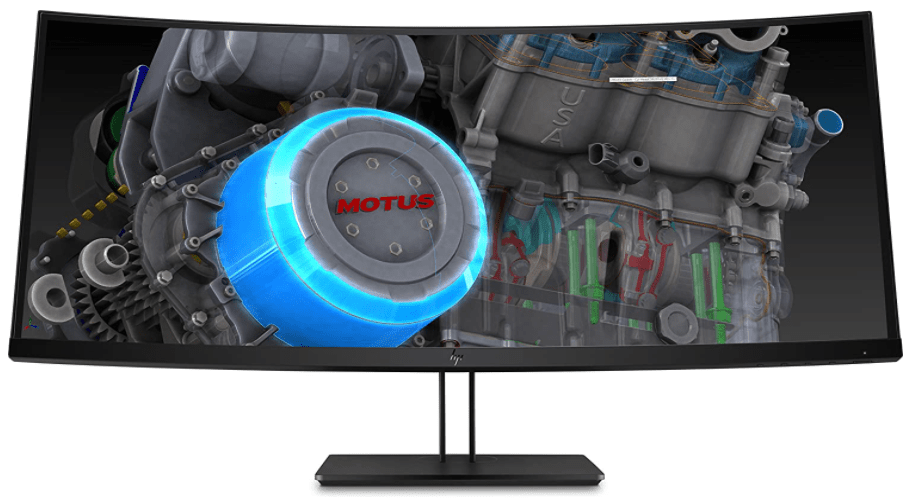
Curved displays are ideal for multimedia enthusiasts who intend to spend a lot of time on their computers playing games or watching movies and TV. A curved monitor is a wonderful alternative for your new Mac Mini setup now that the M1 has finally made the Mac a competent gaming solution. The HP Z38c curved monitor is one of the greatest curved displays on the market right now, with a big 37-inch screen for the most complex projects or immersive entertainment, as well as a UHD resolution for presenting as much detail as you need.
You’ll need a lot of room to accommodate a curved monitor this large. However, the HP Z38c curved monitor has some of the greatest real estates on a single screen, which can be very useful for more detailed video or sound editing, as well as many other projects where you need to evaluate a large amount of information at once – preferably in high-resolution detail.
CamRojud may earn a certain commission on products purchased via our links, which supports our effort on this content.
Would you like to read more about the best mac mini monitor-related articles? If so, we invite you to take a look at our other tech topics before you leave!
![]()