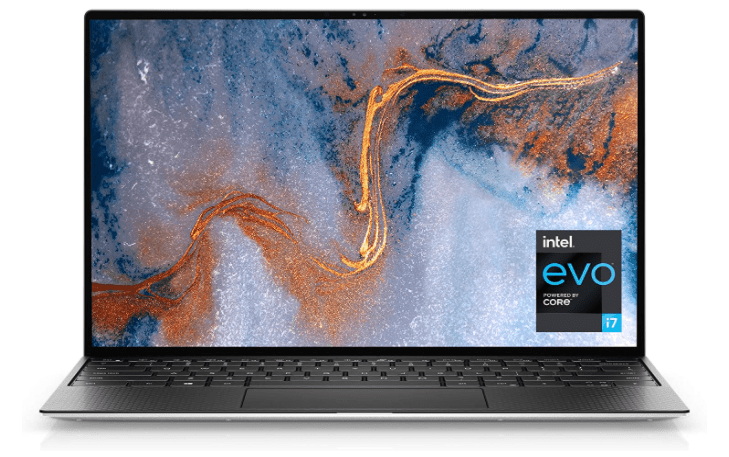Best Laptops for Programming: When looking for the best programming laptop, there are numerous factors to consider. Taking out a bank loan for the necessary device isn’t ideal, but you also don’t want to rely on a snail to get the job done. Given all of the code-crunching and other tasks running in the background, a laptop with a four-core processor is ideal. Programmers should have at least 8GB of RAM, though 16GB or higher is preferable. Because it is ultra-thin and fast, the Dell XPS 15 is the best of the bunch.
Consider a laptop with a discrete GPU if you’re developing games. Even outside of gaming, programming tools that rely heavily on graphics could benefit from a discrete GPU, though Intel’s eighth- and tenth-generation CPUs’ integrated graphics may suffice.
That being said, here are our recommendations for the best programming laptops so you can get right to work.
Best Laptops for Programming: Microsoft Surface Book 3

Microsoft’s Surface Book 3 comes in two sizes, but we went with the larger 15-inch model. The device is technically detachable, but the keyboard’s unique hinge acts as a 2-in-1, supporting laptop, tent, stand, and tablet modes. Microsoft’s Surface Pen and Surface Dial peripherals are also supported by the Surface Book 3.
The Surface Book 3 is powered by an Intel 10th Generation Core i7-1065G7 processor and a discrete Nvidia GeForce GTX 1660 Ti Max-Q GPU (6GB). That means the device isn’t just good for programming, but it should also play the latest games at full HD resolution and high detail settings — there’s plenty of dedicated video memory to handle large textures.
We’re limited to 16GB of system memory and a 256GB SSD at $2,300 for this configuration and price. For those who require more storage, the Surface Book 3 can be configured with a 512GB, 1TB, or 2TB SSD. This laptop is powered by a battery that promises up to 17.5 hours of video playback.
You may also like Best OLED Laptops
Best Laptops for Programming: Dell XPS 15

Many programmers are enamored with Dell’s XPS ultrabooks. They’re small and light, but they’re powerful enough to get the job done. On the Developer Edition models, they are even pre-installed with Ubuntu.
The XPS 15 falls short of our desire for a discrete graphics chip, but it compensates with the latest Intel processors, plenty of fast storage, and a QHD+ screen with one of the thinnest laptop bezels available. If you require some graphics power, consider upgrading to the XPS 15, which includes integrated Intel UHD Graphics, though Nvidia’s GeForce GTX 1650 4GB GDDR5 can be configured for $250.
This model features Intel’s 9th Gen Core i5-9300H processor and integrated graphics, which power a 15.6-inch touch-capable screen with a resolution of 3,200 x 1,800. The processor is supported by up to 32GB of LPDDR3 system memory clocked at 2,666MHz and up to 512GB of storage on a fast SSD.
All of this is crammed into a slim design, with the Dell XPS 15 measuring only 0.66 inches thick at its thickest point and weighing only 4 pounds.
You may also like ASUS VivoBook 15 OLED: The Thin and Light Laptops
Razer Blade Studio Edition

The Razer Blade Studio Edition is designed for professionals and is sleek, powerful, and professional in appearance. There isn’t as much visual bling as seen on other gaming laptops, and it’s also thin, measuring just 0.70 inches thick and starting at 4.88 pounds.
Razer offers four different screen sizes and types with this laptop: 13.3 inches with a 4K resolution and touch, 15.6 inches with a 4K OLED screen (no touch), and 15.6 inches with a 4K OLED screen with touch, and 17.3 inches at 4K with touch.
The hardware is dependent on these four configurations under the hood. Processors range from 9th to 10th generation Intel Core i7 chips, and discrete graphics cards range from the GTX 1650 TI Max-Q to the RTX 2080 SUPER Max-Q. Nvidia’s Quadro RTX 5000 Studio Edition is also available in the 15.3-inch 4K OLED with Touch configuration.
The Razer Blade Studio Edition also comes with up to 32GB of RAM, up to 1TB of storage, Thunderbolt 3 connectivity, three USB-A 3.2 Gen2 ports, and a built-in IR HD webcam that supports Windows Hello.
You may also like Dell XPS 13 Plus Review
Google Pixelbook
![]()
Google’s Pixelbook is calling for those who prefer a Linux-based option with easy third-party software integration, built-in security and virus protection, and automatic updates. By running Chrome OS and Android apps alongside sandboxed Linux desktop programs, users can have their cake and eat it too.
Google’s Pixelbook has an older 7th Gen i5 or i7 processor, a 12.3-inch display with a resolution of 2400 x 1600, 8GB or 16GB of RAM, and a 10-hour battery that provides two hours of run-time after only 15 minutes of charging. The default storage capacity is 128GB, but you can increase this to 256GB or 512GB if necessary.
The Google Pixelbook can be used in four modes: tent, tablet, entertainment, and laptop. The Pixelbook Pen provides natural drawing, note-taking, and other functions for those interested in drawing or other apps that require a stylus. The Gorilla Glass and aluminum exterior help to reduce overall weight and keep the laptop cool.
You may also like How to update Chromebook and Chrome OS
Apple MacBook Pro 16
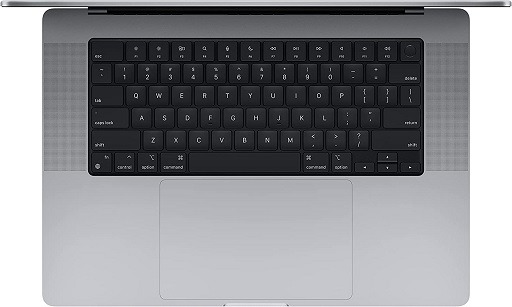
You can’t go wrong with the MacBook Pro and all the power packed into the 16-inch model for Apple fans.
The 13-inch MacBook Pro starts at $1,299, but we chose the larger 16-inch unit with the $2,399 set configuration for this review. You get the Silver or Space Gray model with Intel’s 6-core 9th Gen Intel Core i7 processor and AMD’s Radeon Pro 5300M discrete GPU for that price (4GB). If that isn’t enough graphics power, the Radeon Pro 5600M GPU can be installed. The base model also includes 16GB of RAM and 512GB of storage on a fast SSD.
Four Thunderbolt 3 ports (charging, DisplayPort, USB 3.2 Gen2), a 720p FaceTime HD camera, a backlit keyboard, Bluetooth 4.2, and Wireless AC connectivity are also notable. The audio system includes two stereo speakers with a high dynamic range, a 3.5mm headphone jack, a three-mic array, and Dolby Atmos playback support. The Apple MacBook Pro battery has a standby time of up to 30 days (10 hours of movie playback).
CamRojud may earn a certain commission on products purchased via our links, which supports our effort on this content.
Would you like to read more about Laptops for Programming-related articles? If so, we invite you to take a look at our other tech topics before you leave!
![]()