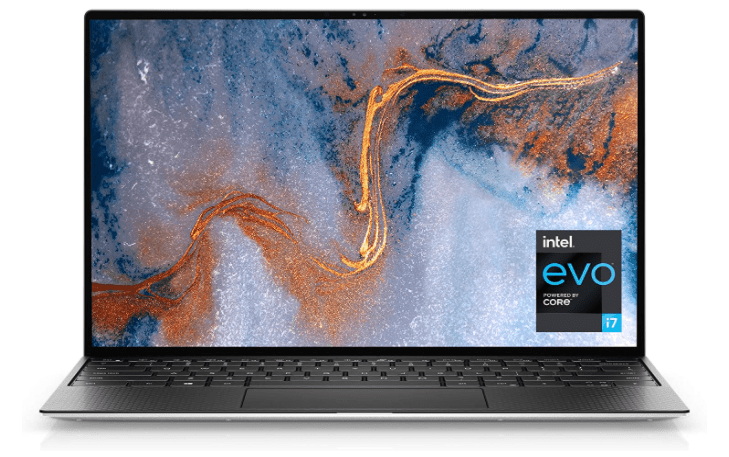Best Ergonomic Keyboards: If you spend extended periods of time typing away at your keyboard on a regular basis, you may be putting yourself at risk of injury. Using a normal keyboard places your wrists and hands in an awkward position, which can cause persistent pain – even in your back and neck.
Make the transition to an ergonomic keyboard to save yourself from pain. With this list of the finest ergonomic keyboards, you’ll find the appropriate ergonomic keyboard for your office, from inventive two-piece designs to models with advanced Bluetooth technology. The Logitech Ergo K860 is our top choice because it boasts the most ergonomic keyboard, complete with a palm rest and a curving design.
Logitech ERGO K860 Wireless Ergonomic Keyboard

The Logitech Ergo K860 is the best ergonomic keyboard available right now. Unlike the other keyboards on this list, it has a “split curved keyframe,” as Logitech refers to it. This indicates that the keyboard is elevated on both the front and back ends, rather than flat.
However, you type more naturally with ERGO K860 – an advanced ergonomic keyboard that promotes a more relaxed typing posture – reducing wrist bending by 25% and offering 54% more wrist support. The curved, split keyframe reduces muscle strain on your wrists and forearms. And the pillowed wrist rest offers comfort and the optimal ergonomic position. The adjustable palm lift feature keeps your wrists in a natural posture, whether you are seated or standing. You will confidently type on Perfect Stroke keys—crafted for precision and fluidity. And an integrated Numpad, multi-device capabilities, and two-year battery life ensure that you won’t compromise performance for ergonomics.
You may also like Best Gaming Keyboards
Microsoft Sculpt Ergonomic Desktop: Best reverse tilt keyboard

The Sculpt Ergonomic Keyboard for Business has a uniquely modern design and an amazingly comfortable feel. It’s built on advanced ergonomic principles, incorporating a split keyboard layout to help position the wrists and forearms in a natural, relaxed position, a cushioned palm rest to provide wrist support, and a domed keyboard shape to reduce wrist pronation. It’s the ideal keyboard to help keep you comfortable and productive all day long.
Microsoft’s peripheral has a domed, split layout and a reverse-tilt design that keeps wrists in a neutral position. The curved, cushioned palm rest provides plenty of support to reduce fatigue. The keys are cleverly arranged to emulate the curvature of human fingers.
Logitech K350 2.4Ghz Wireless Keyboard

The Logitech K350 may be the correct pick if you want a keyboard with a few more bells and whistles. This wireless keyboard eliminates at least one of the vexing wires that strew over your desktop’s surface. It uses only two AA batteries but claims to have an “extended” battery life of up to three years.
With its distinctive Wave design and Constant Curve layout, Logitech Wireless Keyboard K350 guides your hands into just the right position and conforms naturally to your fingers. Plus, the cushioned palm rest helps position hands comfortably and properly on the keyboard. Together, they can help you type with ease and confidence, but without forcing you to re-learn typing on an unfamiliar layout. And your keyboard is always ready when you need it. Thanks to its long battery life (up to three years), fast and reliable wireless, and the tiny receiver you can plugin once and forget, wireless hassles are a thing of the past.
You may also like Best Wireless Keyboards
Kinesis Freestyle2 Best Ergonomic Keyboards for PC

For those who desire even more comfort mixed with an extremely unique design, the Kinesis Freestyle2 is your ticket to ergonomic goodness. Available for both Mac and Windows, it offers a two-piece design, allowing users to position both their hands and each half as they see fit.
The Freestyle2 wirelessly connects to your PC, Android, or iOS device via Bluetooth. Although it doesn’t have the nicest keys, the freedom to adjust the two halves is a great (and unique) feature. A single cable measuring 9 inches connects these two halves by default, but Kinesis serves up a version with a 20-inch separation, too.
Adesso Tru-Form 150: Best backlit ergonomic keyboard

The Adesso Tru-Form 150 – 3-Color Illuminated Ergonomic keyboard is designed with ergonomic split key zones and a gentle slope for the natural positioning of hands, wrists, and forearms, increasing maximum comfort and extended use. With its eye-soothing backlit keys made for increased productivity in dim or dark environments, you can easily switch between green, blue or red lights with one touch of a key! The multi-functional hotkeys allow quick access to your media controls, email, internet browser, and other common applications. The Adesso Tru-Form 150 is also designed with membrane key switches that provide a quieter, faster response and stand up to long-term usage. Sleek and modern, Adesso Tru-Form 150 brings the best in comfort, efficiency, and style.
You may also like Lenovo IdeaPad Slim 7 Carbon: The Touchscreen AMD Ryzen
Microsoft Surface Ergonomic Keyboard: Best Surface ergonomic keyboard

This wireless keyboard stands out with its modern design and affordable price. You can use this keyword with any device that runs Windows 10 or later. It connects via USB or Bluetooth Low Energy. It requires two AAA batteries that should last up to a year with regular use.
The Surface Ergonomic Keyboard’s double-cushioned palm rest uses a special, ultra-durable version of Alcantara – a unique, proprietary material, sourced only in Italy, with aesthetic, sensory, and technical qualities, unlike anything you’ve ever experienced.
The subtle changes to the keytop geometry, split space bar, and naturally arched shape protect you from wrist and hand strain and improve your typing form to speed up your WPM.
The key sound, stiffness, and texture provide a stable and quiet typing experience with an optimized grip. Optimized feedback and return force prevents accidental presses and allow for smooth, consistent action.
CamRojud may earn a certain commission on products purchased via our links, which supports our effort on this content.
Would you like to read more about Best Ergonomic Keyboards-related articles? If so, we invite you to take a look at our other tech topics before you leave!
![]()