The ASUS ROG Flow is the second 13-inch gaming laptop with up to an RTX 3050 Ti GPU and Ryzen 9 5900HS processor, the most powerful components one could install into a laptop of this size. The ASUS ROG Flow X13 is called an “Ultrabook.” because of its 360-hinge and touchscreen.
The ROG Flow X13 laptop is truly a gaming laptop because of its styling and performance, and it’s undoubtedly a tiny gaming laptop. It has a simple, all-black exterior that resembles the other gaming laptops in the ROG lineup.
The lid of the ROG Flow features textured diagonal lines across the front and a small nameplate in the bottom corner for the ASUS logo. The lid does not bend very much, but this is not the weak point of the laptop.
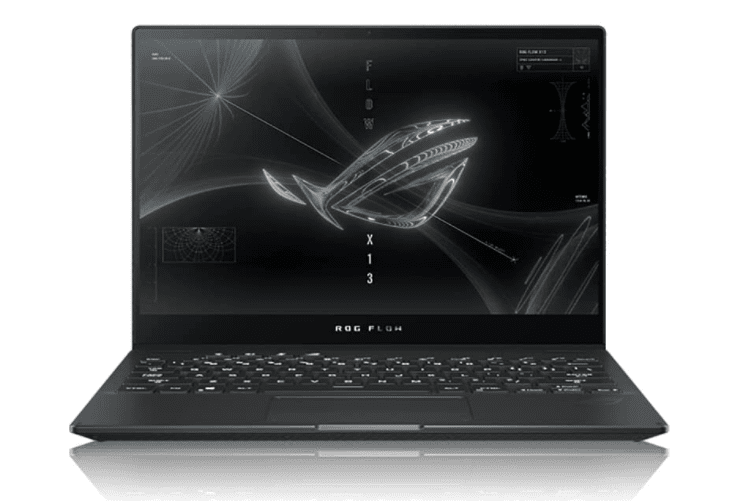
The size of the ASUS ROG Flow X13 is its calling card. One can’t overstate how impressively small this thing is. A laptop with these dimensions should not be able to handle an 8-core CPU and discrete RTX graphics card, but it actually does.
ASUS ROG Flow X13 Ports
When it comes to ports, the Flow X13 has the bare minimum for a gaming laptop. It has a USB-C port for charging and USB-A on the right and a headphone jack, HDMI, and one more USB-C on the left. There is also a proprietary PCIe interface on the left side of the laptop under a flap.
The most annoying part of the Flow X13 is the placement of the USB ports on the right side, especially for right-handed people. You will find yourself fighting over space with your mouse and the cable sticking out of the single USB-A port. The position of the power button is also annoying.
Like many convertible 2-in-1s, it’s located on the side of the device, right next to a USB port. This button, though, is extremely sensitive, leading to many accidental presses while searching for a port or even just readjusting the laptop on my desk.
You can also read: Asus ZenBook 14X OLED Flagship Business Laptop
Keyboard and Touchpad
The ROG Flow X13 has a large, luxurious layout—the same size that one will find on a 15-inch laptop. The keys feature a chunky 1.7mm of travel, which is basically unheard of nowadays. The gaming laptop doesn’t include RGB backlighting; there is no rainbow of colors anywhere on this laptop.
The touchpad is good too, as it has a smooth surface and the tracking feels accurate. The ROG Flow X13 does not come with a Windows Hello IR camera for facial recognition, but the fingerprint reader is built into the power button.
Battery Life
The battery life of the ROG Flow X13 is a disappointment when you talk about a laptop device with a 120Hz screen and RTX graphics card. A 62-watt-hour battery is large for a 13-inch laptop, but it didn’t prove to be quite enough to make the Flow X13 a battery life champion.
It lasted for five hours and 25 minutes in our web browsing, which cycled through a series of heavy websites until the battery died.
Display
The Flow X13 uses a 13.4-inch display with a 1920 x 1200 resolution. A resolution of 16:10 aspect ratio, which is increasingly becoming the new standard, matching that of MacBook Pro, Lenovo Legion 5 Pro, and Dell XPS 13. Its taller screens are not great for movie watching but for daily work and general usage.
The ASUS ROG Flow X13 has a glossy, touch-enabled display, which is unique compared to the Razer Blade Stealth 13. It makes for a brighter and clearer-looking screen, though reflections can be a problem.
The screen maxes out at around 300 nits, which is good enough for daily use, so long as you aren’t sitting in a bright room or next to a window. Its color saturation is good, with 98% in sRGB and 76% in AdobeRGB color spaces. More expensive laptops like the Razer Blade 14 are better in this regard, as well as in color accuracy.
Asus has paired it with a decent set of speakers as well. They are located on the underside of the laptop, which is fine when you have the laptop on a desk. Despite being pointed downward, they provide a clearer and more full-bodied sound than many laptops, whether that is audio for a video or sound effects in a game.
You can also read: ASUS VivoBook 15 OLED: The Thin and Light Laptops
ASUS ROG Flow X13 Performance
For the ROG Flow X13 with an AMD Ryzen 9 5900HS, RTX 3050 Ti, 16GB of dual-channel RAM, and a 1TB SSD configuration for $1,500. The RTX 3050 Ti is a newer graphics card that you can not find in many laptops, but it’s a replacement for both the older GTX 1660 Ti and GTX 1650 Ti.
These were commonly found in budget-level gaming laptops, and the GTX 1650 Ti is what is currently in the Razer Blade Stealth 13. Razer’s 13-inch laptop hasn’t yet been updated to the RTX 30-series, meaning the ROG Flow X13 is really the only option in that regard.
The ROG Flow X13 is one of the first out of the gate; you can expect the RTX 3050 to show up in an assortment of budget gaming laptops under $1,000. That means the ROG Flow X13 will likely be one of the more expensive laptops with this GPU. You can also buy a version with an RTX 3050 that is bundled with an XG Mobile, which includes an RTX 3080.
Processor Performance
The processor performance is quite impressive. The AMD Ryzen 9 5900HS is a 35-watt processor with eight cores and 16 threads. Intel’s Core i7-11370H is this chip’s direct competitor, and it comes in the Predator Triton 300 SE. But like many of the Intel-versus-AMD matchups, AMD’s extra cores come with improved multithreaded performance.
The ROG Flow X13 achieved a whopping 40% better score than the Triton 300 SE in Cinebench R23’s multi-core test and even slightly beat it out in single-core.
All that plays out well in day-to-day tasks and productivity. The ROG Flow X13 scored brilliantly in the complete PCMark 10 suite, which ensures that it’s a system that performs as well at web browsing, videoconferencing, and word processing as it does in games.
CamRojud may earn a certain commission on products purchased via our links, supporting our effort on this content.
Would you like to read more about ASUS ROG Flow X13-related articles? If so, we invite you to take a look at our other tech topics before you leave!
![]()













