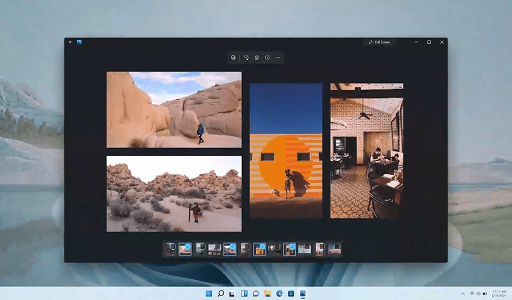The new update of Android 11 of the Xiaomi Mi A3 can be defined as one of the most chaotic in history. There have been so many failures and problems that it has given, to the point of leaving the phones like a brick, that we have lost count. Now fortunately we can say that the update of this phone is finally complete.

At the end of 2020, this phone finally received its Android 11 ratio, although it arrived with multiple failures that affected the operation of the terminal, leaving it useless and in need of a factory reset in some cases.
New Voice recorder
That big update with Android 11 was followed by the December security patch, which was released in early January this year. Now the phone receives a new security patch, which should not be news because according to its changelog there is nothing beyond this patch. It is version V12.0.4.0.RFQMIXM for the global version of the phone, and it has a weight of 329 megabytes. Well, this should not be news, if it weren’t for the fact that this patch also adds the voice recorder that was expected for the update to Android 11, and that had never arrived until now.
Therefore, through the back door, without specifying it in the update, a long-awaited functionality is added by the users of this phone, and that was one of the incentives to jump to Android 11. A pity to have had to suffer in this way until being able to have a function like this, and above all to see the update completed, although it was a month after its original deployment. You might also like Lenovo Tab M10 Plus
YouTube Music Pre-installed
Another novelty that this latest update brings may be anything but necessary. We are talking about the fact that with this patch not only comes the voice recorder, but also the YouTube Music app, and no, there is no option to uninstall it. With this patch, the app becomes a system app and there is no way to delete it. The only alternative we have is to disable it.
Therefore, if you were waiting to complete your Android 11 update, now you can do it by searching for the update on your Xiaomi Mi A3. To do this you can enter Settings, access the system, click on Advanced, and select System update to check if the update is already available. It is without a doubt the endpoint to one of the most devious system updates that we can remember on a mobile phone.
Would you like to read more about Xiaomi Mi A3-related articles? If so, we invite you to take a look at our other tech topics before you leave!
![]()