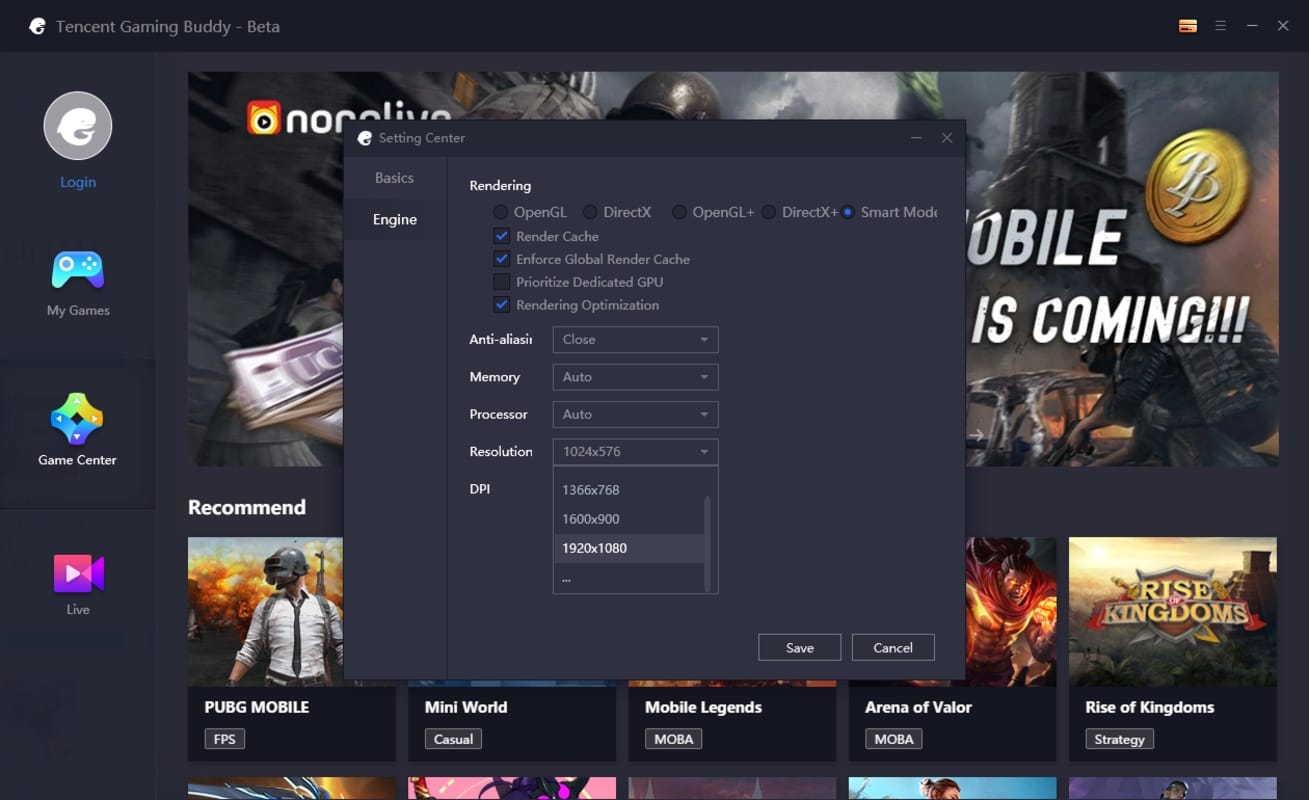FidelityFX Super Resolution (FSR) from AMD is a supersampling function that is accessible in a wide range of games. Its purpose is straightforward: to improve gaming performance on the greatest graphics cards. We have compiled a list of everything you need to know about AMD FSR to help you understand how it works and why you should enable it in your games.
It works by rendering your game at a smaller resolution, but the FSR magic is in the upscaling. It attempts to fill in missing elements to make your game appear to be running at native resolution, but with a large performance improvement.

What is AMD FidelityFX Super Resolution?
FSR is AMD’s response to Nvidia’s Deep Learning Super Sampling technology (DLSS). FSR, like DLSS, is a supersampling function that makes a game appear to be rendering at a greater resolution than it actually is. As an example, the engine may render the game at 1080p, and then FSR steps in to fill in the empty pixels to produce a 1440p output.
FSR currently has two versions, and FSR 2.0 is far superior to the original. For the time being, most games only support FSR 1.0, but the second version should be the default in the future. There are various distinctions between them, which we will discuss in the following part.
There is one significant difference between both versions of FSR and DLSS. DLSS requires an Nvidia RTX 20- or 30-series GPU, whereas FSR works with AMD and Nvidia graphics cards. Official support is limited to the GTX 10-series and Radeon RX 400 series, while FSR can still run on earlier systems.
Furthermore, the source code is freely available to developers on AMD’s GPUOpen platform, as well as through the Unreal Engine 4 and Unity game engines. Basically, any developer, regardless of funds or contacts, can implement FSR in their games.
FSR, on the other hand, is only available in games where the developers have chosen to include it. AMD’s Radeon Super Resolution functionality is exclusive to Radeon GPUs. This is essentially FSR 1.0, which is accessible via your AMD driver and allows you to apply to upscale to any game as long as you have a compatible GPU.
You may also like What Is Nvidia GeForce Experience? Key Features and Benefits Explained
FidelityFX Super Resolution quality modes
FSR includes various quality options for balancing how much performance you desire with how well you want your game to look. Each quality option has a scaling factor that upscales the internal resolution to what is displayed on your screen. The following are the FSR 1.0 quality modes:
- Ultra Quality — 1.3x scaling
- Quality — 1.5x scaling
- Balanced — 1.7x scaling
- Performance — 2x scaling
Because scaling occurs in both dimensions, the final output is calculated by multiplying the vertical and horizontal resolutions. If you used the Performance mode on a 4K monitor with a resolution of 3840 x 2160, the game would be rendered at 1920 x 1080.
The quality modes of FSR 2.0 are slightly different. It begins with Quality rather than Ultra Quality and matches the same scaling factors as FSR 1.0. However, with FSR 2.0, game developers have access to an optional Ultra Performance setting. This mode allows for 3x scaling, but AMD states that it will not be present in all FSR 2.0 games.
What GPUs support FidelityFX Super Resolution?
FSR is superior to DLSS due to its cross-vendor support. Only the most recent models of AMD and Nvidia graphics cards are officially supported. FSR should still work on older GPUs, but there may be difficulties or reduced performance. The following graphics cards support FSR 1.0:
- AMD Radeon 5000 series
- AMD Radeon 5000M series
- AMD Radeon 6000 series
- AMD Radeon 6000M series
- AMD Radeon VII graphics
- AMD Radeon RX Vega series
- AMD Radeon 600 series
- AMD Radeon RX 480/470/460 graphics
- AMD Radeon RX 500 series
- AMD Ryzen mobile processors with Radeon graphics
- AMD Ryzen desktop processors with AMD Radeon graphics
- Nvidia GeForce RTX 20-series
- Nvidia GeForce RTX 30-series
- Nvidia GeForce 10-series
- Nvidia GeForce 16-series
Technically, FSR 2.0 supports the same graphics hardware. However, AMD claims that the conditions for an optimal experience are a little more stringent. It is still compatible with Nvidia and AMD GPUs, but AMD recommends somewhat more powerful graphics cards for higher resolutions. The recommended GPUs are shown in the table below.
How does FidelityFX Super Resolution work?
FSR 1.0 and 2.0 operate in quite different ways, yet they are based on the same core. The Lanczos technique is used for upscaling in both supersampling features. It begins by delivering a low-resolution image to the upscale, which is then blown up with added detail based on the algorithm. After that, FSR does a sharpening step to restore a little more detail.
At a high level, this is how it works, but the crucial difference between FSR 1.0 and FSR 2.0 is anti-aliasing. With FSR 1.0, the game would run anti-aliasing before applying to upscale, resulting in significantly lower image quality when the game had a weak anti-aliasing implementation.
FSR 2.0 alters this. It does not require anti-aliasing and instead uses Temporal Anti-Aliasing (TAA) after upscaling. This is similar to how DLSS works, and it’s why Ghostwire Tokyo’s Temporal Super Resolution (TSR) feature looks so good.
The main difference between FSR and DLSS is that it is not accelerated by AI. To execute an AI model that aids in upscaling, DLSS requires specialized Tensor cores on RTX graphics cards. FSR is a component of the game’s render pipeline, allowing it to work with graphics cards from several manufacturers.
Games that support FidelityFX Super Resolution
At the time of writing, only one game supports FSR 2.0: Deathloop. AMD adds that numerous other games, including Forspoken, Eve Online, and Grounded, will be supported soon.
FSR 1.0 has a significantly bigger library, and AMD and modders are continually patching it into new titles. The following games fully support FSR 1.0:
Far Cry 6, Godfall, Horizon Zero Dawn, Terminator Resistance, Deathloop, The Rift Breaker, World War Z, God of War, Amid Evil, Anno 1800, Resident Evil Village, Arcadegeddon, Back 4 Blood, Baldur’s Gate 3, Black Desert, Call of Duty: Vanguard, Assetto Corsa Competizione, Century: Age of Ashes, Cyberpunk 2077, Death Stranding, Deep Rock Galactic, Chernobylite, Dota 2, Edge of Eternity, Edge of the Abyss: Awaken, Dying Light 2, Elite Dangerous: Odyssey, Evil Genius 2, F1 2021, Enlisted, Ghostrunner, Farming Simulator 22, Gamedec, Ghostwire: Tokyo, Grounded, Hot Wheels Unleashed, Icarus, Keo, Kingshunt, Hellblade: Senua’s Sacrifice, Lego Builder’s Journey, Marvel’s Avengers, Marvel’s Guardians of the Galaxy, Myst, Phantasy Star Online 2, Myth of Empires, Necromunda: Hired Gun, No Man’s Sky, Quake 2 RTX, Ready or Not, Workshop simulator, Second Extinction, Shadow Warrior 3, World of Warships, The Medium, Warhammer Vermintide 2, World of Warcraft: Shadowlands, Undying.
Would you like to read more about AMD FSR-related articles? If so, we invite you to take a look at our other tech topics before you leave!
![]()