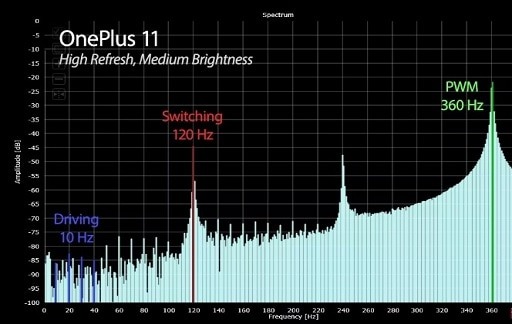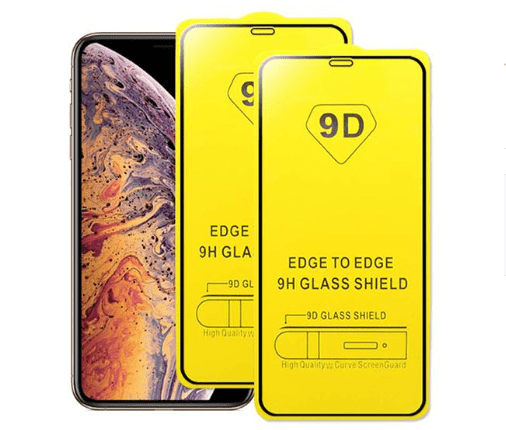Generally, people start using the phone exactly the way it was in the box. That’s one of the options, but making a little tweak could enable your smartphone to run smoothly. Some of you may also be unaware of a few settings, which can slow your phone soon. Therefore, as soon as you buy a new phone, make some reconfigurations to ensure you get the most out of it. We have the best accessories to prevent phone screen cracking.

You must be wondering what setting we are talking about, right? To get an idea of it, read on the blog as we’ll be discussing 6 settings to change now to make your smartphone more productive. One important thing: We’ll be talking about the latest version of Android 10. If you own another version, then you need to hunt around a little more to find them.
-
Send and receive calls without mobile network
Many people struggle to find a mobile network despite having a link to Wi-Fi. If you are dealing with the same issue, then turn on the ‘Wi-Fi calling’ settings. It will allow you to send and receive calls as long as your provider supports it.
In case you own an Android phone, then open up ‘Settings’, click on ‘Network & Internet’, go to ‘Wi-Fi’, and select ‘Wi-Fi preferences’. There you’ll find the ‘Wi-Fi calling’ option.
-
Find your lost Smartphone
We all are worried about losing our phones? Isn’t it? Cellular companies know about our tension, and that’s why they’ve come up with ‘Find my device’ settings. Turning on this option will maximize the chances of recovering your missing smartphone. For that, make sure that you activate your Android’s built-in tracking system.
Open the ‘Settings’, go to ‘Security’, and tap on ‘Find my device’ option. After that, whenever you misplace your phone, head to https://support.google.com/android/answer/6160491 in any browser. Then log in to your google account on chrome, type “Where’s my phone” on the search bar and it will locate your phone. You also find options like ‘make a ring’, ‘lock it’, or ‘erase it’.
-
Decrease your data usage
Some of you may know about Android’s built-in system to limit data usage. For others who are unaware of this feature, cellular companies have created a system wherein you can restrict the data usage of the background apps. To turn on this handy feature, go to ‘Settings’, choose ‘Network and Internet, and then click on ‘Data Saver’.
It will affect different apps in various ways. For instance, you can see images in a browser until you tap on them.
-
Restrict battery usage
Nowadays, Android makes the best use of apps so that they do not drain your phone’s battery as much. For instance, you can run your email app in the background, checking for updates but less frequently. However, you can exclude certain apps if you want them to run at maximum speed.
You might also like: Best Samsung Galaxy S20 Deals for April 2021
So, open ‘Settings’ and click on ‘Battery’ then choose ‘Battery usage’ from the menu on the top right. There you will be able to view apps draining your battery to its max based on your usage. Tap on any of them and then on ‘Battery optimization’. After that, hit the ‘Not optimized’ link, then ‘All apps’. In the end, choose an app and pick the ‘Don’t optimize’ option.
-
Give some rest to your eyes
Many of you must have been isolated in your homes due to COVID-19, and therefore, the smartphone has become your friend. Also, spending hours in binge-watching at night has become a trend now. But your eyes are getting hurt a lot if you haven’t made ‘Night light’ settings on your phone.
However, change your display temperature, so less blue light gets emitted. For this, tap on ‘Display’ by going into ‘Settings’ and select ‘Night light’ option. You can even enable the effect manually or on a schedule.
-
Feed the emergency information
If you want someone to discover your phone after you’ve met with an accident, then feeding your medical information would save your life. You need to choose ‘About phone’ in the ‘Settings’ and then click on ‘Emergency information. There you need to provide details like your allergies and organ donor status with emergency contacts.
It will help you in any emergency and let your loved ones find you as soon as possible.
Conclusion:
Your smartphone has become your object, replacing your childhood teddy bear for a sense of belonging. It always stays with you like your shadow. And with the above settings, you’ll be able to keep it for a prolonged time.
You should also take care of your phone’s display as if it is damaged, then you need to bear a hefty cost. Moreover, in the world of smartphones, you have to be a smart app. Well, in that case, learn about the best accessories to prevent phone screen cracking. They’ll protect your phone screen from breaking and damaging. And will allow you to enjoy the long life of your phone.
Would you like to read more about accessories to prevent phone screen cracking-related articles? If so, we invite you to take a look at our other tech topics before you leave!
![]()