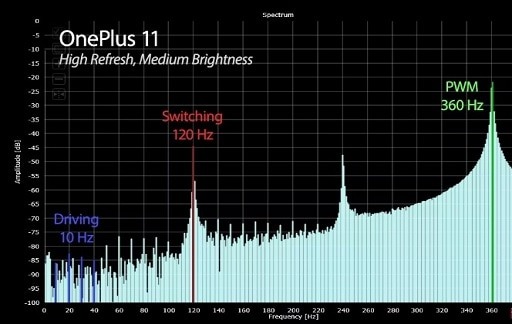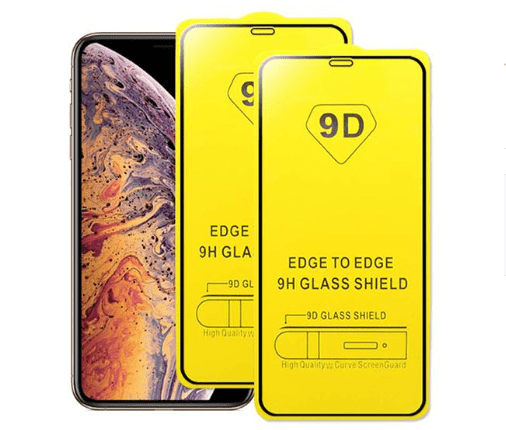Phone Repair Store: Everyone familiar with haunts usually happens with cell phones! You are sending a text to your loved one or you are taking off the phone from your pocket and then a Bam. Alas! Gravity does its thing! Your phone falls on the ground with spiderweb cracks and scratches on the screen. So, what is next? First, do not beat yourself up. These things happen. There will be several questions in your mind. What should you know now?
Second, think carefully about what to do next. Of course, you need it repaired, to be in working condition. There are many services offered in your surroundings like replacements and repairing of Battery, Charging port, loudspeaker, volume button, water damage, and many more. But wait, when you hand over the device to the repairer, inform everything.

Inform About All Issues:
Understand that informing all the issues in detail can help you in many ways. It will fix all the problems with your cell phone, and you will have an updated new phone as a result. Otherwise, you will face problems later
Things you should know before going to cell phone repair stores:
If you find your cell phone damaged, then here are a few things you should know before visiting a cell phone repair company.
- What will it cost?
The repair cost is different for all cell phones. It varies from brand to brand like Apple or Android. For the type of phone, you have, you need to have some idea of market rates. Older phones are cheap, and the repair cost is also less. In general battery replacement, button fixing, or screen damage repairs cost around $200.
- Ask for a warranty
Asking for a warranty is a good idea. Typically, it does not happen with technology gadgets to show some deficiency in the working period until breaking or external damage. It will be beneficial for you to take your device back to you because some other issues might be noticed later.
- A Cracked Screen
It’s a common problem! If your cell phone is still in the warranty, then you should save your money and send it to the original manufacturers. But if your cell phone has completed the warranty, then you must pay for a better solution from third-party repairers.
- Water Damages
Usually, the cell phone repairers offer you a free diagnostic check and then tell you the actual costs of service. All water-damage symptoms cannot be seen right away. Sometimes the water damage seems like a simple spill of water, but the damage has been affecting internal components of your cell phone, and sometimes it is vice versa. You need to have an idea to pay around $49 for ordinary damage and $100+ for complicated repairs.
- Battery Replacement
All cell phones have a specified life of the battery that can be replaced if damaged. Traditionally, replacement and repair of battery cost around $45 to $90 as per mAH.
You may also like iPhone Maintenance: How to Keep Your Phone in Quality Condition
Needed Steps Before You Hand Over Your cell phone to Repairer (Cell Phone Repair Store)
- Remove your Sim Card
It is obvious you are going to do it first, but worth stating, nevertheless. Removing sim is a good practice. You can reuse your sim on other devices too.
- Remove External Storage
Along with a sim card, if your cell phone has any external storage like SD cards. Then you should remove them too.
- Remove Security Lock
If you have security locks in your phone like PIN code, Pattern, or fingerprint then you should disable these locks when you hand over your phone for repair service. It will be easy for repairers to test the phone after repair.
- Backup and Reset
You do not know what tests will be performed on the phone to check the performance. Maybe these tests cause your data loss or security vulnerabilities, so better practice is to have a backup and reset your complete data.
- Remove Google Accounts
Everyone has some privacy and secret to keep with him. Do not forget to remove all your saved logins and other credentials. Disable your cell phone’s factory reset protection too.
- Encrypt your data
You should encrypt your data if your phone has ideal and personal information. Then no one will be able to access your data until they know the password to decrypt the data.
- Contact Cellular providers
Contact cellular providers to deactivate your cell phone, ask them to advise until you buy a new phone or get the repaired phone back. And note down your IMEI number.
You may also like 3 Instances When You Might Need Professional Smartphone Glass Repair
Go to The Reputed Technician
Here we are! Wireless Place Repairs is a cell phone repair store that provides repair service in Rowlett, Texas. Cell phone repair store trusted wireless company brings new features and benefits for potential and regular customers. If you prefer fast services, commitments, long period relations, and potential customer-ship, you are in the right cell phone repair store.
Problems faced by Customers
The majority of the clients of smartphones face regular issues however get restless. The explanation is self-evident, losing the functionality of the cell phones is to some degree like deadening the everyday schedule. Today the circumstance has changed significantly. Now you cannot imagine stepping out of the home without smartphones because it is the main medium that helps to establish connections with the rest of the world. The role played by the repair store is very crucial in all respects. But the local repairers take the advantage of the innocent clients and ask for an extra payment.
As per the google trends, it can be seen that issues faced by the public while using smartphones are increasing day by day. Screen and board replacement, as well as repair, are the high-ranked problems nowadays. People need to be aware of all kinds of issues and cell phone repair stores to get their services on time as well as at reliable prices.
Would you like to read more about phone repair store-related articles? If so, we invite you to take a look at our other tech topics before you leave!