Did you know that up to 90 percent of spreadsheets contain errors? The most popular software for spreadsheet creation in Excel. It can be a powerful tool for both business and individual use. But even the most basic errors can cause huge problems. A simple copy-and-pasting error led to JP Morgan losing $6 billion in 2012. If you want to avoid mistakes like this, then this article is for you.
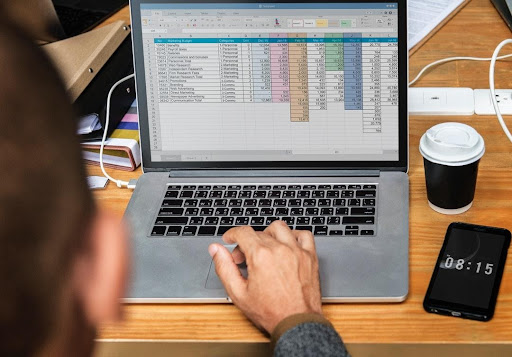
Here are 5 common Excel spreadsheet mistakes and how to avoid them.
-
Creating Overly Complex Formulas
When taking advantage of Excel spreadsheet formulas, many users can get carried away. Its ease of use means that it’s tempting to create long strings of complex formulas.
Though it is possible to create complex Excel formulas, they should be broken down into understandable steps. You should be able to see and follow the entire process piece by piece.
This means that when an error occurs you can follow the steps and identify where the problem lies. Without breaking a complex process down, errors can be more difficult to fix.
You may also like Top 10 Mac Troubleshooting Tips to Avoid Hard Drive Failure
-
Replacing Data
When it comes to mundane data entry tasks, it’s all too easy to replace data from an existing spreadsheet. Doing this could cause major issues in the future.
For example, you may overwrite historical data that doesn’t seem useful anymore. But there may come a time when that deleted data is crucial.
A great way to avoid making this mistake is to create blank templates ready for future data entry.
-
Using Excel at the Wrong Times
One of the top Excel spreadsheet mistakes is using it when other software is better suited. Excel is great for basic task management and record keeping.
Many users try to use Excel for more complex tasks that require different software. For example, it’s often used as a relational database which leads to disorganized spreadsheets.
This is likely due to its ease of use, but Excel can be used in combination with other software. This means you don’t have to entirely abandon Excel if it’s what you’re comfortable with.
For example, you can use C# to read excel files and continue encoding data in Excel through C#.
-
Designing a Spreadsheet to Look Good
When creating Excel spreadsheets, users often want them to be visually pleasing.
Creating a presentable spreadsheet is not a problem, it can help to keep everything organized and easy to follow. But if it’s done wrong, it can cause problems with your overall Excel spreadsheet format.
Merging the wrong cells in Excel can cause errors when filtering data. And using too much color can cause confusion when printing spreadsheets in black and white.
You may also like How you Can Protect your Business Data
-
Not Double Checking for Errors
When you’re trying to save time, it’s easy to skip one last check of your spreadsheet. But double-checking for errors could mean saving yourself $6 billion, unlike JP Morgan.
Several companies have lost millions of dollars due to spreadsheet errors. Most of their mistakes could have been avoided if they had double-checked their sheets.
It’s important to put in a robust process to check your spreadsheets for errors before finalizing them. It sounds obvious, but forgetting to double-check is an easy mistake to make.
Now You Can Avoid These Excel Spreadsheet Mistakes
After reading through this guide, you should now know what common Excel spreadsheet mistakes to look out for.
You should also have a better understanding of how to avoid them, and what to do instead.
If you found this guide helpful, make sure to check out the rest of our content.
![]()













