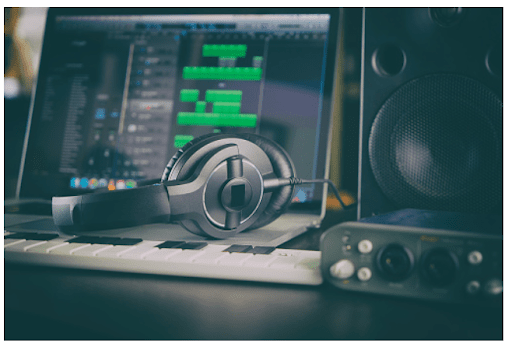Do you know what a Rich communication service is? Or do you know what RCS is? If not, then no problem; in today’s article, I am going to tell you about this. RCS Messaging
In this post, I will try to explain to you in easy language what RCS is.
So read this post completely, and you will understand what is meant by Rich Communication Service and how it is useful for us.
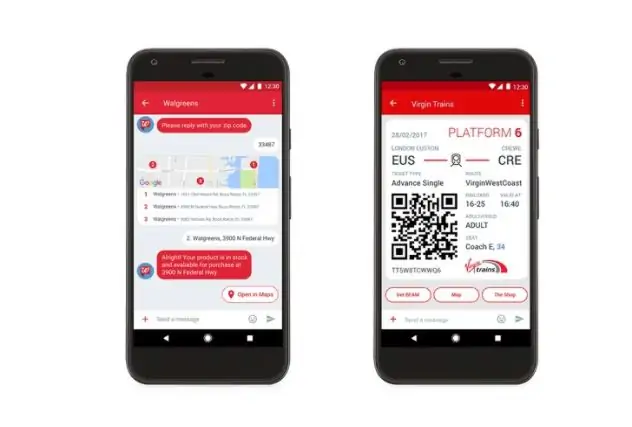
What is RCS Messaging?
First of all, know that its full form is Rich Communication Service, which is a kind of SMS service but is a little upgrade service; it will get features like group chatting along with sending high-resolution photos.
Chatting Apps in India like Facebook Messenger and WhatsApp, are very popular among all age groups. We can look towards the RCM as a greater and better version of messaging or chatting apps.
Just imagine, that every SMS you get right now contains either a link to a site or a text, but with new technology, direct photos and direct options can also be sent there, like suppose a product company sends RCS messages.
The option to buy that product directly from you will be available in SMS itself. For this, there is no need to go to the site and buy the product by clicking on the link. This will not only benefit the product companies but will also benefit the consumer.
You can also read: How To Add React Native Push Notification to iOS and Android Apps.
How does RCS Messaging Technology work?
It is an IP-based messaging service that provides rich features. SMS text messaging will be upgraded in this chat feature so that people can send and receive better quality photos and videos, chat, and know when a message has been read, you can share reactions using Wi-Fi or data, and at the same time, you can enjoy more fun and engaging group chats.
Google messaging app
This is Google’s messaging app, in which features like sending multimedia files, emoji reactions, and end-to-end encryption will be available like WhatsApp.
Many people started using the Google Messages app over apps like WhatsApp and iMessage.
In this messaging app, Google provides some such features, which prove to be a challenge for WhatsApp. This app is being pre-installed on many Android devices.
The huge mile that Google Messages has been downloaded over 100 million times so far.
How to enable RCS in the Google messaging app
- Open Google Messages on your Android phone. If you don’t have the app, you can download it from the Play Store.
- Click on the three dots in the upper-right corner.
- Click on Settings.
- Then, click on Chat features.
- Enter your phone number.
- Click on Continue.
iMessage-like emoji reaction
Google provides emoji reaction features like iMessage. In this feature, you can choose the reaction of your choice by long pressing on the message. In this, you get emoji-like thumbs up, thumbs down, anger, and laughter.
Feature like WhatsApp
It also comes with the feature of end-to-end encryption for rich communication support. the messages will not be read by any outsider except the sender and receiver. WhatsApp provides the same feature to its users.
You can also read: 4 Data Security Solutions Every Business Needs
History of Rich Communication Service
According to Wikipedia, RCS Messaging was started in 2007 by some of the promoters of the industry. In February 2008, the GSM Association company became the project ‘Home’ of RCS, and an RCS Steering Committee was set up by the organization.
Conclusion
I hope you understand what RCM messaging is. Chatting apps are very popular, and RCM is the technology that provides users with the next-level experience of messaging through various features.
Google continually improves and adds features to the app. The end-to-end encrypted feature is an important feature, and people give it importance as it is a security issue; Google knows this very well.
![]()