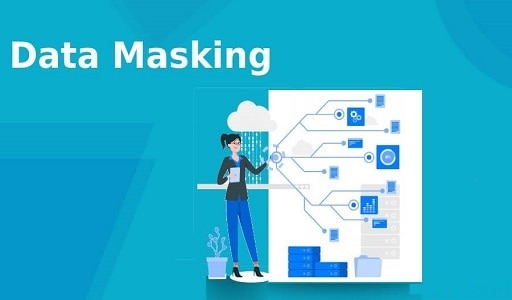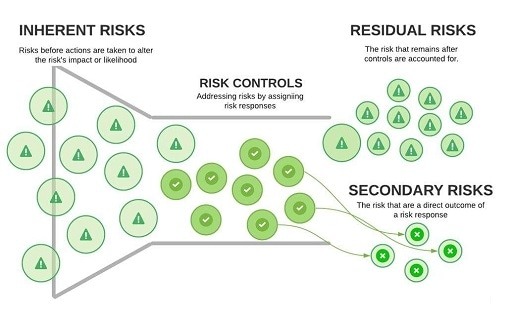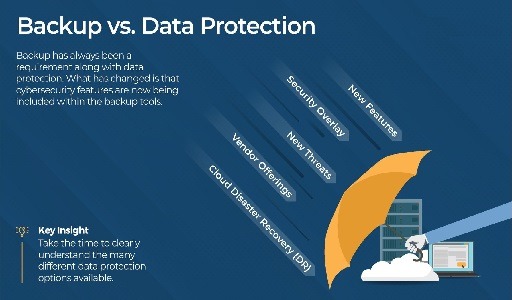If you’re a programmer, you’ve probably fantasized about being able to create amazing programs without getting your hands dirty and without having to write all the tedious and repetitive code. Github Copilot was created for this purpose. It is a powerful AI that can assist you in generating code using only non-code-related hints. Isn’t it cool?
Here is everything you need to know about GitHub Copilot.
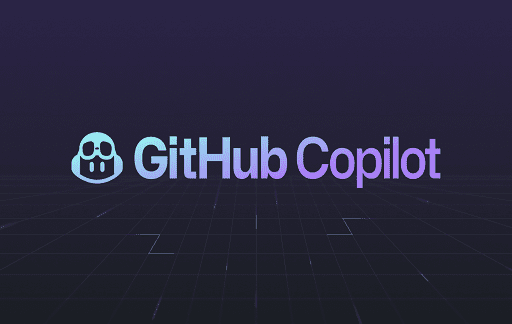
Whats GitHub CoPilot
Github Copilop is an AI assistant that can generate high-performance code based on the needs of developers. The tool is primarily written in Python (88.9%) and Ruby (11%). This is due to Python’s affinity for data and AI. Because of the popularity of this language and its potential in this field, it was almost an obvious choice.
It was created by Github, a Microsoft-owned company, and OpenAI. The CEO of this last company, Sam Altman, has announced that it will take place on June 13th, 2021. Both GitHub and OpenAI officially announced the preview on the 30th of the same month. It was an incredible boom, and many developers became interested in this new thing and began to voice their opinions.
Some of them were concerned that this tool could be used to steal developer jobs. This was a silly thought because the Copilot, according to the Tweet, would benefit a lot of developers. Many senior software engineers were excited about this tool, which would have allowed them to write less code while also being more efficient. Overall, it has been a successful innovation.
What is the overall outcome of the tool after about 9 months of release? Only a small group of developers joined the waiting list and received access to the token to enable the extension on VSCode.
This specific niche has been blown away by the results and is unable to turn back. But why is there a waitlist? Many enthusiasts who were unable to use this tool during its initial release asked this question.
It says that they wanted some testers to use it and see how it worked. If it is a success, it will be published, scaled efficiently, and made into a commercial plan for businesses. There isn’t much else to say about the plans.
But how did these two large corporations train this AI to code in this manner? They used Codex, a new Open AI solution that has been heavily trained on a large amount of English-written text and high-quality code from some of the hundreds of thousands of GitHub repositories.
It is now getting better as a result of feedback from testers and developers, which is improving it.
You may also like: What is Virtual Private Server (VPS): Everything you need to know
The benefit of GitHub Copilot
But, apart from simply saving time, what are the real benefits of using this Copilot? They are as follows:
Enhanced reliability and reusability
This is also due to the high quality of code used to train and create AI. If the code is maintainable and up to date, there will be no issues with future refactoring. All engineering principles (RAMP) will be followed, and the cost of this high-quality engineering will be nearly zero.
An explosion of low code, or no-code solutions and companies
Almost every company in the world has something on the web, whether it’s a website, a service, an advertisement, or something else. There are many no-code solutions available, such as Wix or WordPress, that allow you to use templates and generate code automatically.
You will be able to use English words to describe what you want to the copilot, and the copilot may be able to create some self-coded plugins to improve your experience on these websites.
The product that the entire no-code society will be able to deliver may be of extremely high quality and dependability. This is obviously the responsibility of the businesses, which must learn how to integrate the Copilot into their systems.
Automatic Bugs Finding
This is a fantasy. The Copilot can detect and resolve bugs due to the high-quality code used to train the model. This is the same approach used by Amazon in BugBust, which tries to train its AI using users’ bug-finding abilities.
Automatically Finding the Best Solution
How many times must a developer write a function to solve the same problem? A lot. And how often does he overlook the best solution? Each and every time.
So, the next time you need a function to determine whether a number is prime or not, you will ask the Copilot, who will provide you with the BEST solution. You will no longer waste time looking for or developing a good solution. First and foremost, automatization.
You may also like: Best Free Web Hosting You Will See in 2025
Disadvantages of GitHub Copilot
There are also some small downturns.
Impostor syndrome
This is something that occurs frequently in the development industry. Even if you are the best, you are insufficient. Due to the lower number of jobs that you are asked to perform, an AI that does some work for you may only increase the perception of your weaknesses.
Not defined license terms
Is it necessary to include it in the Licence if you intend to use the Copilot to generate code? Do you require any special permission?
In theory, the code is not your intellectual property; therefore, can you publish it? It’s difficult to say right now. There will almost certainly be an answer in the future, provided by judges or lawyers, or perhaps directly from a generous Microsoft.
How to Install GitHub Copilot into VS Code
Disclaimer: As previously stated, there is a waiting list. You will be unable to use this tool if you are not in the mood.
If you joined the program, go to VS Code and install the GitHub Copilot extension. At this point, you must install it from the right-hand page. When you’re done, a popup in the bottom-left corner will ask you to sign in to GitHub. It will take you to the web. Now you must log in to your account and, once completed, return to VSCode. Restart the app to ensure that it works properly and to make sure you are on the right track.
At this point, you can evaluate Copilot’s capabilities on your own and determine whether it is a good fit for you.
You may also like: 5 UX/UI Design Trends That We Will See In 2025
Final Words
You may dislike this tool, but it is most likely the future of coding. Or perhaps not. Who can say? In my opinion, the possibilities and potential for quality improvement are incredible and must be utilized.
I got on the waitlist after almost 9 months, so if you haven’t already, you’ll probably have to wait a while before trying on your own. Anyway, there are many high-quality videos on YouTube that show you how it works in a proper and technical manner.
Would you like to read more about GitHub Copilot-related articles? If so, we invite you to take a look at our other tech topics before you leave!
![]()