Do you want to learn about computer viruses? No matter how tech-savvy you are, you’re susceptible to virus attacks. To date, almost a billion malware infections have happened across the globe. If you want to avoid becoming a victim, you must learn what a computer virus is.
In this guide, we’ll discuss everything about computer virus software. It includes their mechanics and creation. Read on and learn more:
What Is a Computer Virus?
The computer virus definition varies among experts. However, most agree it’s a self-replicating computer program. Its code allows it to alter a computer’s operation without your knowledge or permission.
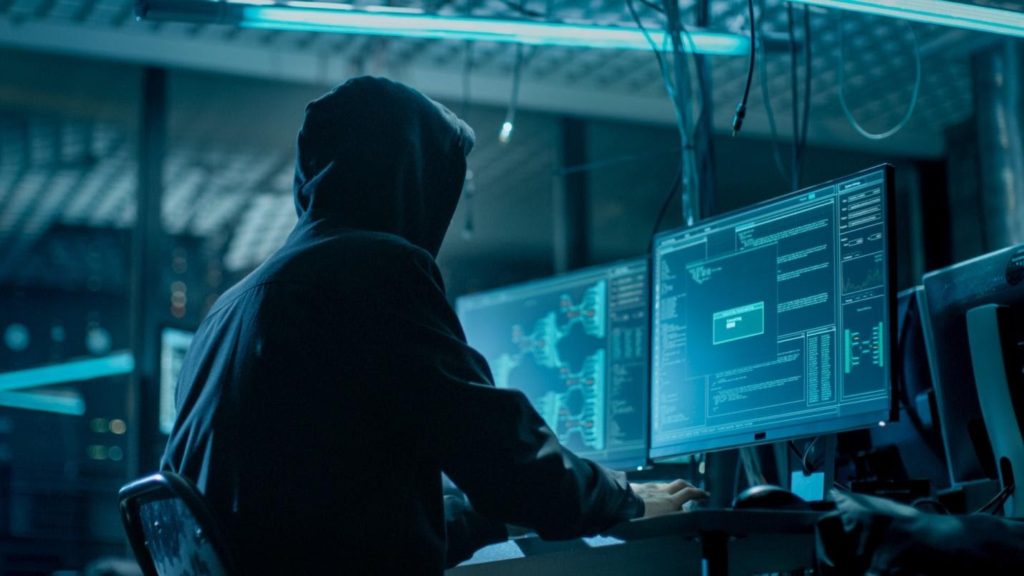
How Does a Computer Virus Work?
Depending on the types of computer viruses, their functions differ. For example, the most common ones piggyback on legitimate programs. They might attach themselves to a spreadsheet application.
Whenever the program runs, the virus will run as well. It will often replicate itself and attach to other programs. In some cases, they’ll skip this phase and wreak havoc instead.
You may also like Best Free Antivirus for Windows 11
How Do People Write a Virus?
A computer virus’s sole function involves malicious tasks. They delete files or insert code into other files, corrupting them. People making viruses are good at coding, meaning they know how to use various programming languages.
However, in some cases, you can make a devastating virus using simple methods. Some people will make a Batch program using Notepad. A few lines of command are enough to delete your Windows OS and disable your computer.
Types of Computer Viruses
Aside from the common computer virus mentioned above, other kinds exist. They have different methods of delivery. However, their purpose remains the same—destroying your computer.
Before learning about the viruses, check whether you have duplicate files on your Mac computer. Use these duplicate finders for macOS to accomplish the job.
E-mail Viruses
It often travels as an e-mail message attachment. It reproduces whenever it automatically mails itself to other users through the address book. Some won’t even require double-clicking.
The worst of these viruses will launch as soon as you look at the preview pane.
You may also like Best Windows 11 Antivirus Software
Trojan Horses
It’s a simple computer program claiming to do a certain function. In most cases, it will mimic a game application. Once run, it will damage your computer in various ways.
Worse, it will erase your hard disk contents, reformatting your computer. The good news is they have no methods of automatic replication.
Worms
Worms are small pieces of software using computer networks and security vulnerabilities for replication. A worm copy will scan the network for another device with a certain security lapse. It then copies itself repeatedly until stopped.
Learn More About Computer Viruses Today
These are some things to give you a better idea of what is a computer virus. Use these to ensure your devices’ safety. It also means knowing when to contact computer virus removal services.
Did this guide help? If so, check our other posts and learn more now.
![]()













