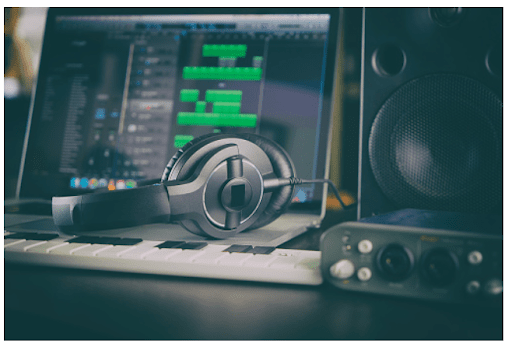What Does All Different Colors on Google Maps Represent: Using Google Maps to determine the most efficient path to a destination is a terrific way to save time. You probably already know this. But did you know that Google Maps uses color coding to make it easier for you to discover what you’re looking for?
Due to the large number of colors available in Google Maps, it can be difficult to determine which color corresponds to which feature. In this piece, you’ll learn about the various ways in which Google Maps’ colors can guide you to specific locations and features.

What does each different color signify?
Google is constantly working to enhance its user experience in a variety of ways, including the addition of new navigation functions and improvements to existing safety features.
One of its features that is less well recognized is the Google color codes for maps, which are intended to assist users in locating items immediately without even having to hunt for them. Numerous studies and research projects laid the foundation for Google’s color-coding system for its maps. The goal is to simplify things as much as possible while simultaneously producing maps that are more accurate representations of the environment.
Let’s begin with the most fundamental ones:
Yellow: Roads that are yellow are considered to be major thoroughfares within a city, such as motorways and main streets. These are difficult to recognize due to the fact that main roads are marked with a lighter shade of yellow, making them appear more yellow, whereas highways are marked with a darker shade of yellow, making them appear orange. You may get an idea of how each hue appears on major roads and highways by looking at the sample that follows.
White:
Standard city streets typically feature a white paving surface.
Striped White: The striped white color is the type that will be utilized for parking lot surfaces. This color will not be used to identify all parking lots; nevertheless, it will be used to do so in certain of them, such as the parking lots at airports.
You can also read: Blue and Red Teams in Cybersecurity
Dark Green Lines: Lines with a dark green color indicate the presence of a pathway for pedestrians or cyclists. These lines may be found within a city or in a green area such as a park. Do not be misled by the color green; the presence of one of these signs along a highway or main road in a city does not indicate that the route in question is environmentally friendly. It is very likely that only pedestrians will be allowed on the concrete road.
Dark Gray Lines: If the lines are thick. They indicate a road that is overgrown with vegetation; if the lines are very thin, they indicate a railroad.
Buildings
Solid Gray: This shade of grey is reserved for home and other non-business uses (primarily residential). There are two different tones of gray, including dark and light.
Normal residential neighborhoods are shown as a light grey color. But if you zoom in, you’ll see that individual buildings may be distinguished from one another. The background will be a lighter shade of grey, while the residential structures will be portrayed in a darker shade.
Additionally, airports and certain industrial districts, along with major university campuses, are represented by the color dark gray. This color is often used to denote distinctive locations like museums. You will see a case study of an airport outlined in dark grey further down this page.
It is essential to keep in mind that colleges and universities look like dark grey areas on maps. If you zoom in close enough to view all of the numerous buildings that make up the establishment. Some of them will be tan, and others will be grey.
Additionally, the color dark grey will be used to identify military bases (but only in certain countries, the US being one). The illustration that can be found below illustrates the partition that exists between the United States Naval Base in San Diego and the civilian residential area that is located to the right.
You can also read: Why Green Screen Background is Beneficial for Your Business?
When viewed from a great distance, this appears to be different. Nevertheless, when zoomed close, each of these regions has the same appearance, with the exception of the roadways. The color dark gray will be used for the roads on military bases.
More Colors on Buildings
Red: The color red is associated with medical facilities such as hospitals, healthcare centres, and even retirement homes at times. As viewed from a distance, hospitals will look in red. But when you zoom in, the individual buildings that make up the hospital will either be tan or grey. During this time, the backdrop will continue to be red. The color red was chosen for the exterior of hospitals so that they could be recognized at a glance.
Tan Light: Tan light is the color that is associated with business districts and buildings used for business. If you go to Google Maps and select any city in the world. The map will break the place up into different shades of grey and tan. The sections represented by the color tan will be the city’s commercial centres. This typically encompasses the city’s historic old town as well as its downtown.
If you were to download a map in order to examine it when you were not connected to the internet. All of this information and color coding would continue to be as detailed as they were when you were viewing the map online.
The sand at public beaches, where people congregate to soak up the rays and relax, is typically colored a shade called natural dark tan.
Blue:
The color blue is associated with oceans and rivers.
Brown: Google Maps employs a variety of different hues of brown, and each one of them can signify something different. Such as a mountain range, a national park, or a desert. Labelling them is typically done, but it does depend on the location. The official name for the color given by Google Maps is “natural sand/shrub.”
Green: Google Maps will employ a variety of shades of green to represent parks, trees on the sidewalk, trails, and other natural areas in addition to the traditional green. In reality, the color green can be broken down into two primary categories: natural vegetation green and natural reservations/tundra green.
Traffic
If your maps feature a traffic layer. The color green indicates that there should be no delays due to traffic and indicates that the layer is active.
Orange: If your maps have the traffic layer or selected Directions. This color indicates that there is some traffic, which implies that it will affect your path. If your maps do not have the traffic layer or selected Directions, this color indicates that there is no traffic.
You can also read: The Mobile App Development Process
Red: The color red can be broken down into two categories: light red and dark red. If your maps include a traffic layer or have the Directions option chosen. A street that is colored red indicates that it experiences considerable traffic, which may be the result of an accident or construction. A dark red signal indicates extremely heavy traffic.
Blue: When you select the Directions option, the color blue will appear on roadways for the first time. It indicates that the roads are clear and there is very little to no traffic.
The Conceptualization That Drives Color Coding
Google’s color-coding system is the result of a lot of careful consideration. When Google Maps first appeared online in 2005, its primary function was to help people get from one location to another. However, there was very little detail in the app’s most important features. This made it difficult to differentiate between important aspects of urban and natural terrain and text.
Then there were too many colors. So the Google team had to scale back and find the perfect fit to adequately differentiate all of the key components of a map. While still making it possible to traverse it without becoming overwhelmed. After this, further features and granularity were added to Google Maps to make the map more accurate.
It’s interesting that simplicity, not complexity, turned out to be the answer. Simplicity added scalability for users and designers alike to navigate Google Maps and fully understand what was in them. And believe it or not, it does not look the same in every region of the world because the team at Google took into account cultural factors that influence how people view nature.
There Is Much More to Google Maps Than Meets the Eye
In keeping with the Google way of thinking. Google Maps will continue to be improved so that it caters to our requirements and provides us with more assistance as we go about our daily lives. The use of color coding is just one of their most recent examples of inventiveness to assist users in rapidly locating the information they seek without requiring the user to spend several minutes attempting to decipher a map.
Would you like to read more about different colors in Google Maps-related articles? If so, we invite you to take a look at our other tech topics before you leave!
![]()