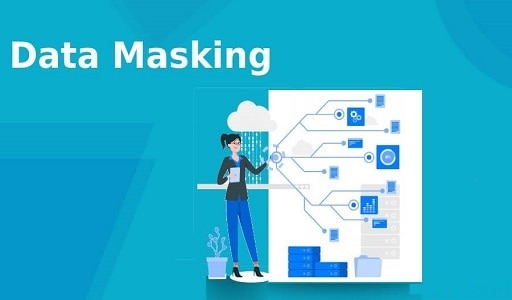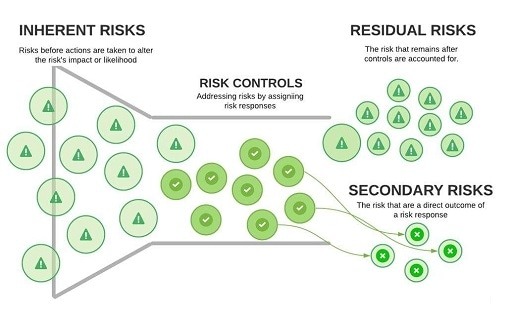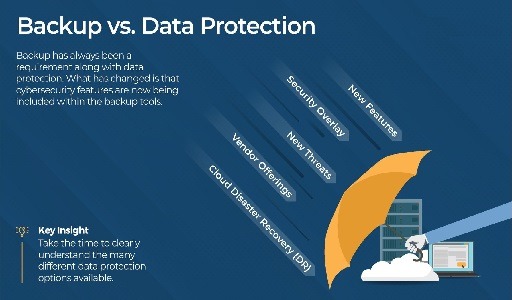Content migration is in the webmaster world, both common as it is feared. When poorly handled, it can result in otherwise entirely avoidable search engine visibility loss. However, when tried and tested, best practices are followed content or domain migration also can boost website rankings.
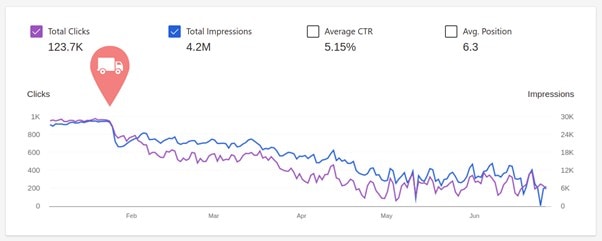
The following content migration guide is a blueprint adapted to individual website requirements and used for planned migrations.
As a precaution, it must be mentioned that even the best-planned migration, regardless of whether it is a content, domain, CMS migration, or a combination of all the above, will result in SERP fluctuations and likely a temporary decline in organic search visibility.
If a migration happens to be mismanaged, that drop often turns to progressively declining search performance, eventually spiraling out of control. The reasons why migrations fail include most often poor or no preparation due to short-term planning, legacy issues magnifying upon the migration, and/or -most problematic of all- attempts to roll-back migrations that did not proceed as smoothly as projected.
Despite many pitfalls and dangers associated with migrations, there are valid reasons why they should be pursued, including moving to a new domain about rebranding, website acquisition, and consolidation, improving site architecture, or transitioning to a new, better CMS.
Balancing the dangers often going hand in hand with migrations is the fact that a migration conducted properly bears the potential for new, previously unimaginable growth and newly found visibility in organic search results. Website migration gone poorly often has prolonged negative consequences for its organic visibility in Bing Search.
Preparation
In preparation, several factors must be considered, chiefly among them the scope of the migration ahead. Full and partial migration is possible, as well as content merging migrations.
In between different locations of the same website such as subdomain and a directory or the other way around. Combinations of the different courses of action outlined, such as partial migrations, which hover include transitioning to a new CMS, are also distinctly possible and subject to an individual website’s specific requirements. Therefore, every one of the possible scenarios includes individual risks from a search engine perspective.
Covering all possible alternative courses of action would go far beyond the scope of this universal guide, which is why its focus remains on a specific 1:1 migration scenario. Nevertheless, this guide can be adapted to reflect other and more complex migration initiatives.
Preparation
In any case, it is paramount to conduct a technical on- and off-page audit before the migration. Several commercially available third-party tools can help to augment the compelling data already provided in Bing Webmaster Tools. The objective is to prevent any legacy SEO issues from being transferred to the new location.
Once the audit is complete and actionable results available. The migration can be planned in the specific context of an individual website. This is a critical phase in the process, especially for commercial sites. Since any major change to the website.
Whether it is a major site release or a migration, is ideally planned to commence at the end of the high season to leave ample time for the changes to be crawled and indexed for the next high season.
Some aspects which may contribute to the migration’s success in a critical way, such as legal implications around acquiring a new or aftermarket domain, must be at this point thoroughly sorted out. A domain migration can only be planned with a new domain secured and its past thoroughly investigated and cleaned up.
Step 1: Initiation
Once the migration is underway, a copy of the existing website, e.g., https://www.example.com/, must be created and hosted on the new destination, e.g., https://example.ai/. At this point, this new copy mustn’t be accessible for search engine bots. Hence all search engine bots must be blocked using robots.txt. Additionally, when possible- by limiting access with a login and/or password form.
Subsequently, all critical changes identified during the SEO audit performed on the original site must be applied to this copy of example.com. Critical elements required during that period were additional attention and scrutiny. Among these are:
Initiation
- Crawlability
- Site Speed
- Sitemaps
- HTTP Status Codes
- Internal Linking
- Canonicals
If for any reason, the two sites, www.example.com, and its new equivalent example.ai, are supposed to operate for any period of time in tandem, the canonicals become particularly important. However, be mindful that operating two essentially identical sites at the same time is not recommended.
While preparing the new site for release. All internal linking, metadata (e.g., canonicals, open graph, Twitter graph, share buttons, CSS file paths, image paths, javascript paths, structured data), sitemaps, etc. need to be updated to the new hostname: example.ai
In that process, the Bing URL Inspector Tool provides invaluable assistance to website operators when checking for SEO errors, structures, and the indexability of a URL. Upon completing updating the website, perform another technical SEO audit by recrawling and verifying the accurate implementation of the migration. Be sure also to update the protocol when switching from HTTP to HTTPS addresses.
Step 2: Server Logs
In the next step, the server has to be configured so that the server log files are easily accessible. And can be easily pulled when required.
Double-check the log files for any URLs your website search engines may have visited in the past. And are currently not present in your Sitemaps and/or internal link structure. Include these URLs in your SEO audit when recrawling during the migration process.
Log files are critical to a coordinated, orderly migration process. They must be monitored daily once the actual website migration has been initiated for a period of at least three months to detect any unforeseen search engine bot problems. Including yet not limited to issues with canonicals or server uptime. Which both have the potential to jeopardize an otherwise well-planned migration.
Step 3: Redirects
In the next step, all current redirect rules from www.example.com must be copied to the new copy on example.ai. Crawling the new website will reveal any unexpected errors, such as unnecessary redirect chains or error pages. This is one of the key elements of a successful migration.
Only when all URLs are correctly migrated with redirects. And no unexpected errors from crawling the known URLs pop up can the next phase of the migration start. When investigating redirects again. The Bing Webmaster Tools comes in handy with the URL inspection tool, which provides accurate insights on URL signals.
Step 4: Moving
The website copy has been updated and placed on the example.ai hostname, and crawling was blocked in the robots.txt. Now is the time to unblock the robots.txt and implement redirects from www.example.com to example.ai.
This can be swiftly implemented with ASP.NET rewrite rules or in case Apache is being used instead by replacing the .htaccess file in the root of www.example.com and adding the following lines:
RewriteEngine on RewriteRule ^(.*)$ https://example.ai/$1 [R=301,L]
Websites having additional redirect rules can benefit from including these additional redirect rules before the wildcard redirects to the new domain. Keep in mind that the redirects on the old domain need to remain live for at least 1 to 2 years, preferably longer.
To improve server resources, for example.ai, a new separate minimal server or load balancer with the redirect rules can be set up and configured, e.g., on Azure, and point the DNS of www.example.com to this instance to handle all redirects of the old domain going forward without it impacting the server of the new hostname.
Step 5: Disavow & Site Move Tools
At this point in the migration process. It’s time to deal with legacy backlink risks. Which must be mitigated for both sites, old and new, using the Bing Disavow Links feature.
Like most major search engines. Bing both frowns upon and allows webmasters to deal with presumed low quality and spam backlinks. If undesirable backlinks are left to linger and possibly constitute the majority of a website’s backlink profile. They have the potential to hold the site’s organic rankings back.
Consequently, this risk is to be taken seriously and mitigated not to hamper an ongoing migration unnecessarily. The task of building a compelling disavow file can depend on the size and quality of an individual website’s backlink profile. Be both time and resource-consuming. Therefore it is best conducted in advance as part of the preparatory steps.
Subsequently, the movie should be made known to Bing using the Site Move Tool – Bing Webmaster Tools. The latter step requires verifying website ownership with Bing, which most web admins have done at this point.
Step 6: Monitoring
At this point, the website migration is mostly completed. However, as mentioned previously, server log files must be monitored with decreasing frequency. At first on an hourly basis, later on, a daily basis. The objective is to look out for unexpected errors like:
- Excluded URL Patterns
- Structured Data Markup
- Sitemaps
- Server errors
And when any unexpected errors pop up, these need to be fixed without delay. So be sure to dedicate developer resources to standby and tackle any of these potential errors promptly.
Step 7: Stabilizing
Now that the website has moved, we can monitor using Bing Page Traffic Report how the website’s search visibility progresses from one domain to the other. Typically after migration, it takes, however, some time to complete the transition of all authority signals from one domain to another domain, as search engines often need to recrawl a critical mass of known URLs before all authority has been transferred.
However, following the steps outlined above is likely to speed the process up considerably and significantly improve how Bing processes the site migration when crawling both the old and new URLs. In addition, Bing enables web admins to submit up to 10.000 URLs per day for crawling, which can depend -on the size of the website in question- significantly speed up the indexation process in Bing.
Step 8: Aftercare
Once the migration was completed, reach out to the most important business partners and update online references, including yet not limited to backlinks from social media channels, third-party websites of business partners, and other websites from one’s own portfolio. Also, utilizing the Link Report inside Bing Webmaster Tools can provide some guidance here as well.
Similarly, updating settings for any third-party tools used on-site, e.g., for analytics solutions, often requires updating the old location and pointing to the new location instead.
Website migration done properly has the potential .to improve SEO signals and thereby boost Bing Search visibility substantially.
Despite statements to the contrary, website migrations do not have to be traumatizing horror stories. Instead, website and/or content migrations can pose a great opportunity to review and refine SEO signals in the process and to unleash previously dormant organic search visibility.
Aftercare
Of course, as mentioned previously, every website is different and must be seen in the context of its vertical and the organization built around it. It is fair to say that no website migration is an easy or simple task. It is among the most advanced challenges for a website operator, in fact. While applicable to many situations, this migration guide can not include or adequately predict many crucial factors such as organizational limitations or unexpected sales spikes. However, most website operators should be able to use and adapt this blueprint to the specific needs of their operation.
However, all website operators should take full advantage of the Bing Site Explorer, which can be used to check and compare how Bing reads website signals before and post-migration.
Lastly, while not an integral part of the migration plan, it is recommended to perform technical audits periodically some six to twelve months after the migration was completed. As part of online due diligence, introducing annual site review cycles promises regular performance. It thereby allows for periodic search visibility boosts in the ever-evolving world of user behavior, technical SEO, search engine algorithms, web development, and continuous changing content of the Web.
Would you like to read more about Website Migration-related articles? If so, we invite you to take a look at our other tech topics before you leave!
![]()