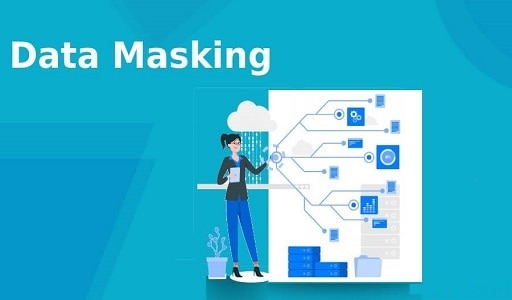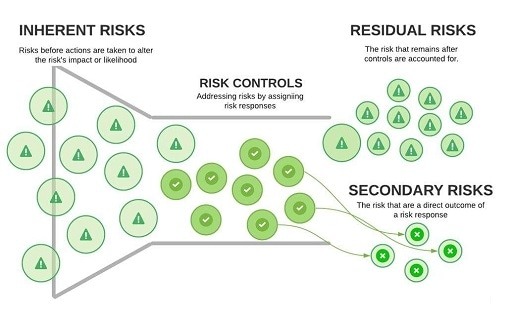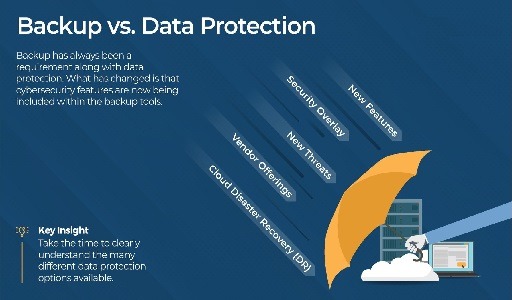Website Downloader: Ever wondered whether it was possible to download your website? Ever thought to yourself that downloading a website would be so difficult or even impossible? Well, you were wrong.
Downloading a website or a webpage is very easy – actually, it has never been this easy. With the right tool, it is possible to download not only a part of a website but a whole website.

There are times when you need to access your website yet you don’t have an internet connection. Other times you are thinking of a good way to back up your entire website yet your host does not offer the service or you don’t really trust their backup system.
It could be that you have come across a popular website and you wish to create a site that is similar to that – hence, need to download the site for future reference, as you build yours.
These are all situations where a good website downloader tool would come in handy – but you then wonder, “Which is the best tool to download a website? Where can I get such a tool?
Is it expensive?” Well, you are just in the right place to get all your questions answered and learn more. In this post, I will be looking at the best tool for all your website downloading needs – and even better, the tool I will be talking about is FREE.
What is a Website Downloader?
First, let us understand what a website downloader is. A website downloader can be termed as a utility tool that allows downloading of websites from the Internet to your local hard drive in your own computer. It also has the ability to arrange the downloaded website by the relevant link structure of the original website.
SitePuller happens to be one of the best all-rounder website downloader tools. For a free tool, the number of website downloading problems you can solve with it is way too many: from form website downloading to webpage downloading, from website copying to website cloning, among many others.
Surely, if you have not tried this tool yet, you are really missing out on the magic you can perform with it.
Which is The Best Website Copier Online?
We can say that the best Website Copier is a tool that enables the user to download a complete website copy by simply pasting its URL or address on the tool. From there, the tool should be able to do the rest of the hard work for you. The website copier tool should be fast and highly efficient than having to visit each webpage by yourself and manually downloading the source codes one by one.
A tool that does all that for you very fast and hassle-free! Sounds fun right? Well, the SitePuller website downloader is the tool for you.
You may also like .NET Vs .NET Core: Is There a Difference?
Best File Downloader Online
Being the best and most powerful online website downloader tool, the SitePuller has the ability to download all files from a website. It thoroughly crawls through the website link structure, identifying all web files that are linked to the web pages. Some of these file types include hypertext markup language-HTML file or HTML pages, Javascript files (js), Cascading style sheets (CSS files), Images (jpg, jpeg, png, gif, ico, SVG), video, and icons.
Be the help of the copier system HTTrack we are able to collect all the assets from the web downloader to the files online and save them in a zip file in your local hard drive.
How Can I Download The Whole Website Online for Free?
Is it complicated to use this free SitePuller website downloader? Well, it is so easy – actually, it can be done in just a few clicks.
- You will need a website link to the website that you want to download.
- The link/URL should start with HTTP:// or HTTPS://.
- One way you can get it and make sure you got it right is by going to the web browser.
- On the address bar – copy the entire link on the clipboard.
- Paste the URL of the webpage you want to download in the download form in this section provided for the link then click download.
Every HTML file, CSS, js, images, and icons will be downloaded by the SitePuller ripper automatically with this downloading software. Our SitePuller website downloader is able to clone any WordPress Website you may want to clone. With our tool, you will have the privilege to receive professional HTML and WordPress templates free download HTML with CSS in your local directory. All users who use our tool are also fortunate to get CSS/js/ bootstrap templates for free.
You may also like Tips and Techniques to Choose the Right Software Development Company
Benefits of Using a Website Downloader
Having to copy the content of a particular URL manually is obviously a hassle that I’m very sure you wouldn’t wish to go through. Well, why would you even go through all that hassle while you can make use of the free SitePuller website downloader tool?
Here are some of the benefits that come with using our SitePuller website downloader tool.
- Having a backup for your website. All webmasters know very well how important it is to have a backup. Using a website downloader like SitePuller is one of the easiest ways to download your site as a backup.
- Having access to a website even when you are offline. It is obvious that it’s not always that you will have an internet connection – therefore, having downloaded the website will help you get access to the website even when you are offline.
- When doing a site migration. Sometimes you will realize that your hosting provider is not giving you the best service, while you know of another hosting provider that can do better. Let’s face it – you will want to migrate your site to a better hosting provider right? So this is where the SitePuller website downloader comes in handy.
Conclusion
By now you have all the knowledge you need about downloading your website. Having gone through all you stand to gain by using a website downloader tool to download any web data that you need, I’m very sure that by now you can comfortably do that. What are you still waiting for! Check out the FREE SitePuller website downloader now and you will be more than happy to use it.