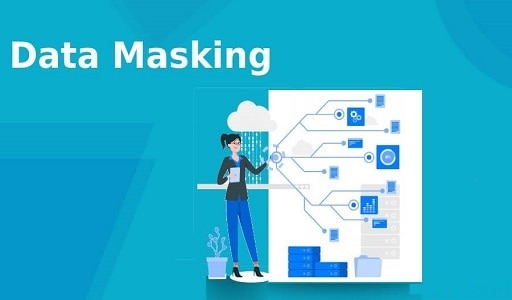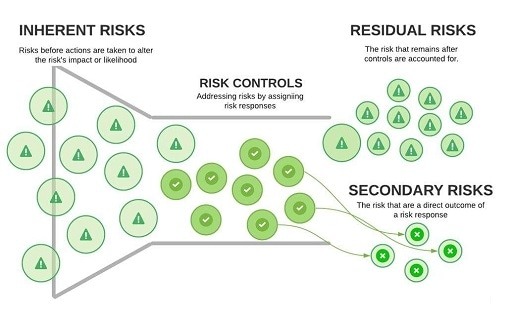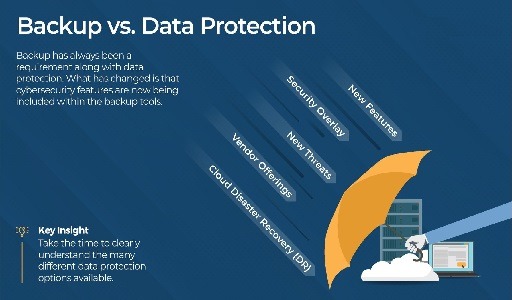You may spend more and more time at your computer because you have an online job or want to relax after a hard-working day. Anyway, you need your computer to perform perfectly. That is why you prefer to buy a brand-new one or reinstall Windows to the latest version. So, you must first decide what programs to install on your device. Such software may include a good browser, antivirus, computer cleaner, editor, and many others. Unfortunately, thinking beforehand about what kind of software you may need is sometimes challenging.
However, we have compiled a list of the top 5 programs that are mandatory for your computer to work efficiently and smoothly. Most of them can be downloaded for free, or you may subscribe to their paid versions if you want more features and options.

-
Internet Browser
If you use a computer, you are sure to use the Internet. That is why you need a good and secure Internet browser. The first name that comes to mind when we think about a browser is Google Chrome. It is truly at the top of popularity. First of all, it is very fast and convenient to use. You can also use a massive library of extensions and Google Lens for seeking images. It allows cross-platform syncing, so you can use all your tabs and files on the mobile.
Google Chrome is a multi-purpose browser that can apply to all your needs – work, study, look for information, communicate with people, or just relax and watch a good film or listen to pleasant music. The software applies to Windows, Linux, Mac, and Android, which is its best advantage.
Nevertheless, you should also know something about this browser’s drawbacks. It is constantly tracking users’ activities in Chrome, and it can be a big challenge if you want to protect your personal data and ensure more security. Another minus is that the software takes a lot of RAM.
If you dislike certain features of Google Chrome, you can opt for some other browsers, such as Opera or Mozilla Firefox. By the way, experts recommend having one more browser on your computer for some emergencies or when you want a change. Or, if you are worried about your safety online, opt for Brave or any other secure browser that will hide your digital fingerprint from the access of any third parties.
You may also like Benefits of Web Development Using AngularJS
-
Cloud Storage
You do not need to store all your files on the hard drive. There is nothing good in overloading your computer and slowing down its performance. That is why think about using cloud storage with a lot of space. Google Drive is the best option because the space it can offer is absolutely unlimited. In addition, the software offers 15 GB of free storage; you will have to pay extra if you need more.
Nevertheless, it may also be a good backup for your files and photos – you can be sure they are secure when something happens to your PC. Gmail is also a good email option, and the program has many other fascinating features based on AI that will make your computer use pretty convenient. In addition, you will have access to all your information from any device apart from the PC.
Google Drive also allows for sharing files with other people safely and smoothly. This app on your device is essential if you use Windows 10 or 11 because it offers many new options. The storage also pairs with OneDrive, which is a built-in Windows option. As a result, you can sort out your files logically and use them conveniently.
If you want to know the alternatives, Dropbox is one of the best. It offers 2 GB of free storage, and you will need to buy a subscription. You can extend the storage space by sharing Dropbox with your friends. It also has an application for all devices so that you can share your files on the go.
-
Office Suite
Of course, you will need to work with documents, even if writing is not your first job. You may also need spreadsheets and presentations. You cannot do it without an efficient office suite, even if you have already paid for Microsoft Office.
MS Office is widely used in most organizations worldwide. It is also popular in schools, libraries, colleges, medical institutions, and universities. The software is not free, but most users prefer the cracked version that can work smoothly, too. LibreOffice is an essential complement to it and is an excellent alternative to Excel, Word, PowerPoint, and other tools.
You may think about using OpenOffice as an alternative, but it is almost dead nowadays. You can also try FreeOffice, Word Online, or the same Google Docs for creating papers.
-
Security Software
You won’t feel comfortable if you know that your computer is not protected against external threats and intrusions. That is why having a good antivirus or anti-malware program is a must. If you have Windows 10 or 11 on your PC, you can mostly rely on its Windows Defender. It is pretty powerful there. However, to be absolutely on the safe side, look for an alternative or additional protection program.
If you are looking for such a supplement, Malwarebytes will become the right choice. It has a potent free version that scans the hard drive and software against malware. However, if you need more complicated solutions, buy Malwarebytes Premium, and you will see soon that it is good value for the price.
There are also many other options; you need to know what they are all about. Use a quality software analysis and comparison website to learn more about every choice and opt for one that perfectly suits your needs. Such sites as LJZSoft.com do an outstanding job of providing their clients with clear and straightforward explanations.
If you do not plan to overload your hard drive with a lot of software and experience poor performance, you need an exemplary hardware and software cleaner, for example, CCleaner. It will remove all the temporary files, caches, junk, and unused software from your computer, leaving more space for your present activities. It will also clear the registry files and harmful cookies to protect you against third-party tracking.
You may also like How to install and start using NetBeans
-
Backup
This part of the software is also pretty important. No one knows when a malware attack, natural disaster, or failure can happen. Such accidents can completely wipe out all your files from the PC. It means you need a reliable backup if you don’t want to lose your precious files, photos, or documents forever. Backblaze is a good option, though you may do research and opt for something else.
This software works perfectly with Windows 10 and 11. You need to buy a subscription, but it is not too expensive – just a few dollars per month. This service can back up everything you store on your computer. You can connect any external drive to its cloud and feel protected. There are no limits to the size of your backup materials. It is the only item on our list that does not have a free version, but paying for your file backup is worth it.
Final Thoughts
Here, we have described just some of the essential software items you will need when you buy a new computer or reinstall Windows on your old one. Of course, you may also think about other programs for your convenience. Nevertheless, the software we have highlighted here is vital.
Would you like to read more about 5 Programs you should have-related articles? If so, we invite you to take a look at our other tech topics before you leave!
![]()