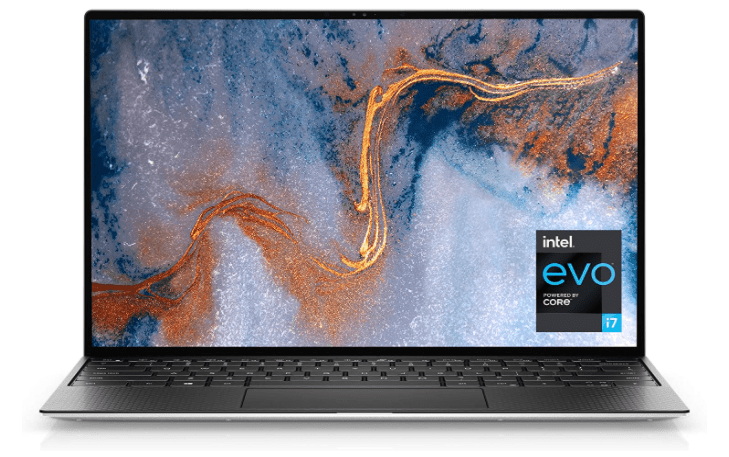ThinkPad X1 Extreme Gen 5 vs. Dell XPS 15: For a number of different reasons, the Lenovo ThinkPad X1 Extreme Gen 5 and the Dell XPS 15 are at the very top of our list of the best 15-inch laptops. They are both tremendously quick and well-built, and they provide excellent displays for working with big amounts of data.
However, they are not the same thing. In point of fact, they are rather distinct from one another, since the XPS 15 is designed to be a more portable 15-inch laptop, and the ThinkPad X1 Extreme Gen 5 is the most powerful mainstream ThinkPad. Check out the details of our comparison to determine which option better suits your needs.

Specifications and configurations
| Lenovo ThinkPad X1 Extreme Gen 5 | Dell XPS 15 9520 | |
| Dimensions | 14.15 inches x 9.99 inches x 0.7 inches | 13.56 inches x 9.06 inches x 0.73 inches |
| Weight | 4.14 pounds | 4.22 pounds (non-touch) 4.62 pounds (touch) |
| Processor | Intel Core i7-12700H Intel Core i7-12800H Intel Core i9-12900H |
Intel Core i5-12500H Intel Core i7-12700H Intel Core i9-12900HK |
| Graphics | Nvidia GeForce RTX 3050 Ti Nvidia GeForce RTX 3060 Nvidia GeForce RTX 3080 Ti |
Intel UHD graphics Intel Iris Xe graphics Nvidia GeForce RTX 3050 Nvidia GeForce RTX 3050 Ti |
| RAM | 8GB DDR5 16GB DDR5 32GB DDR5 64GB DDR5 |
8GB DDR5 16GB DDR5 32GB DDR5 64GB DDR5 |
| Display | 16.0-inch 16:10 Full HD+ (1920 x 1200) IPS 16.0-inch 16:10 WQXGA (2560 x 1600) IPS 165Hz 16.0-inch UHD+ (3840 x 2400) IPS |
15.6-inch 16:10 Full HD+ (1920 x 1200) IPS 15.6-inch 16:10 3.5K (3456 x 2160) OLED 15.6-inch 16:10 UHD+ (3840 x 2400) IPS |
| Storage | 256GB PCIe 4.0 SSD 512GB PCIe 4.0 SSD 1TB PCIe 4.0 SSD 2TB PCIe 4.0 SSD 4TB PCIe 4.0 SSD |
512GB PCIe 4.0 SSD 1TB PCIe 4.0 SSD 2TB PCIe 4.0 SSD |
| Touch | Optional | Optional |
| Ports | 2 x USB-A 3.2 Gen 1 2 x USB-C with Thunderbolt 4 1 x HDMI 2.1 1 x 3.5mm audio jack 1 x nano SIM (optional) Full-size SD card reader |
1 x USB-C 3.2 Gen 2 2 x USB-C with Thunderbolt 4 1 x 3.5mm audio jack Full-size SD card reader |
| Wireless | Wi-Fi 6E and Bluetooth 5.1 | Wi-Fi 6E and Bluetooth 5.2 |
| Webcam | 1080p with Windows 11 Hello infrared camera | 720p with Windows 11 Hello infrared camera |
| Operating system | Windows 11 | Windows 11 |
| Battery | 90 watt-hours | 86 watt-hours |
ThinkPad X1 Extreme Gen 5 vs. Dell XPS 15: Design
The ThinkPad X1 Extreme Gen 5 was designed with performance in mind; however, this does not mean that it is bulkier or heavier than the XPS 15, which was developed to be an extremely high-quality ultrabook measuring 15 inches in size. In point of fact, the ThinkPad is more compact, measuring 0.70 inches in thickness as opposed to 0.73 inches, and it weighs 4.14 pounds as opposed to 4.62 pounds. Because of the slightly larger display and the thicker display bezels, it is an inch deeper than it was before.
The ThinkPad is distinguished from other laptops by its thermal design, which is tuned more aggressively to keep airflow maximized and temperature low, as well as by its ease of expansion, which includes two slots for solid-state drives (SSD). The top is made of lightweight carbon fiber, and the bottom chassis is made of lightweight aluminum, both of which contribute to the product’s overall low weight. The chassis and lid of the XPS 15 are both made of aluminum, and the keyboard deck is made of either carbon or glass fiber. It’s a heavier laptop, but both devices are extremely rigid and ooze toughness thanks to their construction. Both of them have a confident and unruffled hinge.
The ThinkPad X1 Extreme Gen 5 keeps the classic black-on-black color scheme with red accents for its exterior design. Additionally, the high-end display features a carbon weave on the lid of the device. It has a more daring appearance than the streamlined silver chassis of the XPS 15, which comes with either a black or white keyboard deck depending on your preference. The XPS 15 has a more contemporary design, but if you like the way that ThinkPad computers look, you’ll really enjoy the X1 Extreme Gen 5 laptop.
Both of these portable computers have outstanding keyboards that provide a generous amount of travel, precise and responsive switches, and comfortable bottoming actions. The keycaps on the ThinkPad are a little bit bigger and have more of a sculpted design, but the XPS 15 has more space between each key. You are going to have a great time typing on either of those machines. The standard TrackPoint nubbin is located in the middle of the keyboard on the ThinkPad, and the device’s two buttons take up space that would otherwise be occupied by the touchpad, which is on the smaller side. The touchpad on the XPS 15, on the other hand, is enormous for a Windows machine and contributes to an improved experience overall. Touch screens are available as an option on both of the laptops.
The ThinkPad X1 Extreme Gen 5 features a more robust connectivity system than its predecessors, with a balanced combination of Thunderbolt 4 and legacy connectors. The most recent wireless networking standards are supported by both laptops, however, the ThinkPad furthermore provides optional compatibility for 5G WWAN for always-connected internet access.
In conclusion, the webcam on the ThinkPad has a resolution of 1080p, which is a significant improvement over the 720p model found on the XPS 15. Both laptops come equipped with fingerprint readers and infrared cameras for use with Windows 11’s Hello facial recognition software. vPro processor support gives the ThinkPad X1 Extreme Gen 5 an advantage over its predecessors in terms of both its overall security and its manageability for business settings.
ThinkPad X1 Extreme Gen 5 vs. Dell XPS 15: Performance
A 45-watt Core i7-12800H CPU with 14 cores (six Performance and eight Efficient) and 20 threads was used in the ThinkPad X1 Extreme Gen 5 that was tested by our team. This model also featured an Nvidia GeForce RTX 3070 Ti GPU. Both a Core i7-12700H, which is a variant of the same processor that operates at a slightly lower clock speed, and an Nvidia GeForce RTX 3050 Ti were installed in the XPS 15 that we tested.
The ThinkPad performed better than the XPS 15 in the majority of our benchmarks, but the XPS 15 was competitive in our Handbrake test when performance mode was selected. Both the Pugetbench Premiere Pro benchmark, which makes use of the GPU to speed up certain operations in Adobe’s application, and the 3DMark Time Spy test show that Lenovo cranked up the graphics processing unit (GPU) in the ThinkPad’s performance mode. This is reflected in both benchmarks. Although both of these laptops are capable of handling creative processes and are very fast when it comes to productivity tasks, the ThinkPad is noticeably more powerful.
The Lenovo ThinkPad X1 Extreme Gen 5 can have its graphics processing unit (GPU) upgraded to an Nvidia GeForce RTX 3080 Ti, making it a much more powerful gaming laptop than its predecessor. If gaming is important to you, the ThinkPad has significantly more room for expansion than the XPS 15, which is acceptable given that it comes equipped with an RTX 3050 Ti.
Lenovo ThinkPad X1 Extreme Gen 5 vs. Dell XPS 15: Display
When we put both laptops through their paces with our colorimeter, we discovered that their respective UHD+ IPS displays produced excellent results. They have a wide color gamut and accurate colors, in addition to being bright and having excellent contrast for IPS displays. They may not have the deep blacks of OLED panels, but both of these displays are incredible works of art for creators, despite the fact that Dell does offer OLED panels as an option. The support for Dolby Vision high dynamic range (HDR), which turns streaming high-resolution video into a delightful experience, is another strength of these devices for users who are interested in productivity and media consumption.
Portability
Both of these laptops are quite large, so carrying one will require some effort, and neither of them is particularly lightweight. Although it is lighter and thinner than its predecessor, the ThinkPad X1 Extreme Gen 5 also has a slightly increased depth.
The ThinkPad also has a larger battery, and in our battery life tests, it demonstrated slightly better performance than the other devices. In spite of this, neither of these laptops will make it through a full workday if they are used for laborious activities because of the power contained within them. Both also have larger power bricks that are cumbersome to transport due to their size and weight.
Conclusion
It is important to remember that there are times when it is more important to consider how well a laptop satisfies its design criteria than how directly it competes with another machine. The ThinkPad X1 Extreme Gen 5 is more expensive than the Dell XPS 15, which can’t be configured with the same high-performance components. However, the Dell XPS 15 is less expensive.
But it does a better job of being a thin and light 15-inch machine overall, and its design and construction are more cohesive than those of the ThinkPad X1 Extreme Gen 5, which puts it in a higher position. However, if you’re looking for the most power, the laptop manufactured by Lenovo is your best bet.
Would you like to read more about laptop comparison-related articles? If so, we invite you to take a look at our other tech topics before you leave!
![]()