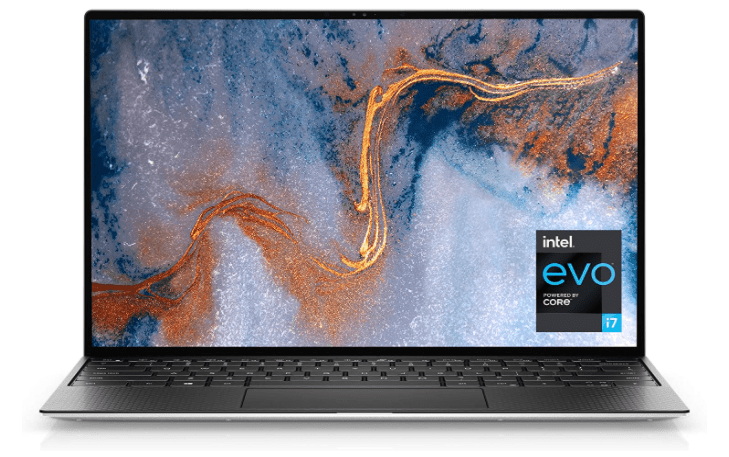Sonos Beam vs. Sonos Arc: When it comes to audio for the home, Sonos is a trusted brand name that is backed by years of providing exceptional sound quality, user-friendly features, and wire-free listening. The Sonos experience is bolstered by the incredible Sonos app, which is available for iOS and Android devices.
The app serves as a control center that provides access to a number of music streaming platforms, audio calibration tools, and a great deal more. The app is compatible with everything from the company’s smallest wireless speakers to its most monolithic systems.
In the realm of home theater, Sonos is also a formidable competitor that cannot be ignored. Today, we will be contrasting two of the company’s soundbars, the Sonos Beam, which costs $449, and the Sonos Arc, which costs $899. Both of these soundbars are designed to deliver a Dolby Atmos virtualization experience.

Design and Connections
Since the company’s inception, Sonos has prioritized the aesthetic quality of its products in addition to the acoustic quality of its products. Regardless of whether you decide to purchase a Sonos One, a Sonos Amp, or a Sonos soundbar, the peripheral device will have a modern and streamlined appearance.
The Sonos Beam (Gen 2) can be purchased in either black or white finishes, and it has dimensions of 25.6 inches in width, 2.7 inches in height, and 3.9 inches from front to back.
The pill-shaped chassis from the first generation Beam is carried over into the second generation, but in its place is a perforated plastic shielding that covers the front driver array and wraps around to both sides of the back (with the middle of the backside being reserved for the Beam’s inputs). The fabric grille from the first-generation Beam has been replaced with this new shielding.
The Beam keeps things straightforward in terms of its actual connections, offering only a DC power input, an Ethernet port, and an HDMI ARC/eARC port for users to choose from.
The Sonos Arc, which comes in black and white and has a build that is spherically inclined, is significantly larger than the Sonos Beam and measures 45 inches in width, 3.4 inches in height, and 5.5 inches from front to back.
It is also available in both colors. Even though the Arc can be placed on top of a TV stand, you should be aware that its slightly elevated chassis may cause the bottom of your television screen to be obscured.
In a manner analogous to that of the Beam, the Arc is outfitted with a grille made entirely of plastic that wraps around the front of the system and extends all the way to the back. A power connection, an Ethernet port, and an HDMI ARC/eARC port will be available to you, just like they are with the Beam. In other words, the connection setup will be identical.
Regarding the HDMI ARC/eARC port: due to the fact that both the Beam and the Arc do not feature HDMI switching (you won’t find any dedicated HDMI-in ports on either soundbar), if you are dead-set on utilizing eARC for Dolby Atmos, your TV needs to be compatible with Atmos, and any AV components (like streaming devices or Blu-ray players) that you plan on experiencing Atmos with will all need to be connected to your TV’s HDMI inputs
When it comes to aesthetics, this is an excellent illustration of the saying “different strokes for different folks.” The Beam is likely to fulfill the needs of the vast majority of casual to advanced movie-watchers and gamers, while the Arc will meet the requirements of home theater purists who want the most bang for their buck. Therefore, let’s agree to consider this category a tie.
You may also like: Sonos Ray soundbar review: The blockbuster sound system
Setup (Sonos Beam vs. Sonos Arc)
With the addition of near-field communication (NFC) for both the Beam and the Arc, setting up and getting your Sonos system up and running has never been simpler. Sonos has an excellent track record when it comes to super-simple installation, and this only adds to its reputation.
To add a second soundbar to your Sonos system, all you need to do is tap your iOS device against the top of the soundbar, download and launch the Sonos app on your mobile device, and then tap your iOS device against the top of the second soundbar to add it to your Sonos system.
Please take note that we specifically mentioned iOS devices only. You will be able to download the Sonos app and set up your soundbar even if you are using Android devices, but the process will not be nearly as smooth as it is on iOS.
To begin, the NFC capability will not function properly, so you will need to complete just a few more easy steps in order to add either soundbar to your Sonos network.
The biggest letdown, however, is not being able to use the iOS-only Trueplay feature on your Sonos soundbar. This feature makes use of the microphones on your iPhone or iPad to calibrate your Sonos soundbar to your listening environment.
While it is possible to use Trueplay by borrowing the iPhone of a friend or family member (the settings will be saved to your network), it is somewhat inconvenient to have to bring in an additional device in order to do so.
You may also like: Sonos Move The Brilliant Outdoor Smart Speaker
Sound quality
When it comes to the sound that fills a room, both the Sono Beam and the Sonos Arc set the bar nice and high in terms of their ability to perform at the top of their respective charts.
One tweeter, four woofers (two front-firing, two curved, and side-facing), and three passive radiators are included in the construction of the Sonos Beam speaker system. In terms of its overall soundstaging, the Beam is almost ideal for the majority of traditional listening environments. These environments include living rooms, entertainment dens, and even some of the more spacious bedrooms.
The mids and highs are dynamic and well-balanced, and there is a significant amount of detail in the low end as well. The audio of the dialogue in the Beam is presented in a manner that is crystal clear and takes center stage, which satisfies one of the most essential requirements for watching movies and television shows.
Simulating Dolby Atmos virtualization, also known as height-based audio for Atmos-encoded movies and shows, is something that the Beam does exceptionally well.
Bear in mind, however, that this is not a genuine Atmos system; in spite of the fact that the Beam strives to deliver the same level of immersion as something like a 5.1.2 arrangement does, it can only come so close to accomplishing this goal. But in terms of the audio quality it produces, how does the Beam compare to the much more substantial Sonos Arc?
To begin, the Arc is equipped with a total of 11 powerful drivers, including three tweeters, eight curved woofers, and two drivers that are angled upwards to direct sound upwards. On paper alone, that is a significantly more robust sound system, and in practice, the deliverables are in accordance with the specifications.
The sound that is produced by The Arc is so earth-shattering that it will make you wonder how a bar that does not have a subwoofer is capable of producing such a high level of soundstaging.
The low end is full and punchy, while the articulation of the middle and high frequencies is wide but balanced. If you are looking for a sound that is as close to a true surround experience as possible (especially those of us who are eager for Atmos), and you have the real estate to play with, the Arc is the sound you are looking for.
While the Beam does a great job at capturing the Sonos middle-man experience (wedged between the non-Atmos Sonos Ray and the prolific Sonos Arc), if you are looking for a sound that is as close to a true surround experience.
You may also like: Sonos Speakers: Sonos Roam The Tiny Speaker with Huge Value
Features
Both the Sonos Beam and the Sonos Arc are much more than just your typical soundbar in their design. You’ll be able to control and personalize your listening experience with both speakers even further by using the Sonos app, which is included as part of the feature-rich lineup of products that Sonos offers.
This includes voice assistant support for both Alexa and Google Assistant, as well as Sonos’ own Voice Control feature, as well as built-in music streaming capabilities from a number of different platforms (including Apple Music, Spotify, Tidal, and more), audio zoning (the ability to have a number of Sonos speakers play the same source, or have each speaker play a different source), and audio zoning (the ability to have a number of Sonos speakers play the same source, or have each speaker play
iOS users will also have the ability to cast audio from a mobile device to the Beam and Arc through the use of AirPlay 2, which will be available later this year.
You can also use the app to add and link additional Sonos gear (such as subwoofers and surround speakers) to the Beam and Arc if you want to give your surround-sound simulation even more punch. This is possible if you connect the Beam and Arc to additional Sonos gear.
You may also like: Sonos Arc Review: A Solid Soundbar For The Dolby Atmos Era
Price (Sonos Beam vs. Sonos Arc)
Both the Beam and the Arc are more expensive options for soundbars, neither of which is particularly friendly to one’s wallet in terms of cost.
The Sonos Beam (Gen 2) can be purchased for the price of $449 and comes with a limited warranty that is valid for one year. The Sonos Arc is significantly more expensive, retailing at $899, and includes the same one-year warranty as its cheaper counterpart.
Although the Sonos Arc provides a significantly more immersive audio experience than the Sonos Beam, we believe that the majority of people will be satisfied with the room-filling sound and Atmos capabilities of the Beam, so we are going to award the Beam one point for this category.
CamRojud may earn a certain commission on products purchased via our links, which supports our effort on this content.
Would you like to read more about Sonos Beam vs. Sonos Arc-related articles? If so, we invite you to take a look at our other tech topics before you leave!