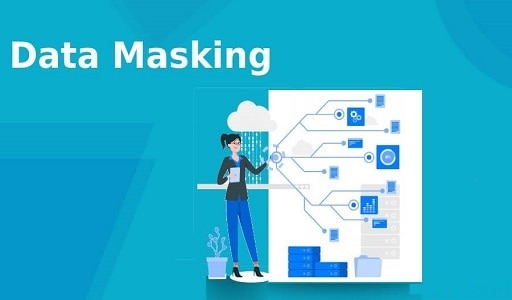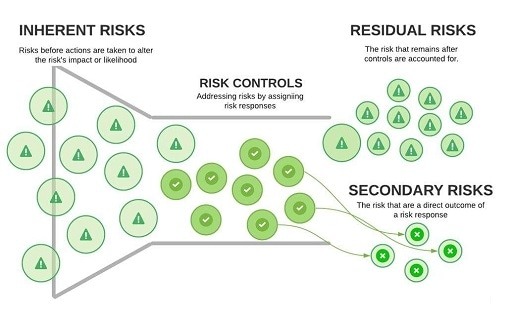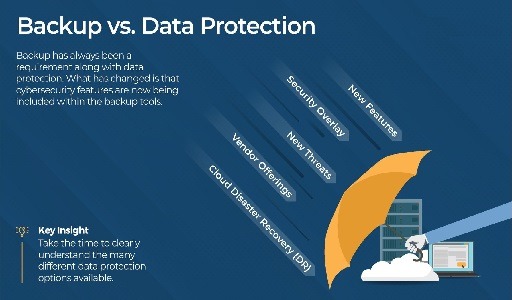If we are going to make a game tutorial, a screen recorder is a must. A screen recorder can record our every moment in playing game characters. There are many screen recorders you can find, but one of the best is IObit Online Screen Recorder. We’ll explain why.
IObit Screen Recorder can help you perfectly capture the picture of any area of the computer screen, and as a professional and convenient computer screen recording tool, the software supports users to start recording from any area of the screen, from an entire display to a small dialogue frame.

IObit Screen Recorder
The online screen recorder supports more than 12 output formats, compatible with any mainstream digital equipment, giving users the best experience.
You might also like: 7 Tips for Increasing Traffic on Your Business Website
Software highlights:
– Record HD video without a watermark
– Can record any area of the screen
– Unlimited recording time
Software features
- Flexible screen capture
Select an area of the screen to start recording, from the entire display to a small dialog box. Also supports a multi-screen display. Capture every detail; cut off every interference.
- Record the screen with audio
Experience the best screen recorder with audio. Every syllable of the background, speakers, and small microphone in the headset will be fully recorded. From images to audio, we are all professional.
- No freeze during HD recording
We are committed to perfectly fulfilling the duty of the best screen recorder on Windows, giving you high-definition visual performance, without lagging frames. 60 frames per second, fully rendered.
- Take a screenshot while recording
Dynamic and static are equal and parallel. To this end, we have broken through the technical barriers of simultaneous recording, video recording, and screen capture. To give users a better experience, we have never stopped trying.
- Multiple output/conversion formats
Try to cover the needs of different groups, support more than 12 output formats, can be stored and converted to other formats you want. Compatible with any mainstream digital device, from your latest iPhone to your mother’s old-fashioned MP4 player.
- Edit after recording
A perfect screen recorder is not just a perfect copy of the screen record, but more that it can provide you with basic editing functions and use it without any obstacles. Whether it is video or audio, every frame is under your control.
Software function
Download replacement
Use IObit Screen Recorder instead of inefficient downloads. Lower download speed, unstable network environment, and content restrictions are no longer a problem.
Video save
Record popular videos with the highest 4K resolution and 0 lag technology. Initially, it was legal. Save your favorite videos to your private space.
Video editing
It’s not just an online screen recorder online. It also provides tools for editing recorded videos. These tools have basic and practical functions and are effortless to use. Complete your screen record and then edit it.
Video transmission
One-stop incompatible solution. It supports 17 kinds of mainstream formats to transmit with each other infinitely. Videos from any source should be played on any device.
From the explanation above, we can conclude that the IObit Screen Recorder is worth trying.
Would you like to read more about online screen recorder-related articles? If so, we invite you to take a look at our other tech topics before you leave!