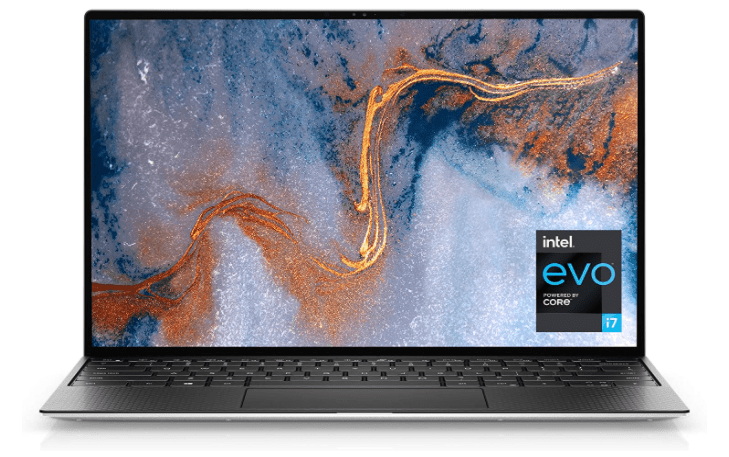Microsoft Surface Pro 9 vs. Pro X: Microsoft has just announced the new Surface Pro 9, which for the first time includes both Intel and ARM versions of the Surface Pro. The Surface Pro X line is no longer available; it has been absorbed into the Surface Pro 9 as the “Surface Pro 9 with 5G.” So, given that the Surface Pro 9 is the direct successor to the Surface Pro X, how do the two compare, and is the older Surface Pro X still a good buy?
Let’s start with the specs and compare both the Intel and ARM versions of the Surface Pro 9 to the Surface Pro X.
The Pro 9 should begin shipping on October 25; pre-orders are now available. The Intel model should cost around $999, while the ARM model should cost around $1,299. The Surface Pro X is already on the market and can be found for less than $800.

Design and features
The designs of the Surface Pro X and Surface Pro 9 are strikingly similar. They are the same shape and size, with the only significant difference being that the Surface Pro X is 7.3mm thinner than the Surface Pro 9, which is 9.4mm. That’s a significant difference, and one you’ll notice when looking at and holding the device.
Furthermore, the Surface Pro X is significantly lighter, weighing only 1.7lbs versus 1.95lbs for the Surface Pro 9. It’s a minor difference on paper, but you’ll notice it when you compare them side by side. Fortunately, these are the only noticeable design differences. Everything else remains the same, which means that Microsoft’s first-party Type Cover accessories will work on both the Surface Pro X and Surface Pro 9 devices.
The new Surface Pro 9 with 5G has a more advanced NPU that includes portrait background blur, voice clarity and focus, eye correction, and automatic framing. The Surface Pro X can only correct vision.
Display
Both the Surface Pro 9 and Surface Pro X have displays that are very similar and very different. They are the same size and resolution, with a 13-inch 2880 x 1920 resolution and a crisp 267 PPI for clear text and images. The differences are in the refresh rate, which is noticeable when compared side by side.
In comparison to the Surface Pro X, which has a fixed refresh rate of 60Hz, the new Surface Pro 9 has a dynamic refresh rate of up to 120Hz. This means that the Surface Pro 9 feels and looks smoother to use, especially when scrolling through webpages and inking. The display on the Surface Pro 9 is also more energy efficient thanks to its dynamic refresh rate, which can be scaled down when necessary.
The Surface Pro X’s refresh rate is always set to 60Hz, regardless of what you’re doing. This isn’t necessarily a bad thing in and of itself. Most PC displays are 60Hz, and if you’ve never seen a 120Hz display panel before, you won’t be disappointed. If you’re used to 120Hz displays, however, you’ll notice how much slower and less smooth the Surface Pro X’s display is.
Another distinction between the Surface Pro X and Surface Pro 9 is the inclusion of pen haptics support. The Surface Pro 9 supports the haptic motor of the Surface Slim Pen 2, but the Surface Pro X does not. You can still use the Surface Slim Pen 2’s pen on the Surface Pro X, but you won’t get any haptic feedback bumps.
You may also like Asus Vivobook S 14 Flip: Laptop for all homes
Performance
The performance will be one of the most noticeable differences between the Surface Pro 9 and Surface Pro X, especially when comparing the Intel variant. The Intel 12th-generation processor outperforms the Surface Pro X’s Microsoft SQ1 and SQ2 ARM chips by more than 50%, but that extra power comes at the expense of power efficiency.
With its Microsoft SQ3 chip, the Surface Pro 9 with 5G is more comparable to the older Surface Pro X. Despite this, the Microsoft SQ3 outperforms the SQ1 and SQ2 in the Surface Pro X by 85%, thanks to a newer Qualcomm 5nm SoC design.
That’s not to say the SQ1 and SQ2 in the Surface Pro X aren’t good. While it is not a performance machine, the Surface Pro X is excellent for day-to-day productivity tasks such as Office, web browsing, email, music listening, and video watching.
If you want to do any creative work, we recommend getting the Surface Pro 9 with at least 5G, or the Intel versions if you want to go all out with 4K video editing.
CamRojud may earn a certain commission on products purchased via our links, which supports our effort on this content.
Would you like to read more about Microsoft Surface Pro 9 vs. Pro X-related articles? If so, we invite you to take a look at our other tech topics before you leave!
![]()