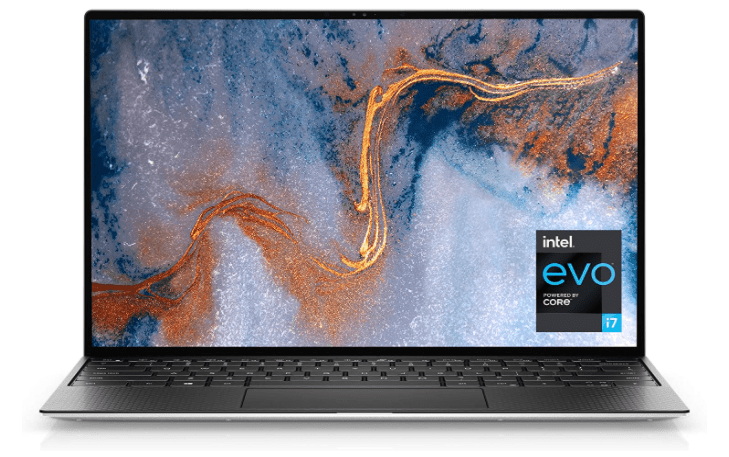Microsoft Audio Dock: At today’s Surface launch event, in addition to the excitement surrounding the Surface Laptop 5 and Surface Pro 9, Microsoft also introduced a few peripherals that are tailored toward the Microsoft Teams platform.
The Microsoft Audio Dock is one of the recently introduced devices. It is a hub that is powered by USB-C and features an integrated speaker that can be used for both music and meetings.
According to Microsoft, this hub’s built-in Omnisonic speakers (with a 15W woofer, a 5W tweeter, and side-firing radiators) produce excellent room-filling deep bass and sound. One of the features of this hub is the fact that it comes with these speakers. This configuration is quite comparable to that of the HP Thunderbolt Dock G2, which featured a Bang & Olufsen conferencing module.

There is a button that is specifically integrated for Teams, and it is used for attending and participating in meetings for Teams (such as raising or lowering your hand). The conferencing functions are supplemented with a mute/unmute control button that is accompanied by a status light. Additionally, two noise-cancelling mics that face front are included.
You may also like Best USB C dock: How long can a USB-C cable be?
In addition to a power pass-through that will keep your computer and other devices charged, the Audio Dock comes equipped with four connection ports on the back of the device. These connections include one HDMI input, one USB-A connector, and two USB-C 3.1 ports. Through the use of the multi-stream transport (MST) enabled USB-C and HDMI, it is possible to connect two monitors simultaneously.
Microsoft Presenter+
Presenter+, another presentation tool developed by Microsoft, has also been made available. It is built to be compatible with widely used meeting applications, but in the end, it is the first tool of its kind to be certified for usage with Microsoft Teams. A dedicated Teams button, similar to the Audio Dock, allows you to quickly join meetings and, by holding it down for an extended period of time, control whether your hand is raised or lowered. This device, which is connected to your computer through Bluetooth, features controls that allow you to advance slides, mute or unmute the sound, and point anywhere on the screen.
In addition to the announcement of the Audio Dock, Microsoft also introduced a new remote peripheral for Teams called the Microsoft Presenter+. What exactly is this object? The device in question is a remote control that enables you to point and highlight anything on the screen, mute and unmute oneself, and control how your PowerPoint presentations are displayed.
It has a range of up to 10 meters (32 feet), and it can last for up to 6 days on a single charge of its battery. In addition to being certified for Microsoft Teams, it features programmable buttons that give you the ability to tailor the actions that certain buttons take within individual applications. It also includes a cool USB-C charger that can be used to prop up the remote when it’s not being used.
The pre-order phase has begun, and the pricing will be $79 per unit.
Would you like to read more about Microsoft Audio Dock-related articles? If so, we invite you to take a look at our other tech topics before you leave!
![]()