Intel Core i5-13600K: Intel unveiled its 12th Gen ‘Alder Lake’ desktop processors in October 2021, which have since migrated to nearly every popular laptop on the market, including Microsoft’s latest Surface devices. The 12th Generation was a significant architectural shift for Intel, with performance cores (‘P-core’) doing the majority of the work because they are the most powerful, and efficient cores (‘E-core’) handling background operations. Because of this new design, these chips are ideal for the increasingly complex multitasking world in which people play an online video game while simultaneously streaming (and sometimes even recording).
Intel has returned with its 13th Generation processors (dubbed ‘Raptor Lake’). While the design and socket are the same (and users can use Z690 or newer Z790 motherboards), Intel has improved the chips by increasing the speeds and adding more E-cores.
So, how does the mainstream Core i5-13600K compare to the AMD Ryzen 7 7700X and the Core i5-12600K from last year? Even at 10nm, Intel continues to provide significant yearly updates that do not disappoint.
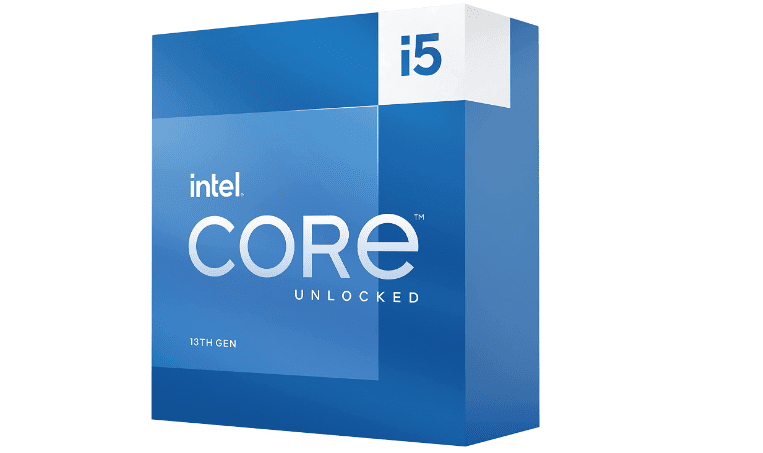
What’s new on Intel Core i5-13600K
The Core i5-13600K delivers 14-cores compared to last year’s Core i5-12600K with 10-cores. While those extra four cores are all E-cores, the turbo increases to 5.1GHz (vs. 4.9GHz) while the P-core base speed drops to 3.5GHz (vs. 3.7GHz). The thread count also increases to 20 instead of 16 in the Core i5-12600K.
Not to be left out, L3 and L2 cache is now set at 24MB and 20MB, respectively, on the new i5-13600K, while the 12th Gen version had 20MB of L3 and 9.5MB of L2. The base wattage in the 12th and 13th Generation i5-K models is 125W, but the new 13th Generation can peak at 181 watts rather than 150.
Surprisingly, the specifications of last year’s Core i7-12700K are similar to those of this year’s Core i5-13600K, though the core ratio is slightly different, with the i7 receiving eight P-cores and four E-cores (vs. 6 and 8, respectively, for the new i5). However, the 13th Generation i5 has a higher clock rate with an impressive 5.1GHz peak turbo compared to the i7’s 5.0GHz.
You may also like Intel Core i7-12700K vs. AMD Ryzen 7 7700X
Intel Core i5-13600K Performance
For this review, we used last year’s MSI MPG Z690 Carbon WiFi board. While new Z790 boards are now available, they do not provide any speed benefits for the 13th Gen series of processors. The Z790 is more forward-thinking, with one more USB 3.2 (Gen 2×2) connection, up to 20 PCIe 4.0 lanes (versus 12 with Intel’s 600-series chipset), fewer PCIe 3.0 lanes (up to 8 versus 16), and the same 16 PCIe 5.0 lanes.
The Corsair H150i Elite Capellix AIO was used for cooling, with three 360mm fans installed in the Corsair iCUE 4000X RGB Mid-Tower ATX PC case. We used the new Corsair Dominator Platinum RGB DDR5, which was overclocked to 6600MHz using Intel XMP. NVIDIA GeForce RTX 3080 is the GPU.
In terms of performance, we ran the Core i5 through a slew of benchmark tests, and in nearly every case, we came to the same conclusion: the new Core i5-13600K is a beast of a processor that almost always outperforms last year’s Core i7-12700K by a wide margin (e.g., Corona 1.3, CPU-Z, Geekbench 5, and Cinebench 23).
The i5-13600K scored 10,370 on 3Dmark’s CPU Profile, which includes six tests with custom simulations. The workload is the same in all six tests, but the threading is different.
Using UL’s newest benchmark, Procyon, we tested productivity software such as Microsoft Office (Microsoft 365 apps). We received a total score of 7,995. In terms of breakdown, Word received a score of 8,451, Excel received a score of 9,036, PowerPoint received a score of 8,135, and Outlook received a score of 5,745.
When compared to Intel’s ultra-powerful “laptop” processor, the Core i9-12900HX, the i5-13600K can compete in Corona but outperforms in Cinebench, Geekbench, and 7-Zip while falling short in CPU-Z. The i9-12900HX processor is a “mobile desktop” processor that is currently the most powerful available in a laptop.
When comparing the i5-13600K to AMD’s latest Ryzen 7 7700X, Intel’s chip significantly outperforms AMD. In our testing, the only exception was 7-Zip, where AMD just edged out the i5. Indeed, when compared to Intel processors, the 7-Zip compression benchmark almost always favors AMD processors.
However, results from HandBrake 4K encode, Geekbench, Cinebench, CPU-Z, Corona, and Blender all favor Intel’s newest Core i5 over AMD, despite the Ryzen 7 7700X peaking at 5.4GHz (Intel is “only” 5.1GHz), having more L3 cache, and being on a 5nm manufacturing node. However, AMD consumes less power, drawing only 105 watts as opposed to the i5’s peak of 181 watts.
Even when compared to the beefy Ryzen 9 5950X, which we called “overkill” at the time, the new i5 competes with AMD on Geekbench (single-core favors Intel, multi-core AMD) but falls short on CPU-Z, Corona, 7-ZIP, and Cinebench (again, single-core favors Intel, multi-core AMD). Not too shabby.
You may also like AMD Ryzen 6000 CPU: The Performance Punch Processor
Intel Core i5-13600K alternatives
The Intel Core i5-13600main K’s rivals are the new AMD Ryzen 7 7700X and last year’s Intel 12th Gen i7-12700K or 12700F.
In terms of Intel’s lineup, the Core i5-13600K outperforms the 12th Gen i7 in every way and uses the same peak wattage of 180 watts. However, the i7-12700K is now available for around $309, compared to $319 for the new i5. Is the $10 savings worthwhile? It doesn’t appear so, but i7 pricing is likely to fall further, increasing the margin.
Compared to the AMD Ryzen 7 7700X, the i5-13600K is the clear winner except in TDP. Does that matter on a desktop rig? Only if you’re insanely PSU-constrained or care about a light-bulbs difference in wattage for the environment.
Normally, this is where we argue that AMD is a better value, but even that argument falls flat, as the new 7700X retails for $380 to $400, compared to $319 for the i5-13600K. Furthermore, the 7700X only supports DDR5 RAM, whereas the 13th Gen Intel chips support both (less expensive) DDR4 and DDR5, so you are not forced to upgrade (DDR5 is still about 2x the price of DDR4, although prices have fallen).
Even if you’re already in the AMD ecosystem, the new Ryzen 7 7700X requires the new AM5 socket, which means you’ll need a new motherboard. Of course, this is true if you are upgrading from an Intel 11th Generation or earlier processor, whereas 12th Generation users are fine, so it may be a wash depending on your current setup.
If you need more power, consider upgrading to the new 13th Gen Core i7-13700K ($409) or the top-tier Core i9-13900K ($589).
Finally, the new Ryzen 5 7600X ($300), an entry-level six-core processor, is an option. It still requires costly DDR5 RAM and runs hot, but it’s a good performer (even if substantially slower than the i5-13600K).
You may also like DDR5 vs. DDR4 RAM
Intel Core i5-13600K Price and Specs
The Intel Core i5-13600K delivers 14-cores (six P-cores, eight E-cores) with a peak speed of 5.1Ghz and a max wattage of 181 watts. However, because this is a K-series chip, overclocking beyond 5.1GHz is possible and even encouraged with the proper cooling setup.
The Core i5-13600K is priced at $319, with the i5-13600KF SKU available for $294. The KF series does not include onboard Intel UHD 770 graphics. Both Core i5 13th Gen processors cost slightly more than the 12th Gen models, which cost $264 (i5-12600KF) and $289, respectively (i5-12600K).
The 13th generation Core i5 processors will be available starting today, October 20th. This includes the newer Z790 chipset, though Z690 motherboards from last year are still compatible with a mandatory CPU microcode BIOS update from your motherboard’s support site.
CamRojud may earn a certain commission on products purchased via our links, which supports our effort on this content.
Would you like to read more about Intel Core i5-13600K -related articles? If so, we invite you to take a look at our other tech topics before you leave!










