Instagram Video Maker Free: Being a visual medium, Instagram has played an integral role in popularizing videos in social media. Today, video is the most popular form of Instagram content. As a result, individuals and brands who are keen on establishing their presence on Instagram are keen on creating videos.
With more than 500,000 active influencers on the platform, there is no dearth of video options.
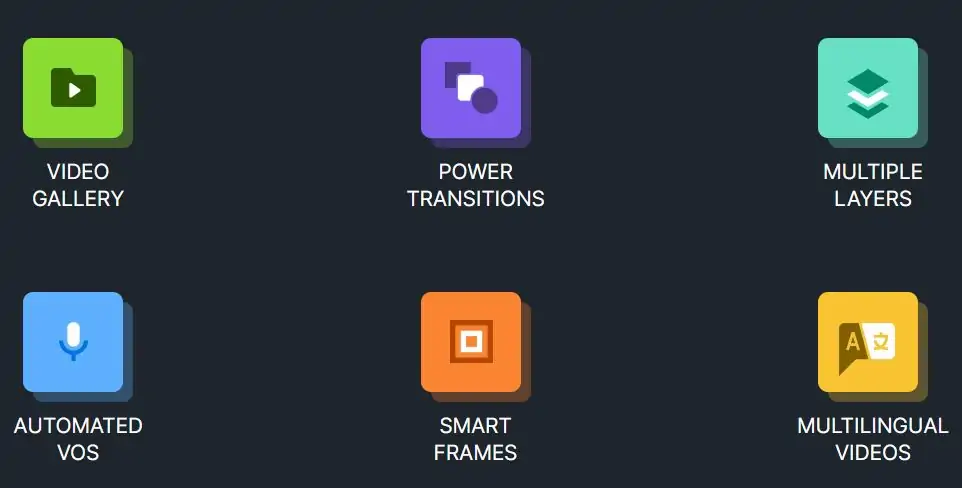
To get the attention of your target group, you need to create visually appealing content. The first few seconds of the video should be gripping so that the viewers are tempted to stay hooked to your content.
For this, you need to come up with a stellar intro. In this article, we will discuss the best intro-maker tools that will help you create engaging intros for your Instagram videos.
InVideo
InVideo is the best choice when you do not have a lot of time and need to create frequent Intro videos for Instagram. Here, you can come up with intros in over 70 languages. This makes InVideo the preferred choice of brands that wish to cater to a vernacular-speaking target audience.
InVideo has several intro templates to choose from, and you can personalize them to suit your brand voice. InVideo gives you a lot of creative freedom in the customization, and you can add brand colors, logo, and a lot more.
InVideo also encourages you to add textual content to the video. It is one of the best intro-making tools for branded Instagram content.
Splice
Since most Instagram videos are shot on smartphones, it is convenient to create your Instagram intros with a mobile application. iOS users can download the Splice app to create original intros in a few taps.
The tool lets you adjust the motion speed, add texts, and special effects to create professional intros. If your intro video has multiple shots, you can use the Splice tool to add relevant transitions between them.
You may also like How to Download Twitter Videos
KineMaster
Android users who are keen on using a full-feature intro-making tool can explore the possibilities of the KineMaster tool. The tool lets you add multiple images, video clips, and text boxes to the intro.
You can then edit it in multiple layers by trimming, adding 3D transitions, and adding color LUT filters.
If you want to improve the aesthetic appeal of your Instagram videos, you can work on the background music or voiceover of the intro. The precise volume envelope control feature of KineMaster is something that you will find helpful while editing the audio clips.
Tube Arsenal
Tube Arsenal is another web-based intro-making tool that lets you create free intros. The intro templates are logically tagged, and the filters ensure that you find the ideal template in no time. Here, you pay $9 per video to create intros in 720p.
For a higher resolution of 1080p, the cost per video comes to $13. Such a payment mode is an ideal choice for individuals and brands who create occasional Instagram video content.
MotionDen
Animated videos are gaining rapid popularity on Instagram, and you can create animated intros to capture the audience’s attention. MotionDen is a simple-to-use tool that lets you create powerful intros in a few clicks. All you must do is log on to the tool and select the desired video design.
You can then customize it with the features offered in the editing tab. After you are satisfied with the intro, you can download it to your mobile device and later upload it to Instagram.
Although MotionDen has a free version, the intros created with the free version have a watermark. By opting for subscriptions that start at $18 per month, you can remove them.
RenderForest
RenderForest is one of the most popular options for preparing Instagram intros. Although the interface is not the best, it has superior intro templates and a huge library of stock media files. Once you figure your way around this tool, you will realize that you can accomplish just about anything with this editor.
RenderForest has a free version that lets you create videos in SD 260p resolution. Upgrading to paid plans that start at $9.99, you can remove the watermark and create videos in 720p resolution.
You may also like What Are The Benefits Of Using TikTok For Business?
IntroCave
IntroCave is a dedicated intro-making tool. It has hundreds of intro templates that are neatly categorized by industry, duration, and other filters. You can upload your WAV or MP3 video file and edit them into a stellar intro. You need to enter the input logo, text, and other details to customize your Instagram intros.
While the free version gives you access to all the features, the intros will have a watermark and will be in SD. For high-quality Instagram videos, we recommend that you upgrade to the premium plans that are available for a meager $5.
VideoBolt
VideoBolt is an intuitive intro-making tool, and you do not need prior editing experience to do justice to this tool. The tool does not have a free version, and you need to pay $70 per video to use it.
Although the tool is slightly expensive, it offers some of the highest-quality intro animations. If you are a brand that is keen on building an Instagram presence, you can use VideoBolt for all your promotional intros.
PlaceIt
Evanto’s intro-making tool, PlaceIt has more than 20,000 templates for you to choose for your intros. Once you have decided on the template, you can add your logo, slides, images, video, and music to give it a personal touch. This is an ideal editing tool for shoppable Instagram videos.
Although PlaceIt does not have a free version, the subscription of $9 per video gives value for money to brands that create occasional Instagram videos. For frequent content creators, we recommend a monthly subscription that is available at $29. That way, you will get access to unlimited PlaceIt intro templates and downloads.
Thus, you see that there is no one-stop solution for Instagram videos. Each of the tools discussed above has its perks, and you need to identify the one that is the most suitable for your Instagram needs.
Would you like to read more about Instagram Video Maker-related articles? If so, we invite you to take a look at our other tech topics before you leave!










