The HP company has a new line of portable workstations that is aimed at engineering and creators users, ranging from the ZBook Firefly G8 to the sophisticated ZBook Fury G8.
The HP ZBook Studio G8 now comes inline, and it’s meant for gamers as well as for creative professionals. It’s targeted at the same people who might buy a Dell XPS 15, Lenovo ThinkPad X1 Extreme, or MacBook Pro.
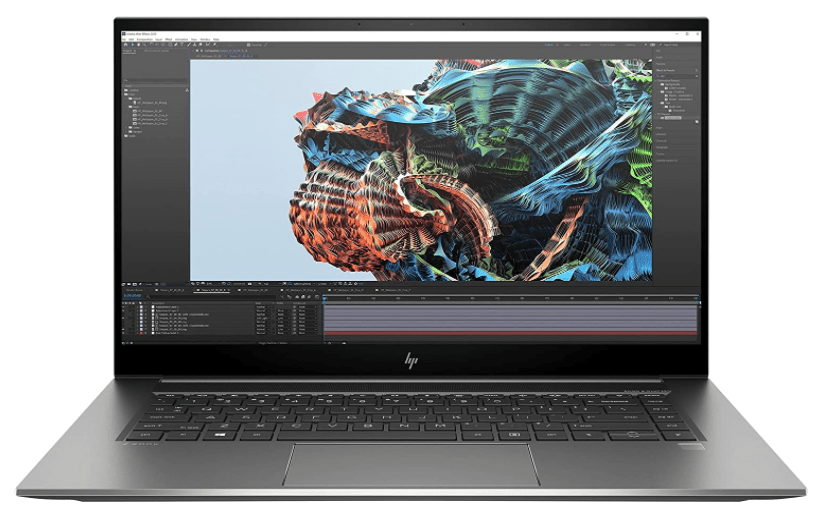
ZBook Studio G8 is one of the expensive laptops, as one with a configuration with the Intel Core i9-11950H vPro CPU and an Nvidia GeForce RTX 3070 GPU lists a whopping $6,863 as its retail price, and it is priced at a still steep $4,392, though prices will fluctuate.
HP ZBook Studio G8 Design
The laptop looks more like traditional thin and light laptops than a workstation and is fit for consumer-orientated power users and professionals looking for a highly mobile solution.
A closer look at the ZBook Studio G8 shows it resembles an HP Spectre of a few years ago. There is an aggressive angle along each side, sharp chamfers on various edges, and the rear edge is a sharp wedge that adds some flair to the design.
ZBook Studio G8 has display bezels that are very thin on the sides and relatively small on top and bottom, It is a reasonably sized laptop that comes in 15.6-inch 16:9 display.
It’s just slightly larger in width and depth than the XPS 15 with its 15.6-inch 16:10 display that boasts tiny bezels all around, and it’s considerably smaller than the ThinkPad P15.
It’s also thin at 0.69 inches, compared to the XPS 15’s 0.71 inches and the ThinkPad P15’s 1.24 inches at its thickest point, and lighter at 3.96 pounds compared to 4.42 pounds and 6.32 pounds for the XPS and P15 respectively.
Design
There is zero bending, flexing, or twisting anywhere in the lid, keyboard deck, or chassis bottom, and HP subjects the laptop to a brutal suite of 21 military certification tests. The ZBook Studio G8 is easily equal to the Dell XPS 15 and the Lenovo ThinkPad X1 Extreme Gen 4, making it quite a robust machine.
The ZBook Studio G8 does not have the same expandability as many workstations. It maxes out at 32GB of RAM, much less than others that can be upgraded to 128GB, and the maximum storage is 2TB. There is only one slot for a solid-state drive (SSD), where many workstations have two.
Its connectivity is good, though thicker workstations tend to have more ports. It comes with a single USB-A port and a 3.5mm audio jack on the left-hand side, two USB-C with Thunderbolt 4 ports, a mini-DisplayPort connection, and a full-size SD card reader on the right-hand side.
Power is provided by a proprietary connector fed by a sizable 200-watt power supply. Wi-Fi 6 and Bluetooth 5.2 provide wireless duties.
You may also like: Asus ZenBook 14X OLED Flagship Business Laptop
Performance
The ZBook Studio G8 with the 8-core/16-thread Core i9-11950H vPro CPU, an Nvidia GeForce RTX 3070 GPU, 32GB of RAM, a 2TB PCIe SSD, and an Nvidia Quadro A5000 GPU is good for professional graphics.
The ZBook Studio G8 did well in Geekbench 5, coming in third in our comparison group behind the Apple MacBook Pro 16 and the Lenovo ThinkPad P15.
It tied the Lenovo for first in our Handbrake test that encodes a 420MB video as H.265, and third in Cinebench R23, again behind the MacBook Pro 16 and ThinkPad P15.
Finally, in the PCMark 10 Complete benchmark that’s a great test of productivity performance, the ZBook Studio G8 came in third behind the ThinkPad P15 and the Asus Vivobook Pro 16X running a Ryzen 9 5900HX CPU.
The only way to characterize its performance is that it’s certainly a fast laptop that will serve its professional market well while pleasing productivity users at the same time. But at the same time, it’s not necessarily faster than the high-end consumer thin and light crowd. Based on its performance alone, it’s hard to justify the ZBook Studio G8’s extremely high price.
You may also like: Acer Chromebook Spin 311 Convertible Laptop
HP ZBook Studio G8 Gaming Performance
The ZBook Studio G8’s 3DMark Time Spy score was low compared to the comparison group, especially the Razer Blade 14 and Lenovo Legion 5 Pro that both sported RTX 3070 GPUs.
The HP redeemed itself in Assassin’s Creed Valhalla, where it tied for first place, and it came in between the Razer Blade 14 and Legion 5 Pro in Battlefield V. Its Fortnite score was second-lowest, though, and it wasn’t terribly fast at Civilization VI, where its CPU should have paid some dividends.
Overall, the ZBook Studio G8 is undoubtedly capable of competent gaming at 1080p and even 1440p, but it’s not going to beat out many dedicated gaming laptops.
Display
With the 4K (3,840 x 2,160) OLED display, one of four choices, along with two Full HD (1,920 x 1,080) options and HP’s DreamColor 4K display running at 120Hz.
You typically can’t go wrong with OLED displays. The colors were dynamic without being oversaturated, the display was plenty bright in working environments.
Creative guys will love this display, although they would want the colors to be a bit more accurate. Everyone else will also enjoy the colors, brightness, and contrast, making the ZBook Studio G8 an excellent laptop for both creative and productive work.
Four speakers, two tweeters, and two woofers provide the audio, and they put out copious amounts of volume when turned all the way up. There was zero distortion as well, with clear mids and highs and a touch of bass.
These are some of the best speakers you’ll find on a Windows laptop, rivaling the Dell XPS 15 that’s the Windows benchmark, but not quite rising to the level of the excellent MacBook Pro audio.
Keyboard and Touchpad
The keyboard on the ZBook Studio G8 looks a lot like the one on HP’s Spectre line, with plenty of key spacing, large keycaps, and a row of cursor movement keys along the right side.
Its switch mechanism is very different, though, being equally deep but with more of a click than a snap. It’s a comfortable and quiet keyboard that’s the equal of the Spectre’s excellent version, even given its different feel.
The touchpad was large and comfortable, with a glass surface that made swiping precise. As a Microsoft Precision touchpad, it supported Windows 10’s multitouch gestures and was a pleasure to use. The display was also touch-enabled and as precise as usual.
You may also like: Best Acer Chromebook Deals to Buy
HP ZBook Studio G8 Battery life
The ZBook Studio G8 has an 83-watt-hour battery installed inside, which isn’t huge for this class of machine. The Lenovo ThinkPad P15, for example, has 94 watt-hours of capacity, and the Dell XPS 15 almost matches the HP at 86 watt-hours.
Toss in some high-end components and a power-hungry 4K OLED display, and the battery life predictions were dire. The ZBook Studio G8 managed five hours The XPS 15 OLED went for nine hours and the ThinkPad P15 hit 9.5 hours.
The ZBook Studio G8’s battery life was poor. You will need to haul around the large power brick and plugin well before a working day is complete. In fact, if your workload is at all demanding, you will be plugging in before lunchtime.
CamRojud may earn a certain commission on products purchased via our links, supporting our effort on this content.
Would you like to read more about HP ZBook Studio G8-related articles? If so, we invite you to take a look at our other tech topics before you leave!










