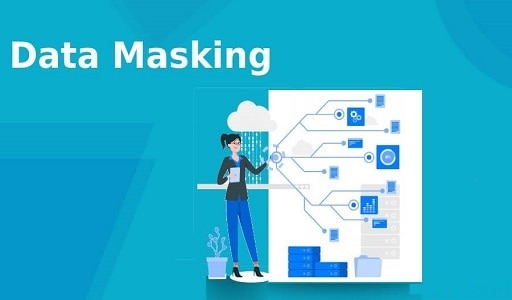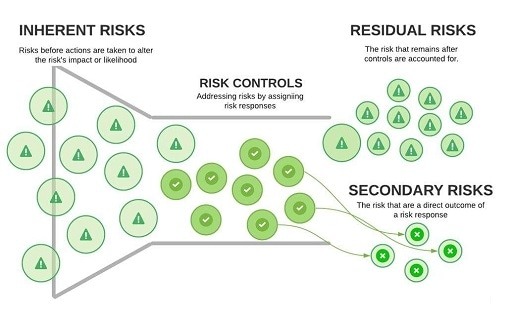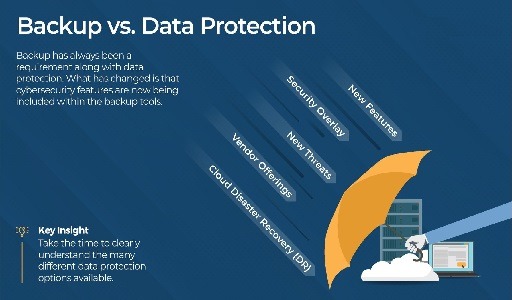Cybercriminals aren’t just going after large companies and corporations; they’re also going after individuals like you and me. Spoofing a MAC address is just one of the many sneaky tricks that hackers use to take advantage of unsuspecting victims. It is up to you to stop that from taking place as it is under your purview.
So, what exactly is an attack known as MAC address spoofing, and how can you protect yourself from having it happen to you?

What is a MAC Address
It is necessary for you to have an understanding of what a MAC address is in order to have a complete comprehension of MAC address spoofing. The term “IP address” is well-known to a large number of individuals, whereas the “MAC address” appears to have a lower level of general awareness. Media Access Control is what “MAC” stands for.
A MAC address is a unique identifier consisting of 12 hexadecimal digits that are assigned to each electrical equipment. This address can be used to locate the device on a network. The manufacturer is responsible for assigning a one-of-a-kind MAC address to each and every device. Static MAC addresses and dynamic MAC addresses are the two varieties of MAC addresses that can be used.
The format of a Mac address typically appears as follows: 3C:64:91:88:D9:E3 or 3c-64-91-88-d9-e3.
What is a MAC Spoofing Attack
To explain this concept in layman’s words, “spoofing” your MAC address means changing it. There are programs that can make this happen on a network, despite the fact that you cannot change the physical address that is associated with your device. It is possible to use MAC spoofing to get access to networks that are only open to users with specific MAC addresses, to conceal the identity of the original device, or to prevent one’s activity from being monitored or traced. Each of these uses has its respective benefits.
However, faking a MAC address can also be used for malevolent purposes. An adversary is able to impersonate your MAC address, divert data that is intended for your device to another, and access the data that is diverted.
In order to gain unauthorized access to a network or to launch a Man-in-the-Middle attack, a hacker may perform a MAC spoofing attack by changing the MAC address of their device to match the MAC address of another device already connected to the network. It is possible to use it to hide the identity of the device that is being used to launch an attack, and it can also be used to circumvent network security measures that are based on the MAC address, such as MAC filtering.
How does the MAC Spoofing Attack actually work
Imagine this as an example of MAC spoofing. You are located at number 13 Macklemore Street, right? Let’s say that someone trying to commit a spoofing attack on you originally resides on 4, Macklemore Street, and they attempt to do so. Although he is unable to change his address in the city’s records, he is able to temporarily switch the address number on his door to reflect yours for your convenience. This way, when the post office is supposed to deliver your mail, the attacker will get it instead of you so that they can steal your identity.
The spoofing of a MAC address can be accomplished in the same way. If the MAC address of your device is “11:AA:33:BB:55:CC” and the MAC address of the attacker’s device is “22:BB:33:DD:44:FF” and the attacker wants to gain access to network resources that are restricted to your device, the attacker can change the MAC address of their device to “11:AA:33:BB:55:CC” and impersonate your device to gain access to the resources. The network will then grant the attacker’s device the same access and privileges as if it were your own, treating it as if it were your device.
To begin MAC Spoofing, the adversary needs to locate the target device’s MAC address so that they can assume the identity of the device they wish to impersonate. They are able to accomplish this by searching the network for MAC addresses that are eligible.
Once the attacker has obtained the MAC address of the target, they are able to modify the MAC address of their own device such that it matches the MAC address of the target. This is something that can be accomplished in the settings for the device’s network, where the MAC address can either be changed or manually entered.
Because the MAC address of the attacker’s device and the address of the target device are identical, the network will treat the attacker’s device as though it were the target device. Because of this, the attacker will be able to access resources that are only available to the device that is being targeted, and the network will be unable to tell the difference between the two devices.
An attack involving MAC spoofing can potentially lead to other attacks, such as the following:
- The process of taking control of an active network session by imitating the MAC address of the device that is currently being used is known as “session hijacking.”
- An attack known as ARP spoofing involves corrupting the ARP caches of devices on a network in order to reroute traffic to a device controlled by the attacker.
- Eavesdropping on a network is possible for hackers if they impersonate the MAC address of a trustworthy device so that they can monitor network traffic and look for sensitive information.
- A hacker can get unauthorized access to a network by sidestepping authentication and impersonating a trusted media access control (MAC) address.
- An attack known as “Man in the Middle” occurs when a hacker intercepts communication between two devices in order to either manipulate or steal data.
How to prevent MAC Spoofing Attacks
You are in luck since there are several steps you may do to protect yourself from a MAC spoofing assault.
Encrypting network traffic can make it more difficult for an attacker to undertake a MAC spoofing attack by preventing them from being able to read and modify the data that is being transmitted on the network and preventing them from being able to read the data at all. In the event of an attack, the information that is intercepted by the attacker will remain secret if encryption was used. This is another benefit of using encryption.
Access Control Lists, or ACLs, are a type of configuration that can be used by network administrators to restrict network resource access to only particular MAC addresses. Because of this, it will be impossible for an adversary to assume the identity of a device that has a different MAC address. Similar to how segmenting the network into smaller subnets can assist avoid these attacks by reducing the region that they can affect, so too can segment the network into smaller subnets.
It is essential that you pay attention to the safety of the port as well. On network switches, port security can be configured to ensure that only devices with particular MAC addresses are permitted to connect to the network through a given port. Because of this, an attacker might find it difficult or impossible to access to the network and carry out a MAC spoofing attack on it.
Dynamic ARP Inspection, or DAI for short, is a security feature that, when enabled on a network, may validate ARP queries and responses (also known as Address Resolution Protocol). ARP is the protocol that is utilized in order to map an IP address onto a MAC address, and DAI is able to prevent attackers from spoofing ARP responses.
Improve levels of security in your organization to avoid Mac Address spoofing attacks
Your company’s security posture can be defined as the degree to which it is able to both prevent and respond to threats. It is imperative that you take the required precautionary measures and carry out security best practices in order to prevent attacks such as MAC spoofing attacks. The usage of anti-virus software and firewalls, as well as maintaining the most recent versions of all of your devices and services, are examples of these precautions.
Would you like to read more about how to prevent MAC spoofing attacks-related articles? If so, we invite you to take a look at our other tech topics before you leave!