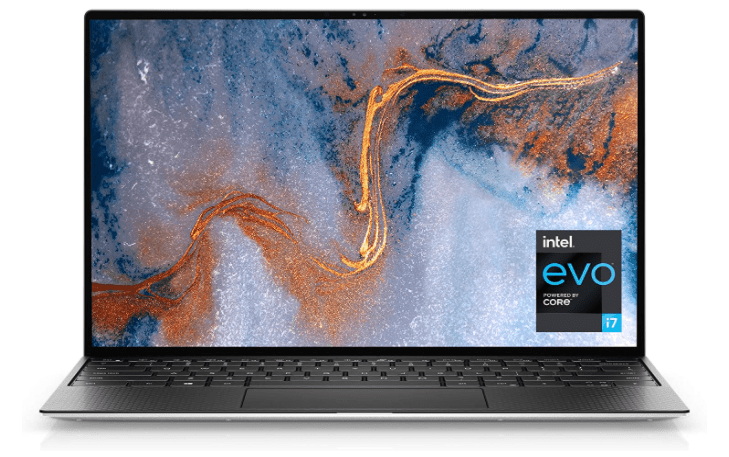A gaming laptop is a powerful computer that is specifically designed for playing video games. Gaming laptops usually have high-powered graphics cards and CPUs, and they are often equipped with a high-dynamic-range (HDR) display so that viewers can see detail in dark scenes.
They also come with dedicated controllers for gaming, which make it easier to play games on the laptop. But gaming laptops come in a bit more expensive section; that’s why all interested people cannot buy them.
So, If you’re looking to buy a laptop that can handle your gaming needs but doesn’t want to break the bank, there are a few things you need to keep in mind.

Consider what type of gaming you plan on doing
When it comes to gaming laptops, there are many different factors you need to consider before making your purchase. One of the most important is the type of gaming you plan on doing. If you’re looking for a laptop to do some light gaming, then there are several cheaper options available.
For example, if you like to play Fortnite, you will find many cheap laptops that can run it. However, if you’re looking to do some serious gaming, you’ll need to invest in a more expensive model.
You may also like: Lenovo ThinkPad X13s: The first ARM-powered ThinkPad
Do not consider the brand value
When it comes to finding a cheap gaming laptop, don’t consider top brands. Often, they offer high prices that can be hard to justify when there are cheaper options available.
In addition, top brands often have high-end hardware that may not be necessary for gaming. Instead, look for laptops from more affordable brands that still have quality hardware. This will save you money and ensure you’re getting the most out of your purchase.
For example, some lesser-known brands can give you affordable gaming laptops. They will offer a variety of specs and options to choose from, and their laptops are typically cheaper than those offered by more well-known brands.
Go for a medium-budget graphics card
A good graphics card is important for any gaming laptop. However, you don’t need to break the bank to get a good one. In fact, you can likely get away with spending a bit less money on your graphics card and still have a great experience.
One option is to go for a medium-budget graphics card. These cards offer great performance without costing too much. A medium-budget graphics card is a great choice if you’re looking for something that will handle most games without issue.
Gaming laptops tend to focus more on the graphics card than on other features, so they can be a great option if you’re on a tight budget. Just make sure that you do your research and find one that has a good graphics card.
You may also like: ASUS ROG Flow X13 Gaming Laptop
Few years old gaming laptops sometimes offer value for money
Gaming laptops are often among the first to be discounted when a new model is released. This can present an opportunity to snag a good deal on a machine that’s just a few years old for budget-minded gamers.
If you’re in the market for a gaming laptop and don’t want to break the bank, you may want to consider an older model. Gaming laptops tend to depreciate in value very quickly, so a model that’s a few years old can often be found at a fraction of the cost of a new one.
And while today’s newer models are sure to have more bells and whistles, some of them still offer great value for money when it comes to performance.
So before you rush out and buy the latest and greatest gaming laptop, take a look at some of the older models that are now available at much more affordable prices. You may be surprised at what you find.
Final word
There are many gaming laptops on the market that fit different budgets. There are a few things to keep in mind when purchasing a gaming laptop on a budget. Make sure to consider the specs of the laptop and do some research to find the best deal. With these tips given above, you’re sure to find the perfect gaming laptop for your needs and budget. So, what are you waiting for? Start shopping!
Would you like to read more about How to buy a Gaming Laptop-related articles? If so, we invite you to take a look at our other tech topics before you leave!
![]()