After crawling, website indexing is an initial step in a complex process of comprehending the content of webpages, allowing them to be ranked and displayed as search results by search engines. Search engines are continuously improving their methods for crawling and indexing websites.
Knowing how Google and Bing approach website crawling and indexing is crucial for technical SEO and developing strategies to enhance search visibility.
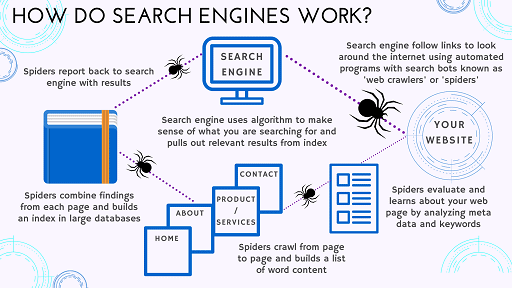
How Search Engines Indexing Works
In this article, we will delve into the details of how search engines work, specifically focusing on the process of indexing.
Web Indexing
After a website has been crawled, the ranking process begins with indexing. Indexing involves adding a webpage’s content to Google’s index, where it can be considered for rankings.
There are various ways for a new page on your site to be indexed. One way is to do nothing at all. Google’s crawlers follow links, so as long as your site is already in the index and the new content is linked to from within your site, Google will eventually discover it and include it in its index. We will discuss this in more detail later.
How to get a Web Page Indexed faster
However, what if you need Googlebot to discover your page more quickly? This could be crucial if your content is time-sensitive or if you’ve made a significant change to a page that you want Google to be aware of.
I personally utilize faster methods when I have optimized a crucial page or made changes to the title and description to enhance click-through rates. I want to track exactly when they were crawled and displayed in the search engine results pages (SERPs) to determine where the improvement starts.
In such cases, there are several additional methods that you can use.
XML Sitemaps
XML sitemaps are a tried-and-true method for notifying search engines of your website’s content. By providing a comprehensive list of all the pages on your site and relevant information like the last modified date, search engines can better understand your site’s structure and content.
Submitting your sitemap to Bing through Bing Webmaster Tools or Google via Search Console is highly recommended. However, if you need a page to be indexed immediately, relying solely on a sitemap is not the most dependable option.
You may also like Effective Website Crawling Optimization Strategies
How to request Indexing on Google Search Console
“Request Indexing” is a feature available in Search Console that allows you to request Google to index a specific URL. To use this feature, start by clicking on the search field at the top of the page which reads “Inspect and URL in domain.com” by default. Enter the URL you want to be indexed and press Enter.
If the page is already known to Google, you will be provided with various information. However, for our purposes here, the essential button is available regardless of whether the page has been indexed or not. This feature is useful for content discovery or requesting Google to recognize recent changes.
You’ll find the button shown below.
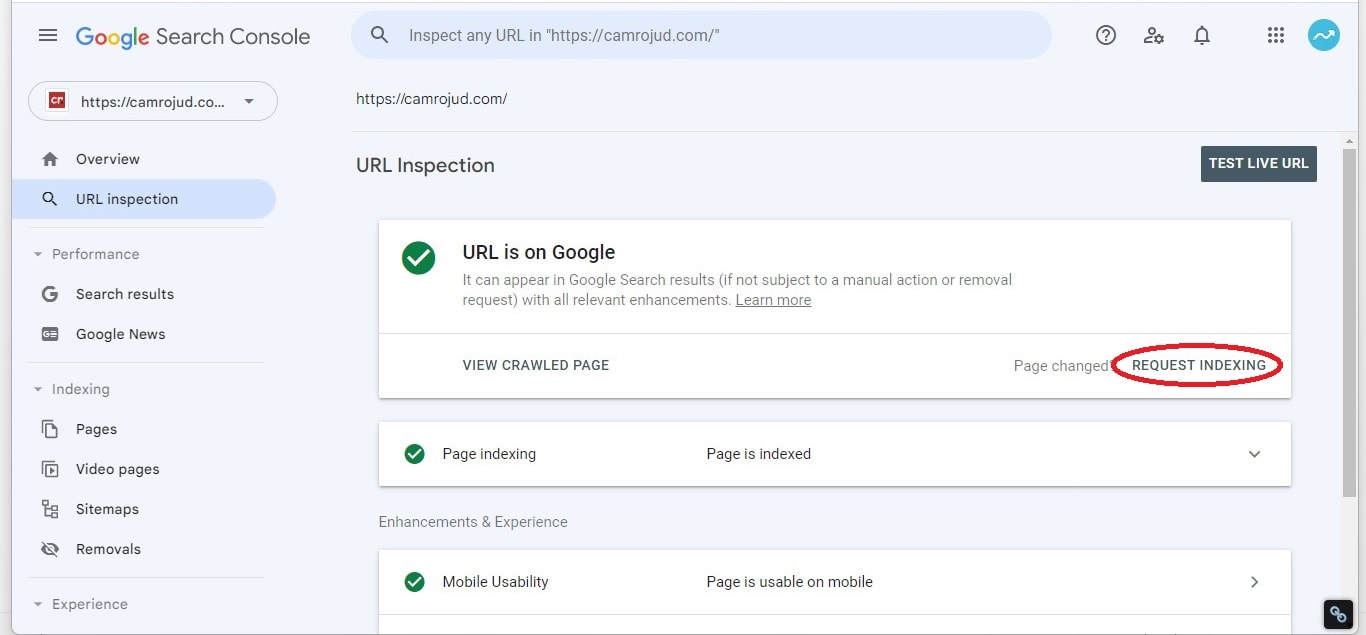
After a few seconds or minutes, you can perform a Google search on the new content or URL and observe the change or newly added content being indexed by Google.
Use IndexNow by Bing
IndexNow is Bing’s new search engine indexing protocol that uses a push method to alert search engines of new or updated content. Unlike the pull protocol used by the old XML sitemap, which relies on search engine crawlers to visit and index content, IndexNow alerts search engines about new or updated content to be indexed. This reduces web hosting and data center resources, making it more environmentally friendly and bandwidth-efficient.
While there are several benefits to IndexNow, the most significant advantage is its ability to speed up content indexing. Currently, Bing and Yandex are the only search engines that utilize this new indexing protocol.
Implementing IndexNow is easy:
- IndexNow WordPress plugin.
- Drupal IndexNow Module.
- IndexNow supported by Cloudflare.
- IndexNow supported by Akamai.
Bing Webmaster Tools
Apart from utilizing IndexNow, it’s highly recommended to have a Bing Webmaster Tools account. If you haven’t already, I strongly suggest creating an account as it offers valuable insights to help identify and address any issues that may be impacting your site’s performance and user experience, not just on Bing, but across search engines.
To get your content indexed quickly, navigate to Configure My Site and select Submit URLs. Input the URL(s) you want to be indexed and hit “Submit.”
That covers the essentials of indexing and how search engines perform it, with a glimpse of where things may be heading. For more information, you can refer to the help page for the URL Submission Tool in Bing Webmaster Tools. Furthermore, Bing also offers an Indexing API in their Webmaster Tools that can help content appear in search results in a matter of hours.
Crawl Budget
When discussing indexing, it’s essential to understand the concept of crawl budget. Crawl budget refers to the resources that a search engine, like Google, is willing to utilize when crawling a website.
This budget is influenced by several factors, with the two primary considerations being:
- How fast is your server (i.e., how much can Google crawl without degrading your user experience)?
- How important is your site?
For a major news site that constantly updates its content, the crawl frequency will be high. On the other hand, if you run a small barbershop with just a few links, the crawl budget assigned will be low since your website may not be deemed as important in this context.
Types of Google Crawling
Google’s indexing process starts with crawling, which can be divided into two types:
- The initial type of crawling is known as Discovery, during which Google detects new web pages to include in its index.
- The second type of crawling is known as Refresh, during which Google identifies modifications made to webpages that are already indexed.
It’s important for Web Owners to know how Search Engines Work
The process of optimizing a website for search engines involves creating quality content and ensuring that it gets indexed. This can be achieved through various methods, such as submitting an XML sitemap, using Google Search Console URL Submission Tool, Bing Webmaster Tools, or IndexNow. Once your content is indexed, your webpage can start its journey towards higher rankings in search results. It is essential to have an understanding of how search indexing works to achieve optimal results.
Would you like to read more about How does Website Indexing for Search Engines Work-related articles? If so, we invite you to take a look at our other tech topics before you leave!
![]()











