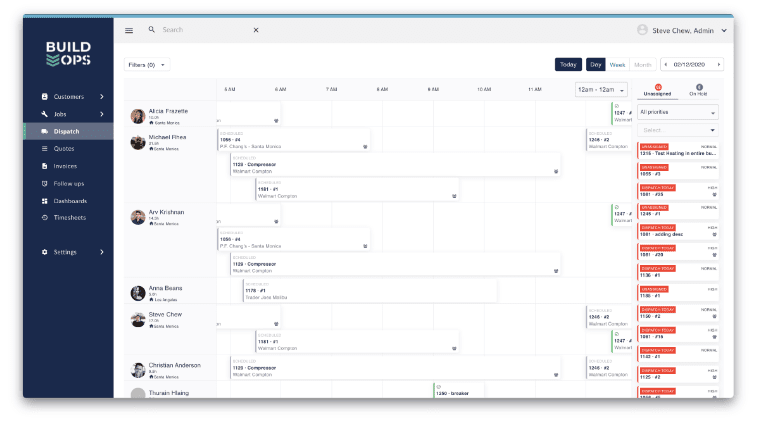The official app of Jehovah’s Witnesses (JW) is the JW Library. You can download the JW Library for Windows as well as for your phone. It includes multiple versions of the Bible. Along with the Bible, the app contains lots of Bible-related books and brochures to study from as well. This makes anyone’s Bible study easy.
You can also get translations of the different Bibles. Moreover, the app allows you to listen to music, read religious articles, watch videos, etc. Anyway, many do not know how to get subtitles on the JW Library videos.
So, this question arises: How do I get subtitles on the JW Library video? This article will give you a quick guide on how to get subtitles on the JW Library video. So, have a read!
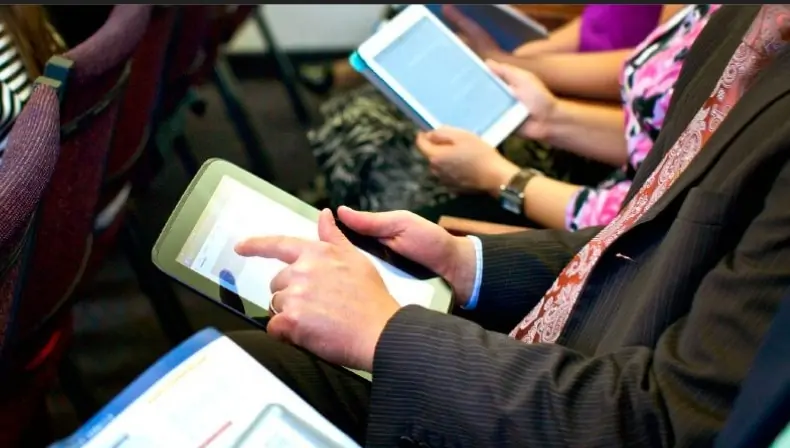
How to Get Subtitles on JW Library Videos
Step 1: Open the video inside JW Library
- Go to the Library, then to the Videos.
- Find a video and tap or click to play it.
Step 2. Use the Subtitles or CC button
During playback, look for a Subtitles or CC icon. Click it to turn subtitles on or off. This works on Android, iOS, Windows, and macOS versions of JW Library.
Step 3. If subtitles aren’t visible, check your Settings
- Go to Settings in the app.
- Find “Display subtitles when available” and enable it. Subtitles must exist for that video to show.
Step 4. Subtitles may not show for newly published videos
Some recently released JW Broadcasting videos may lack subtitle availability for a period. Once added, make sure the Display subtitles setting is checked to view them.
How to Download or View Subtitles Outside the App
If you want the subtitle file itself:
Extract the VTT file in a browser
- Visit the video page on jw.org or tv.jw.org
- Don’t start playback until after step 1
- Open DevTools (F12) and go to the Network tab
- Click Play. After a few seconds, you’ll see a file ending in
.vtt - Right‑click that file and open it in a new tab or save it.
Use the JW Broadcasting Video Library Subtitles tool
Paste the video’s share URL into this online tool. It will retrieve the subtitle text in multiple languages and let you copy it.
Choose the correct encoding when editing .vtt
Make sure to open the file as UTF‑8. Otherwise, special characters may display incorrectly. There are tools and macro files that can help clean up the text for easier reading.
Convert .vtt to plain‑text formats
You can convert to .txt or .srt using free online converters. Once converted, you can open or edit in Word or another text editor.
Get Subtitles on JW Library Video
To see all available videos in the JW Library, you need to go to the Library and then go to Videos. In this section of the video, you will find all the available videos. Then choose a category of video. Then choose a category of video. Each available category represents a similar video collection.
You can either click on the See All button feature or scroll left or right through the collection to see more videos in that collection.
Then choose a video and click on that to play it. Now, if you want to enable subtitles for that video, you can click on the Subtitles button to enable subtitles.
Again, if you wish to disable subtitles of the video, you need to click on the Subtitles button. You can enable subtitles both on JW Library for Windows and on your phone by following the steps mentioned.
You can also read: How to Decorate Your Work from Home Office like A Pro?
However, subtitles for all videos might not be available. For some recent JW Broadcasting channel-published videos, you might not get subtitles. The Play with Subtitles option might not be available for some time or temporarily.
However, to get subtitles on these videos again when they are available, you need to make some settings. For that, click the Display subtitles, then tick on when the available box from the Settings screen.
Benefits of Using JW Library
You will get some amazing useful benefits from using the JW Library on your Mac, PC, or phone, including:
- You can read the Bible in order to enrich your knowledge of religion. You are able to read the Bible from anywhere at any of your preferred times from this app.
- With this app, JW Library, you are able to choose authentic and reliable Bible translations since there is a lot out there. This way, you will not get misled easily by any misleading information; find the authentic one, and start reading.
- With this app, you can compare the verse to the other versions of the Bible while reading a single verse of the bible. As a result, you will get a clear concept of that verse.
- Along with comparing the verses of the Bible, you will get a comprehensible idea about any particular verse. The app JW Library offers you other Bible study materials as well.
- The JW Library app’s user interface is easy and simple. The result is that you are able to navigate the app easily. You will find the app convenient to use this even when you use it for the first time.
- The JW Library app has been designed using a simple user interface that makes it easy to understand for all. That is why you will not feel any inconvenience using the app even if you use it for the first time.
Features of the JW Library
The app JW Library is equipped with a lot of useful features that may come in handy in your daily life. Such as:
- The app includes multiple versions of the Bible; find the preferred one and start reading.
- The app contains several translations of the Bible. So you can read the Bible easily in your language.
- To get enough knowledge about related verses and volumes in the Bible, valuable footnotes and references are there in the app. You will find footnotes, different references, and translations from the Study pane.
- The app contains lots of books, magazines, blogs, manifests, etc.; reading them enriches your knowledge.
- In the app’s publication section, you can get various ethical, motivational, and study material articles.
- From the app’s media section, you will get audio and video options. Here you can find and get access to different audio and video content. Moreover, you can download this content to watch later.
- The app JWLibrary comes with a personal study option. This feature allows you to gather and make notes for your personal reading.
- The app has a feature for researching history. With this feature, you can access your previous searches in the history section.
How to Install JW Library for Windows
In order to download and install the JW Library app on a PC, you need to have an Android emulator to download it. Though Bluestacks is the most preferred Android emulator right now, many prefer using the Nox App Player Emulator.
Below is the process of downloading JW Library for PC using the Nox App Player Emulator:
- Step 1: First things first, download and install the emulator on your PC. After the installation of the Nox App Player emulator, open it and configure it.
- Step 2: Now, sign in with a Google account to access the Play Store to download the app from it. Then, write down the “JW Library” app in the Play Store’s search bar.
- Step 3: Click on the Install icon to install the app on your PC after finding the app from the search results.
- Step 4: In a few minutes, the installation should be done. After installing successfully, run the app. And that is it! Now the JW Library app is ready to use on your PC.
Final Word
The JW Library app can help anyone improve mental satisfaction and choose the right path through its light of knowledge. With this app, you can understand the Bible’s real meaning and purpose.
However, with this app, you can see videos with subtitles both on JW Library for Windows as well as for your phone by following the steps mentioned. And, hopefully, after reading this, you will find it easy to get subtitles on the JW Library video.
![]()