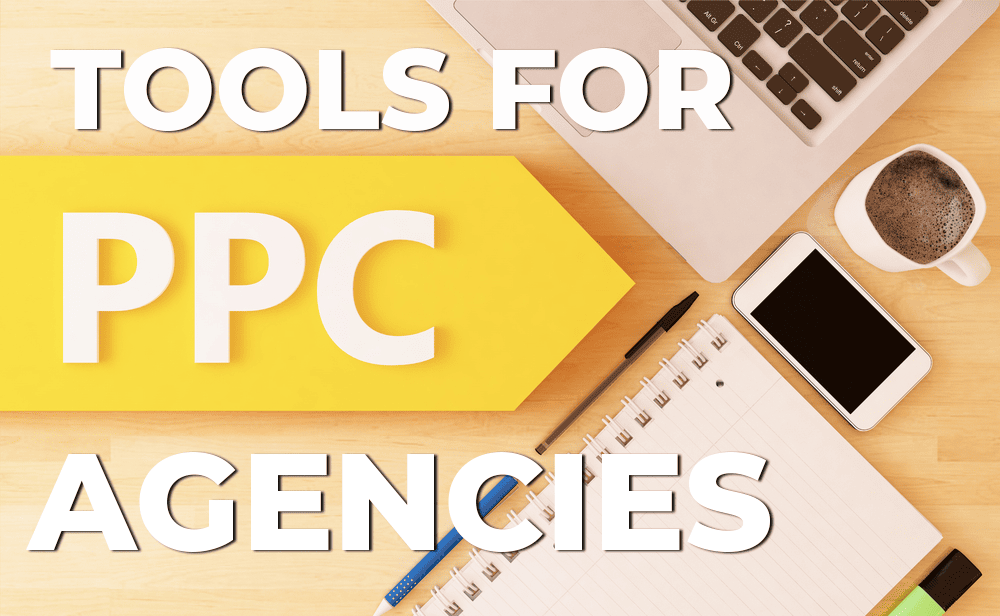Whether you’re a seasoned PPC manager or a small business owner managing your Google Ads campaign, the responsibilities of advertising can become daunting. While resorting to ready-made software might seem like a solution, there could be a more effective approach.
In this article, we explore how to achieve greater results with fewer resources by implementing a set of PPC management tips that improve efficiency and performance like magic.

The Google Ads Offline Editor
Remarkably, many Google Ads users overlook this potent tool. The Google Ads Offline Editor allows you to quickly download, modify, duplicate, transfer, review, and upload alterations. Its true brilliance lies in the ability to enact several changes within seconds, without enduring the wait for the browser to reload with each screen transition; a common frustration experienced in the Online Editor.
How Does Google Ads Offline Editor Improve Your PPC Workflow?
Consider you are managing a PPC ads campaign titled “Bolting Tools.” Within this campaign, you offer several services, with hydraulic torque wrenches standing out as a particularly sought-after option.
Recognizing the need to give “Hydraulic Torque Wrenches” its dedicated campaign, you decide to separate it from the broader “Bolting Tools” campaign.
In just 10 seconds, while working offline in Google Ads Editor, you can easily:
- Duplicate the “Bolting Tools” campaign.
- Rename the duplicated campaign to “Hydraulic Torque Wrenches.”
- Delete irrelevant ad groups within the new campaign.
- Pause the previous “Hydraulic Torque Wrenches” ad group in the original campaign.
Conducting these tasks online would require navigating through multiple web pages and enduring loading times for each action, be it pausing or deleting. However, in the offline world, you can quickly execute bulk changes like pausing multiple ad groups or removing irrelevant keywords with just a few clicks, free from any loading delays.
You can also read: How to Make SEO and PPC Work Together for Your Business
Although seemingly minor, small delays accumulate into significant amounts of wasted time and reduced productivity throughout a campaign’s lifespan. This efficient approach not only conserves time but also eliminates the clutter of “paused” or “removed” assets within your campaign, maintaining an organized and focused workspace.
Within the Offline Editor, edits can be made before publishing online. When items are deleted from the new campaign, there’s no trace left of the old keywords, ads, or ad groups. Once they’re removed, they’re gone; no residual clutter remains.
Yet, these are just a few of the features offered by the Offline Editor. Here are several other tasks you can accomplish with this free tool:
- Bulk upload/edit campaigns from a CSV.
- Import data from Google Drive.
- Compare account structures side by side.
- Quickly apply negative mobile app lists.
- Copy and paste location targeting within seconds.
- Edit PMAX campaigns.
- Bulk edit extensions
- Upload photos.
- Identify errors before publishing live.
Use DIY Tools
Contemplating the adoption of sophisticated budget-pacing tools? You might be surprised to discover that developing your personalized versions using spreadsheets can prove more effective.
Contrary to common belief, automated PPC management software doesn’t necessarily ensure a trouble-free existence. In reality, it can instill a false sense of security in some individuals.
Does this imply that automation should be entirely avoided? Certainly not! While automation serves its purpose, it shouldn’t wholly substitute vigilant, hands-on management.
Consider this scenario: What if there’s a delay in data transmission to the software, or if an incorrect setup triggers the software to escalate the budget without your knowledge? Indeed, you might have witnessed instances where an account overspent by nearly 40% in a month due to automated software.
How to Monitor PPC Campaigns with Less Expenses
Envision kicking off your day by examining a personalized spreadsheet in Google Sheets or Excel, serving as your central hub for PPC management.
Such a customized spreadsheet can:
Provide insights into yesterday’s expenditure, monthly pacing versus budget, and key performance indicators for the last 8 and 30 days.
- Offer comprehensive recommendations for changing daily budgets.
- Keep your PPC team agile and well-informed.
- Issue alerts to flag any instances of account overspending.
- Proactively suggest actions to achieve monthly targets.
Budgets play an important role in client-agency relationships, and retaining decision-making authority ensures that every dollar spent is thoughtfully considered. Furthermore, Google Sheets or Excel offers the advantage of tailoring reports to your specific requirements; a level of flexibility often absent in PPC management software.
You can also read: The Best Tools for PPC Agencies Must Use in 2024
Optimize Account Quality Assurance and Maintenance
Google Sheets can serve as a vital asset in your PPC management toolkit, facilitating the development of robust systems and processes for account quality assurance (QA) and maintenance. Errors such as depleting a month’s budget within days, directing traffic to incorrect websites, or typos in ad copy can incur high costs.
Often, it’s the small oversights that escalate into major issues, jeopardizing your credibility and client relationships. Use straightforward tools like Sheets or Excel to establish well-defined, structured systems aimed at error prevention.
Here are some QA checklists to consider:
- Maintain PPC budgets within targets.
- Regularly review search terms.
- Ensure accurate routing of traffic to designated landing pages.
- Monitor ad schedules and targeting precision.
- Detect subtle shifts in performance metrics.
- Identify and rectify ad copy errors.
- Quickly address conversion tracking discrepancies.
- Meet crucial account verification deadlines.
With comprehensive, well-organized QA checklists within a spreadsheet, you can breeze through your weekly and monthly QA assessments, steering clear of errors that consume time and resources while also safeguarding client relationships.
You will discover that even the most astute managers benefit from structured frameworks. Allowing managers to rely solely on their expertise and improvise often leads to overlooked areas. Mistakes occur not due to incompetence, but due to human nature; structured systems serve as a safeguard against costly errors.
Avoiding a common yet crucial PPC blunder requires finding a delicate equilibrium: avoiding becoming overly engrossed in minutiae while still maintaining focus on the broader strategic vision when optimizing accounts.
You can also read: What Is PPC Management
The solution lies in establishing systems that enable managers to seamlessly transition between a “9,000-foot view” for overarching strategy and a “magnifying glass” approach for meticulous examination.
Setting Up QA in Google Sheets
Leverage Google Sheets or Excel to compile a comprehensive list of essential tasks scheduled biweekly and monthly, ensuring accountability within your team for each task.
Use Google Apps Script for Automation
With Apps Script, you can automate specific tasks, ensuring all your campaigns stay on course, even when your attention is elsewhere. While scripting requires some coding know-how, the proliferation of ChatGPT means you can have 90% of the code written for you.
If want to identify PPC errors, you can scrutinize PPC ad copy for spelling errors and broken URLs to establish alerts for abrupt changes in KPIs, as Google Apps Script can serve as your primary safeguard.
To enhance PPC keyword strategies, you will have to implement a script to evaluate search terms and deliver a monthly overview of those yielding clicks but lacking conversions.
And if you are tired of manual data retrieval for reports, then you can use a script to automate the process within a Google Sheet, facilitating real-time reporting and analysis.
Furthermore, you can seamlessly integrate it with the reporting dashboard, ensuring a hands-off approach once it’s set up!
Improved Automation Through Anomaly Detection
For those already adept with Apps Script and possessing experience in Python or R, using the above strategy entails automating anomaly detection.
You can also read: Google on Search Console Validation Fix for 404 Errors
While not for beginners, this approach has proven remarkably effective. By merging the monitoring of Google Scripts with the analytical capabilities of Python, you can establish a system that promptly notifies you of any irregularities within your campaigns.
Revolutionize Your PPC Strategies With Free Tools
Mastering PPC need not entail investing in costly, intricate software. It’s about implementing intelligent, effective strategies that optimize your resources while minimizing complexity.
Use free tools like Google Ads Offline Editor and Google Sheets to embark on a DIY journey, transforming your PPC campaign from potential chaos into a seamlessly organized system tailored to your specifications.
Would you like to read more about “Effective PPC Strategies That Save Time and Tool Expenses” related articles? If so, we invite you to take a look at our other tech topics before you leave!
![]()