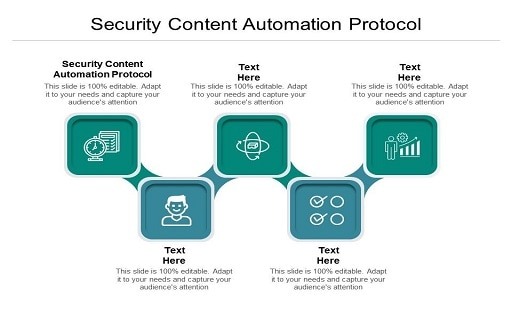Synchronizing data from your CRM system or CRM Software with Google Analytics allows you to improve your marketing performance. Your competitive advantage lies in your customer database, which you can use for personalizing advertising and increasing conversions at every stage of your sales funnel.
With the data in your customer database, you can associate users with their order histories and product categories with which they have interacted. Using this approach, you can both increase the size of your audience and adjust your rates.
Let’s consider why it’s not enough to use data from Google Analytics, how to combine all your data in one system, and why using CRM Data or CRM Software is crucial for your remarketing.
- Why you need to use data from the CRM system
- How and where to merge all data collected
- How to import CRM data into Universal Analytics
- Useful links
- How to import CRM data into Google Analytics 4c
Why you need to use data from your CRM system
Why should you merge all your CRM Data or CRM Stock Data with data from Google Analytics? After all, you record your customers’ actions on your website, so you know whom to remind about their forgotten shopping carts and to whom you should advertise warm socks and blankets.
But what if a customer hasn’t visited your website for more than a month and doesn’t get into the desired segment in Google Analytics?
For example, say you sell pet supplies and you’ve got a large batch of cool new dog toys. But dog owners don’t check out your website every now and then to see what’s new. Let’s say a customer bought a dog bed from you once and never returned to your website. This means they won’t appear in reports and will not fall into your selected audience in Google Analytics.
However, thanks to your internal database, you know for sure that this customer is interested in dog accessories. You can use this type of information to form audiences for mailings and remarketing. In other words, by integrating data from your CRM system into Google Analytics, you can improve your marketing campaigns and make you retargeting laser-focused!
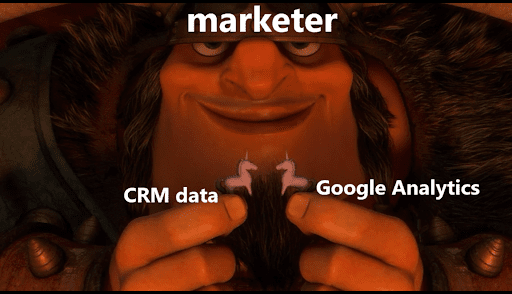
How and where to merge all your data
According to the latest report on device ownership and usage from Global WebIndex, online user actions are steadily divided between the big three (smartphones, laptops, and tablets).
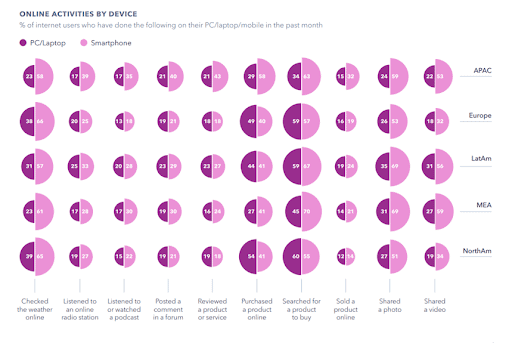
Of course, it’s vital for marketers to receive information about customers from all available sources (websites, mobile applications, internal databases, and so on).
However, Google has yet to come up with the “Make everything great and in one report!” button, and by default, Google Analytics still only receives data from Google products. That means all differently structured data must be collected manually.
So marketers have to spend a lot of time and effort and ask for help from analysts to get the data they need. If you want to save time, we advise you to:
- Set up automatic data collection from different sources
- Upload raw data received from various sources into a single data store
Automated data collection is guaranteed to make your life easier. It will give you time for a cup of coffee and to think about how to use useful insights obtained from your collected data.
We advise you to use a platform like OWOX BI Pipeline to collect and verify data. Many marketers love OWOX BI Pipeline for its proven and stable performance along with being easy to set up and use. You can be sure of the quality, security, and relevance of the data you collect with it.
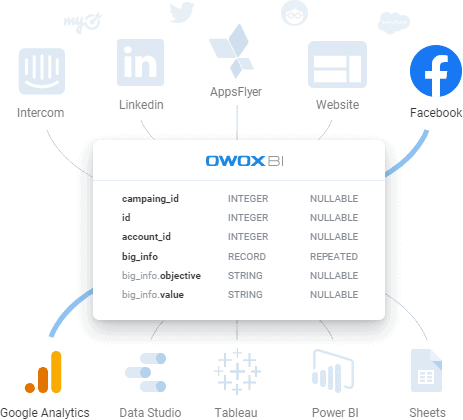
The second point in our plan, making marketers’ lives easy again, is achieved by using a single data store. Cloud storage, which collects any raw data and can process vast amounts of data, is a must for any marketer.
And the best choice in the cloud storage market right now is Google BigQuery. Why BigQuery? First of all, it’s a Google service. Do you know any marketer who doesn’t work with Google products? Secondly, it’s a Google service, which means native integrations, data security, availability from anywhere in the world, and the ability to scale quickly and easily.
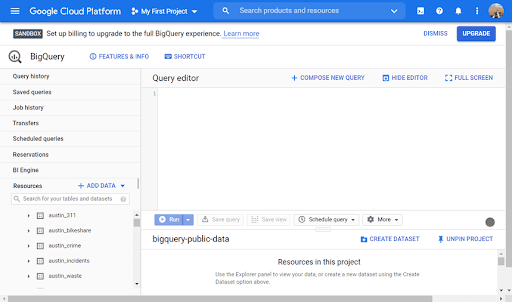
How to import CRM data into Universal Analytics
Do you want to enrich user data in Google Analytics with information from your internal customer database (personal data, interests, etc.)? The basic requirement to properly combine your customer data with data in Google Analytics is to have a common ID for that data.
According to Google Analytics documentation, there are only three ways to import data from CRM systems into Google Analytics:
- Uploading CSV files (manually or via the Google Analytics management API)
- Using the Measurement Protocol
- Using analytics.js
In the table below, you can compare the advantages and disadvantages of these methods.
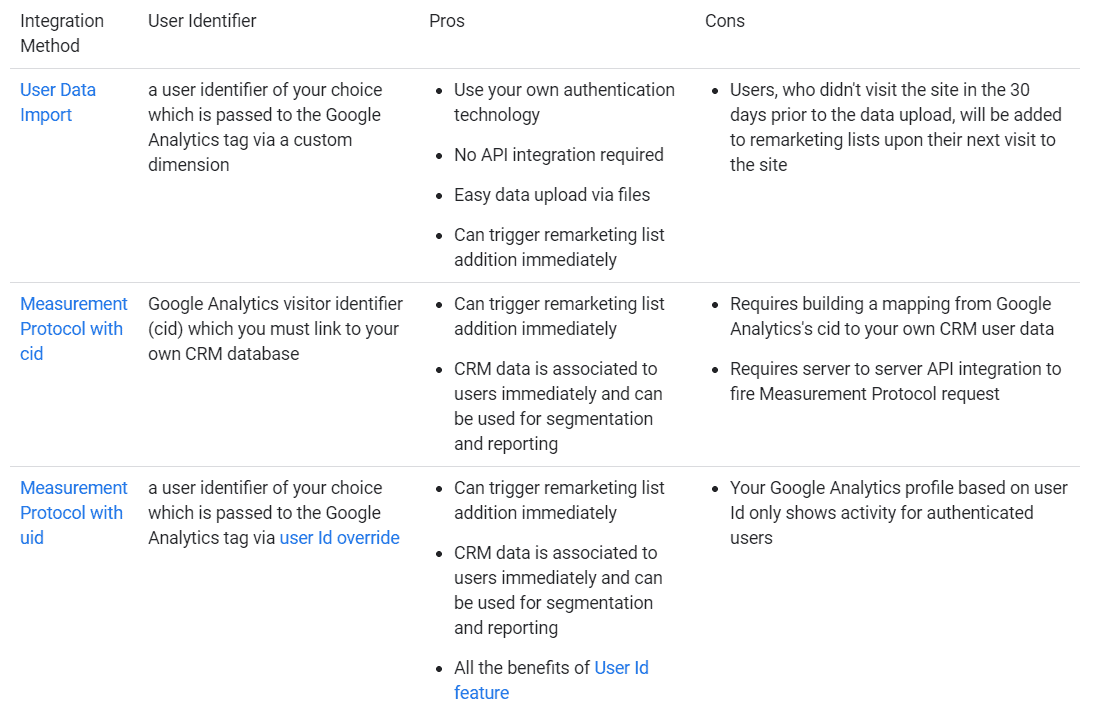
Of course, there is a fourth way to import data from a CRM system that makes a marketer’s job much more comfortable: You can use a connector to upload data automatically. Using a connector, the data movement scheme will look something like this:
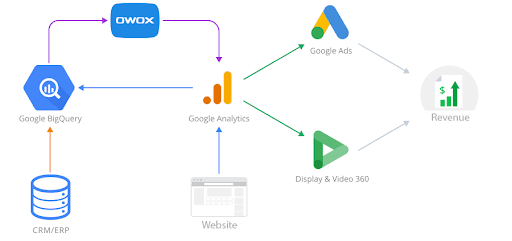
This diagram shows the simultaneous exporting of aggregated data from Google Analytics and your CRM system into Google BigQuery. This way of collecting all data in one place greatly simplifies the lives of marketing specialists. And helps them find connections between disparate data.
For example, using Google BigQuery, you can control the logic of recommendation blocks on your website (categories like “Popular products” and “Buy together”). CRM Software
Then the imported data is sent to Google Analytics, where marketers can create audiences for remarketing.
Note! When using services such as OWOX BI Pipeline, data is automatically imported into the data set you select in Google Analytics. If the import limits are exceeded, the upload will be divided into several parts, keeping all your data in place.
- Integrating CRM Data with Google Analytics from Google Developers
- How to Track Offline CRM Conversions in Google Analytics from MeasureSchool
How to Import CRM Data into Google Analytics 4
If you’re already using the latest generation of Google Analytics, you have new remarketing opportunities. Using the built-in Google Analytics 4 audience builder.
You can create audiences that will automatically be available in the Google Ads service. All you need to do is connect your Google Analytics account to your Google Ads account and wait 24 to 48 hours for Google Analytics to finish setting up the audience.
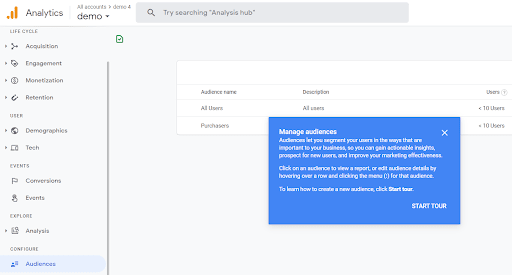
You can say that Google Analytics 4 is cool, but how can you upload data from your internal system? Since Google Analytics 4 is still an unfinished product, it’s impossible for now.
In January 2021, the Google Analytics team released a video in which they say you can use the measurement Protocol to transfer CRM data from CRM marketing.
However, it’s still impossible to use the Measurement Protocol in Google Analytics 4, as it’s in the Alpha stage and is unlikely to work correctly. The same applies to native integration with Google BigQuery. At the moment, integration only works for exporting data.
The good news is that Google is clearly working in this direction, so we’ll have to wait patiently and monitor product updates.
You might also like: Heimdal Premium Security Home
Measurement Protocol in Google Analytics 4 Properties from Google Analytics
Exporting Data from Google Analytics 4 Properties to BigQuery from Google Analytics
Key takeaways
The new version of Google Analytics already has impressive capabilities for effectively creating audiences, but unfortunately, it’s still underperforming.
On the other hand, simple retargeting in Universal Analytics is too generalized and primitive. Without the addition of customer data, there’s little benefit from it.
If your company has accumulated an extensive customer database, don’t bury such a treasure! The information from your CRM system or CRM Tools is a trump card and dragons from the sky for your competitors. Use it wisely.
Would you like to read more about CRM Software-related articles? If so, we invite you to take a look at our other tech topics before you leave!
![]()