Comparison between Dell XPS 15 and Lenovo ThinkPad Z16: The category of laptops that have a screen size of 15 inches and weigh less than three pounds is appealing to creative and power users who don’t need the most cumbersome devices to transport. One of the most impressive laptops on the market today is the Dell XPS 15, which has been at the top of its category for some time.
The new ThinkPad Z16 from Lenovo is a step in a new and more contemporary direction for the ThinkPad line. It comes with a few interesting features that the XPS 15 does not have. Are there enough of them to remove the monarch from his throne?
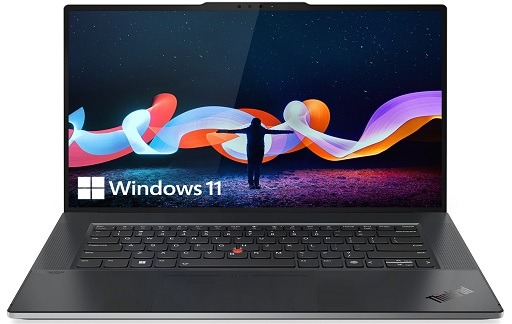
Dell XPS 15 and Lenovo ThinkPad Z16: Design
The ThinkPad Z16 features a silver lid and chassis bottom, which makes it look more like the XPS 15 than any other ThinkPad. This is a significant departure from the classic black-on-black style that ThinkPad is known for. When you open the lid, you’ll notice that the palm rest and keyboard deck are both black, while the XPS 15 also has a black interior (albeit the XPS 15’s is made of carbon fiber). The red TrackPoint nubbin can be found on the keyboard deck.
The ThinkPad Z16 is more boxy, whilst the XPS 15 is more streamlined; yet, these two beautiful laptops share more similarities than they do contrasts. Both are sleek and elegant. The most striking feature is the inverted cutout on the ThinkPad Z16’s display, which makes room for a 1080p webcam (in contrast to the 720p webcam in the XPS 15).
Both of them feature sturdy chassis and lids made of a single piece of aluminum, and they are resistant to bending, twisting, and flexing in any direction. Both sets of hinges allow the lids to be opened easily with one hand while remaining securely fastened. Both of these premium laptops are quite sturdy and reliable.
They both have a screen-to-body ratio of better than 90%, which enables the chassis size to be kept to a bare minimum. In addition, their display bezels are extremely small. The ThinkPad Z16 is just marginally thicker than the XPS 15, measuring 0.63 inches as opposed to 0.73 inches, and it weighs 3.99 pounds as opposed to 4.62 pounds. This is because the ThinkPad Z16 has a larger 16.0-inch display than the XPS 15, which is 15.6 inches. Although the XPS 15 has a more substantial and weighty impression than the ThinkPad Z16, both laptops are adequately proportioned given the size of their displays.
The keyboard of the ThinkPad Z16 has sculpted keycaps and lots of spacing like the keyboard on other ThinkPads, but it is noticeably lighter and has a more responsive feel than the conventional ThinkPad keyboard. It is identical in quality to the one found on the XPS 15, which also boasts attractive keycaps and appropriate spacing between the keys. It is not difficult to type on either of the laptops. The touchpad on the ThinkPad Z16 may be smaller than the one on the XPS 15, but it is a haptic touchpad, which means that it gives feedback and clickability over the entirety of its surface. It may look strange, but getting around the unusual strip that runs up the top to accommodate the TrackPoint buttons is not difficult at all. Although the touchpad on the XPS 15 offers a pleasantly mechanical feel, the haptic version found on the ThinkPad Z16 is superior.
Both of these portable computers come equipped with the same number of USB-C ports; however, the XPS 15 supports Thunderbolt 4 because its chipset was manufactured by Intel. Both have the most recent versions of Wi-Fi and Bluetooth, in addition to having full-size SD card readers, which is beneficial for content creators. However, in contrast to the XPS 15, the ThinkPad Z16 is equipped with LTE 4G WWAN connectivity.
Portability
According to the results of our tests on battery life, the AMD Ryzen family of central processing units (CPUs) is more power-efficient than the Intel 12th-generation CPUs. In spite of the fact that the ThinkPad Z16’s battery had just 72 watt-hours as opposed to the XPS 15’s battery which had 86 watt-hours, the ThinkPad Z16 was able to achieve a longer battery life in both our web-browsing and video-looping tests. That can also be attributed to the ThinkPad’s display, which has a better resolution but consumes less power than the XPS 15’s OLED panel, which has a higher resolution but uses more power.
If you provided them with displays that were more comparable to one another, you would see very different outcomes. In that scenario, the ThinkPad Z16 might be better served by a more powerful battery.
Specifications and configurations
| Lenovo ThinkPad Z16 | Dell XPS 15 9520 | |
| Dimensions | 13.95 inches x 9.35 inches x 0.63 inches | 13.56 inches x 9.06 inches x 0.73 inches |
| Weight | 3.99 pounds | 4.22 pounds (non-touch) 4.62 pounds (touch) |
| Processor | AMD Ryzen 5 PRO 6650H AMD Ryzen 7 PRO 6850H AMD Ryzen 9 PRO 6950H |
Intel Core i5-12500H Intel Core i7-12700H Intel Core i9-12900HK |
| Graphics | AMD Radeon Graphics AMD Radeon RX6500M |
Intel UHD graphics Intel Iris Xe graphics Nvidia GeForce RTX 3050 Nvidia GeForce RTX 3050 Ti |
| RAM | 16GB LPDDR5 32GB LPDDR5 RAM |
8GB DDR5 16GB DDR5 32GB DDR5 64GB DDR5 |
| Display | 16-inch 16:10 WUXGA (1,920 x 1,200) IPS non-touch 16-inch 16:10 WUXGA (1,920 x 1,200) IPS low-power touch 16-inch 16:10 WQUXGA (3,840 x 2,400) OLED |
15.6-inch 16:10 Full HD+ (1,920 x 1,200) IPS 15.6-inch 16:10 3.5K (3,456 x 2,160) OLED 15.6-inch 16:10 UHD+ (3,840 x 2,400) IPS |
| Storage | 512GB PCIe Gen4 SSD 1TB PCIe Gen4 SSD 2TB PCIe Gen4 SSD |
512GB PCIe 4.0 SSD 1TB PCIe 4.0 SSD 2TB PCIe 4.0 SSD |
| Touch | Optional | Optional |
| Ports | 2 x USB-C 4.0 1 x USB-C 3.2 Gen 2 1 x 3.5mm audio jack 1 x full-size SD card reader |
1 x USB-C 3.2 Gen 2 2 x USB-C with Thunderbolt 4 1 x 3.5mm audio jack Full-size SD card reader |
| Wireless | Wi-Fi 6E and Bluetooth 5.2 Optional LTE WWAN |
Wi-Fi 6E and Bluetooth 5.2 |
| Webcam | 1080p with infrared camera for facial recognition | 720p with Windows 11 Hello infrared camera |
| Operating system | Windows 11 | Windows 11 |
| Battery | 72 watt-hours | 86 watt-hours |
| Price | $1,424+ | $1,449+ |
| Rating | 4 out of 5 stars | 4.5 out of 5 stars |
The price of the laptops starts around the same point, with the entry-level ThinkPad Z16 costing $1,424 for an AMD Ryzen 5 PRO 6650H CPU, 16GB of RAM, a 256GB SSD, a 16-inch 16:10 Full HD+ (1,920 x 1,200) IPS display, and AMD Radeon integrated graphics. The other laptops start at around the same point. An XPS 15 with an Intel Core i5-12500H central processing unit, 8 gigabytes of random access memory, a 512-gigabyte solid state drive, a 15.6-inch 16:10 Full HD+ IPS display, and Intel Iris Xe integrated graphics can be purchased for $1,449. Therefore, the low-end models of each laptop offer a choice between less RAM and more storage space.
A Ryzen 9 PRO 6950H central processing unit, 32 gigabytes of random access memory, a one terabyte solid state drive, a 16-inch 16:10 4K+ (3,840 x 2,400) OLED display, and AMD Radeon RX 6500M discrete graphics are included in the ThinkPad Z16, which retails for $2,482. The most expensive configuration of the XPS 15 costs $4,629 and includes a Core i9-12900HK central processing unit, 64 gigabytes of random access memory, an 8 terabyte solid state drive, an Nvidia GeForce RTX 3050 Ti graphics processing unit, and the option of either a 4K+ IPS panel or a 3.5K (3,456 x 2,160) OLED display.
If you want a more powerful laptop, you can modify the XPS 15, but doing so will cost you more money.
Dell XPS 15 and Lenovo ThinkPad Z16: Performance
The AMD Ryzen PRO 6000-series processors are what the ThinkPad Z16 is based on, and we tested it with a Ryzen 7 PRO 6850H CPU that has 8 cores and 16 threads and uses 45 watts of power. The Core i7-12700H, which has the same number of cores and threads as the Core i9-12900HK but a lower Turbo frequency of 4.7GHz as opposed to 5.00GHz, was the processor that we tested on the XPS 15, which has a maximum capacity of the 45-watt Intel 12th-generation Core i9-12900HK, which has a total of 14 cores (six Performance and eight Efficient) and 20 threads. The XPS 15 can be
When it came to multi-core performance, the two laptops were very comparable to one another (with the exception of Geekbench 5), especially when the XPS 15 was set to its performance mode. However, the XPS 15 performed better in single-core benchmarks, and because the review unit’s graphics processing unit (GPU) was an RTX 3050 Ti, the XPS 15’s performance in gaming and creative applications was superior. However, we were unable to test this particular aspect of the XPS 15, so we cannot comment on whether or not it is actually faster.
Both laptops are quick for demanding productivity activities, but the XPS 15 will be faster at running applications that can utilize the GPU, such as Adobe’s Creative Suite when it is configured as it is currently being sold.
Dell XPS 15 vs. Lenovo ThinkPad Z16: Display
The ThinkPad Z16 comes with a range of incredible screens, the highest of which is a 4K+ OLED panel that we have no doubt looks amazing. We tested it with a low-end (and low-power) Full HD+ IPS screen, and although it had a brighter display than the XPS 15’s 3.5K OLED display that we examined, it was unable to compete with the XPS 15 in any of the other measures.
Both displays worked well for productive work, however, if you are creative or want the finest experience when consuming media, you should consider upgrading to the OLED panel on the ThinkPad Z16.
| Lenovo ThinkPad Z16 (IPS) |
Dell XPS 17 9520 (OLED) |
|
| Brightness (nits) |
485 | 391 |
| AdobeRGB gamut | 100% | 100% |
| sRGB gamut | 77% | 97% |
| Accuracy (DeltaE, lower is better) |
2.37 | 0.42 |
| Contrast ratio | 1,520:1 | 28,130:1 |
The XPS 15 is still the most impressive 15-inch laptop on the market.
If both laptops use OLED panels, then the performance is comparable, and the battery life may even be in favor of the XPS 15 in this scenario. They are both well-built laptops that have fantastic keyboards, and they have an appearance that is more similar to one another than it is to the other. The ThinkPad Z16 features an upgraded haptic touchpad and always-connected WWAN connectivity options.
But in the end, the overall design of the XPS 15 is more unified, and it has a better processing speed. The XPS 15 maintains its position as the best laptop in the 15-inch class, despite the high price tag associated with purchasing one.
Would you like to read more about the difference between Dell XPS 15 and Lenovo ThinkPad Z16-related articles? If so, we invite you to take a look at our other tech topics before you leave!










