Best Motherboards: If you have been thinking about building a new PC or upgrading an old one, by chance you already have a nice CPU in mind. The CPU, memory, cooling, storage, and graphics card are all so dependent on the motherboard that once you have bolted it into your case and installed Windows, it’s doubtful you’ll consider an upgrade for many years.
To assist you, we have compiled a list of the top motherboards that support both current and prior generations of AMD and Intel CPUs. We provide a variety of AMD and Intel alternatives, as well as some basic advice on motherboards. If you decide not to purchase one of the models we recommend, you will have a good starting point for making your purchase decision.
Best Motherboards for Intel Alder Lake: MSI MAG B660 Tomahawk Wi-Fi
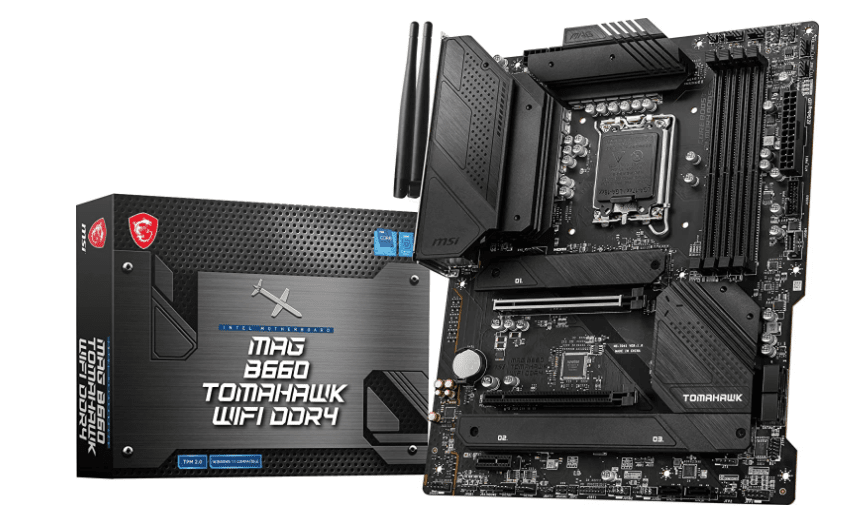
The MAG series was born through rigorous quality testing and designed to be a symbol of sturdiness and durability. Focused on providing the best user experience, the MAG series has a simple installation process coupled with a friendly user interface making it the best choice for entry-level gamers.
A B660 chipset is a cheap option for anyone considering Intel’s latest 12th-generation Alder Lake platform. While the CPU cannot be overclocked, the board does support memory overclocking, which is a really excellent offer, especially for around $200. With a full-black appearance, this ATX motherboard offers a lot of features despite missing out on a few.
To begin with, it does not support DDR5 memory, which is a minor omission given that DDR4 is no slouch. There is also no PCIe 5.0 support, but you do get three M.2 sockets with PCIe Gen 4.0 speeds in addition to the core PCIe x16 slot. The secondary PCIex16 slot can only support PCIe Gen 3.0.
In terms of power delivery, the board includes a 12+2 phase VRM supplied by two 8-pin power connectors, as well as enough cooling for the VRMs, processor, and both M.2 slots.
The rear I/O is particularly extensive, with Realtek 2.5G LAN and Intel WiFi 6 for networking, as well as a total of nine USB ports, four USB 2.0, four USB 3.2 Gen 2 ports, and a USB 3.2 Gen 2×2 20Gbps Type-C port. There are additionally S/PDIF audio connectors supported by a Realtek ALC1220 chip, as well as HDMI 2.1 and DP 1.4 interfaces in case you need to utilize the integrated graphics.
You can also read: The Best NVMe SSD you can Buy
Best Motherboards for Intel Alder Lake CPUs: Gigabyte Z690 Aorus Ultra

The Gigabyte Z690 Aorus Ultra is one of the best and most powerful motherboards compatible with Intel’s latest 12th-generation Alder CPUs. It has an industrial design with a dark gray and silver finish, which is an improvement over the preceding Z590 model.
The board supports up to 128GB of DDR5 6200(O.C.) memory and the primary PCIEX16 slot supports PCIe gen 5 as standard, making it future-proof. There are also four M.2 slots and six SATA connections, allowing for enough internal storage.
In terms of VRMs, Gigabyte has used a 19-phase configuration, with 16 phases dedicated to Vcore, 105A Renesas SPS MOSFETs, finned heatsinks for the VRM, and two big specialized heatsinks for the top and bottom M.2 sockets.
The rear I/O is crammed with ports, including one USB 3.2 Type-C port (20Gbps), four USB 3.2 Gen 2 (10Gbps) ports, four USB 3.2 Gen 1 (5Gbps) ports, and four USB 2.0 (480Mbps) ports.
A DisplayPort (v1.4) connector, two analog plugs with a SPDIF audio port, a Wi-Fi 6 antenna, and an Intel 2.5 GbE port are also included. For RGB fans, the Aorus logo near the back I/O lights up with LEDs underneath, and there are plenty of RGB and ARGB headers if you want to bling it up!
You can also read: How to choose a Motherboard?
Asus TUF Gaming Z590-Plus Wi-Fi

Intel’s previous generation of CPUs, known as the Rocket Lake series, remains a viable alternative, particularly if you want to save a few dollars. The Asus TUF Gaming Z590-Plus Wi-Fi is an excellent choice for 11th-generation CPUs because it offers a comprehensive collection of functions at a relatively cheap price.
There are three M.2 sockets in total, with the top M.2 socket supporting PCIe 4.0 and the remaining two supporting PCIe 3.0. All of the M.2 slots include a heatsink, and the sockets have a unique locking mechanism that eliminates the need to fiddle with those tiny screws.
In terms of power delivery, the TUF Gaming Z590-Plus employs a 19-phase layout (14+2+1+2 for Vcore/GT/SA/IO), which should be sufficient to handle the top-tier 11900K with minor overclocking changes.
According to Asus, the four DIMM slots on this board can accommodate memory of up to DDR4 5133(OC). Moving on to the rear I/O, the board comes with a pre-installed I/O shield, which is a wonderful place to start. A PS/2 legacy connector is located above two USB 2.0 ports, followed by an HDMI (v2.0) port and a Displayport (v1.4) visual output.
There are two USB 3.2 Gen1 ports, one USB 3.2 Gen2x2 Type-C port, two USB 3.2 Gen2 ports, an Intel 2.5 GbE port, Wi-Fi 6 antenna ports, and a five-plug plus SPDIF audio stack. The board also includes some RGB lighting as well as two RGB and ARGB headers.
You can also read: Memory DDR5 RAM Prices and Performance
Best Motherboards for AMD Processors: Asus ROG X570 Crosshair VIII Hero Wi-Fi

This is the motherboard to get if you plan on purchasing the high-end AMD Ryzen 5900x or 5950x processors. It is pricey, but it is well worth the extra money if you want the best performance and a stable platform.
The ROG X570 Crosshair VIII Hero Wi-Fi is an upper mid-range X570 board that excels in nearly every metric. Aside from its luxury look with a jet-black finish and RGB lighting, this board includes 14+2 IR3555 PowIR stages rated at 60 amps apiece, as well as two big heatsinks joined by a metal heat pipe for the VRMs.
The chipset heatsink is actively cooled by a fan rated to last up to 60,000 hours, albeit it is obstructed if a hefty GPU is installed. There are four DIMM slots that can hold up to 128GB of DDR4 4600MHz memory.
The board has eight SATA 3.0 ports and two M.2 slots, both of which support PCIe Gen 4.0 and have their own heatsinks. There are a total of 12 USB ports on the back, including eight USB 3.2 Gen 2 connections (seven Type-A, one Type-C), a fast 2.5G Realtek LAN, and Intel Wi-Fi 6 integration.
You can also read: NVIDIA GeForce GTX: The Super Twin Fan Review
Asus ROG Strix B550-F Gaming Wi-Fi: Best Motherboard for AMD

You will experience next-level performance and connectivity with the ASUS ROG Strix B550-F Gaming, featuring PCIe 4. 0 and 2. 5Gb Ethernet. Robust power and effective cooling make the ROG Strix B550-F Gaming the perfect partner for 3rd Gen AMD Ryzen CPUs. Futuristic aesthetics, intuitive software, and a reliable Stack Cool 3+ design put your build in the winner’s circle.
The ROG Strix B550-F Gaming is a good example of a B550 motherboard that is less expensive than AMD’s X570 platform. For less than $200, you get a lot of features as well as a premium-looking design with beautiful RGB lights.
The board includes 14-phase power delivery, two M.2 slots, a 2.5 Gbps ethernet, Wi-Fi 6 with AX, and Bluetooth, as well as four DIMM slots for DDR4 memory that can be clocked at 4400MHz. The primary PCIe x16 slot, as well as one of the two M.2 slots, supports Gen 4.
The board also has six SATA connections, and the rear I/O has eight USB ports: two USB 3.2 Gen2 (Type-A and Type-C), four USB 3.2 Gen1, and two USB 2.0.
Aside from the 2.5GbE LAN port and two Wi-Fi antenna connections, there are HDMI and DisplayPort visual outputs, as well as standard 5-plug analog audio outputs and SPDIF. Furthermore, it is capable of overclocking and should remain stable with the proper cooling hardware.
You can also read: NZXT H1 V2: The Best PC cases for Compact Builds
Best Motherboards for 11th-gen Intel CPU: Asus Prime B560-Plus
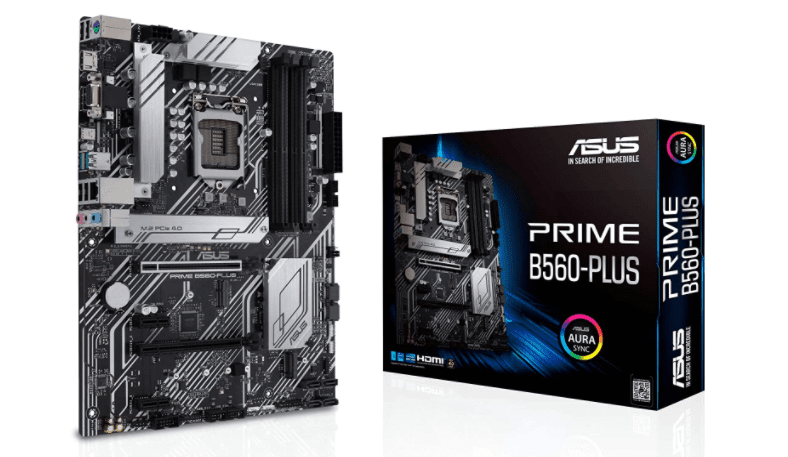
ASUS Prime B560-Plus motherboard is one of the best motherboards and is expertly engineered to unleash the full potential of 11th Gen Intel Core processors with enhanced security, reliability, and manageability.
Boasting a robust power design, comprehensive cooling solutions, and intelligent tuning options, the motherboard provides daily users and DIY PC builders with a range of performance tuning options via included software and hardware.
ASUS presents the Prime B560-Plus motherboard for those who require a motherboard that covers all of the essentials. This is an excellent choice for anyone who does not wish to overclock their CPU or memory on Intel’s previous-generation architecture.
It’s a powerful board with Digi+ VRMs and dedicated heatsinks and thermal pads to improve heat transmission from the MOSFETs. It also has two M.2 storage slots, with the primary slot supporting PCIe Gen 4.0 drives. Notably, the board includes a flexible heatsink that may be utilized in either of the M.2 slots by simply rotating it.
In addition, there are six SATA connections for additional storage. The precise amount of memory that may be installed has not been specified by Asus, although it does support up to 4600MHz OC and, of course, XMP profiles.
There are seven USB ports on the back panel: four USB 2.0 Type-A, two USB 3.2 Gen 2 Type-A, and one USB 3.2 Gen 1 Type-C. There are other video connectors such as VGA, Display Port, and HDMI, as well as a gigabit Ethernet port, triple jack audio, and even a PS/2 port. For the front I/O, there is a USB 3.2 Gen 1 header and even a Thunderbolt 4 header.
You can also read: Nvidia GeForce Experience: Key Features and Benefits
ASRock B450M Steel Legend: Budget Motherboard for AMD Chipsets

A B450M motherboard does not have cutting-edge features, but it is relatively economical, making it an excellent alternative for someone who is not planning on conducting significant overclocking and does not require cutting-edge features.
The ASRock B450M Steel Legend is an M-ATX board with a black and white camo finish and three blocks of aluminum heatsinks for the VRMs and the B450. It even has some RGB lighting for added ambiance. Depending on the CPU utilized, the board has a six-power phase architecture and supports up to 128GB DDR4-3533+ OC memory.
The primary PCI-E 3.0 slot operates at full X16 speed and has steel reinforcing for added strength. A secondary slot is a PCI-E 2.0 X16 slot that runs at x4 speed.
There are two M.2 slots and four SATA 3 ports for storage, with the second M.2 slot only supporting M.2 SATA drives and sharing bandwidth with the third SATA 3 port, so if one is in use, the other is disabled.
With two USB 3.1 Gen2 (Type-A and Type-C) connectors, four USB 3.1 Gen1 Type-A ports, HDMI and Display Port, Ethernet, gold-plated audio connections, and even a PS/2 port for legacy devices, the rear I/O appears to be sturdy.
You can also read: Best External Hard Drives for Xbox Series X
CamRojud may earn a certain commission on products purchased via our links, which supports our effort on this content.
Would you like to read more about the best motherboard-related articles? If so, we invite you to take a look at our other tech topics before you leave!
![]()













