Best Monitors: Are you looking for the perfect monitor for your desktop setup? If you’re looking for a good all-around display, we recommend the Dell P2720DC. It looks great, is reasonably priced like many budget monitors, and features an updated USB-C port for the latest accessories.
However, if you’re looking for something more particular, such as a terrific 4K display or a gaming monitor, we have got you covered below.
The Best Computer Monitors: Dell P2720DC
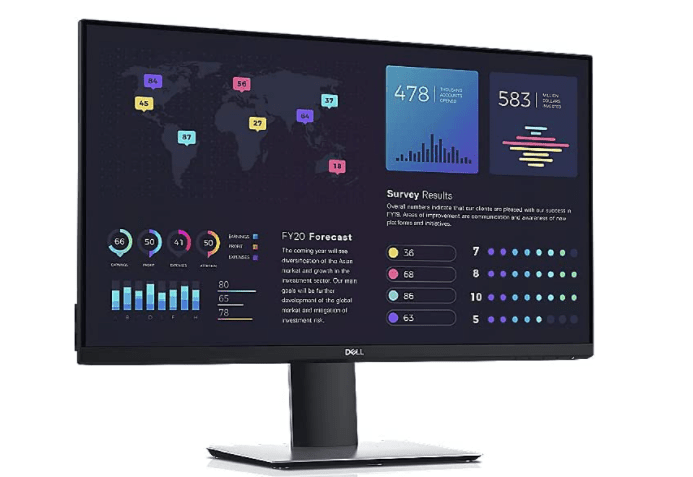
There is no such thing as a perfect monitor, but this Dell monitor delivers the ideal blend of resolution, design, features, and price. For starters, it is 27 inches diagonally, which is the appropriate size for a regular office desk. It’s also 1440p (QHD), which is the ideal compromise between low-cost 1080p and super-sharp 4K.
The P-series monitors aren’t as slender as Dell’s UltraThin displays, but they’re still quite modern. The color calibration on the P2720DC isn’t quite up to par, thus it’s not for serious picture editors. However, it’ll be ideal for hobbyists and most other types of computing chores, thanks to its strong image quality and easy customization.
Our favorite feature, however, is the USB-C port. If you intend to connect to a laptop through USB-C, this monitor can both power and display the video from your laptop. It’s the epitome of plug-and-play.
There are nicer, more feature-rich monitors available (see below), but we recommend the Dell P2720DC monitor to most people.
You can also read: The Best Curved Monitors
The Best Computer Monitors: Samsung 27″ SF354

The monitor features an ultra-slim and sleek profile the Samsung SF354 monitor measures less than 0.4inch thick. Make a stylish statement while staying productive with the 27″ screen. The simple circular stand will add a modern look to your space.
AMD FreeSync technology allows users to enjoy smooth images, even during the fastest moving scenes. It dynamically syncs the screen refresh rate with the frame rate of your content to minimize input latency and dramatically reduce image tearing and stutter during gaming.
You will see the fastest on-screen motion clearly and smoothly with less motion blur, judder, and ghosting. The fast response time provides a steady visual, allowing players to experience their games at the highest level.
Eye Saver Mode optimizes your viewing comfort by reducing blue light emissions and flickers at the touch of a button. Read documents, play games, watch movies and edit photos for long periods of time, and experience a comfortable and pleasing view, without worrying about eye strain or fatigue.
Wide Viewing Panel provides a 178 degree wide viewing angle horizontally and vertically so that you can experience the optimal screen from any position. The Eco-Saving Plus feature reduces screen brightness to save power, plus the screen brightness automatically transitions fluidly—reducing energy use even more. The monitor itself is also constructed without PVC.
You can also read: Best Gaming Monitor
Dell Ultrasharp U2720Q

The Dell Ultrasharp U2720Q is one of the best 4K monitors available, may not have the largest screen, but at 27 inches and 4K resolution, it packs a vast variety of pixels inside a tiny frame, resulting in an extraordinarily clean picture.
This monitor looks fantastic no matter what you’re doing on it, thanks to excellent HDR compatibility and a massive 1,300:1 contrast ratio. Dell also sells a 32-inch model (the U3220Q), however, it is a few hundred dollars more expensive.
The U2720Q is not intended for gaming. It lacks a high refresh rate, but 60Hz is plenty for gamers playing slower games who want the extra detail of 4K. You won’t even need the most powerful graphics card in the world to operate it at its full potential. The Dell Ultrasharp U2720Q’s outstanding features are available at a reasonable price, so you don’t have to break the bank to have a stunning 4K screen.
You can also read: Best Gaming Computer
The Best Monitors: Acer Predator XB272

Many of the top gaming monitors seek faster refresh rates and higher resolutions. However, like our Dell recommendation, the Predator XB272 offers a good balance of pricing, quality, and features.
Because most PC gamers still play at 1080p, not having a higher resolution isn’t a big deal. Instead, features such as G-Sync monitor support and a refresh rate of 240Hz are significantly more vital for avoiding screen tearing and stuttering. That may seem like overkill, but if you play a lot of competitive online games, it’s a must-have. All of those requirements are met by the Acer Predator XB272.
You can also read: How to Set up Multiple Monitors on Windows 11 Device
LG Ultragear 34GN85B-B

LG UltraGear is the most powerful gear for winning, ensuring you get on the wings of victory. With IPS 1ms comparable to TN speed, providing the minimized afterimage and a fast response time, helps you to raise your winning rate.
34GN850 supports a wide color spectrum, 98% of the DCI-P3 color gamut, expressing high-fidelity color for reproducing with VESA DisplayHDR 400, enabling realistic visual immersion. Regardless of the battlefield, gamers experience the sensation of being in the center of it.
The ultrawide monitors are a viable alternative to regular monitors. If you have the desk space, they can give you more screen real estate than you have ever had before, with few drawbacks and a ton of performance.
A curved display is an excellent fit for an ultrawide since it conserves space while boosting immersion. It’s no surprise that this type of ultrawide is popular for racing games and other genres where immersion is key (as long as the screen size is supported) – but it can also excel at managing sophisticated editing programs and multi-window tasks.
LG’s UltraGear ultrawide is a particularly wonderful choice for whatever reason you’re looking. Its 34-inch display is a reasonable compromise that will fit on most desktops, and its G-Sync compatibility makes the monitor suitable for gaming.
The Nano IPS panel is great for color and has a 1 ms reaction time, with a refresh rate that can be overclocked to 160Hz. In a professional context, the 3440 x 1440 QHD resolution is also useful for juggling activities or intricate programs.
You can also read: How To Build The Perfect Remote Home Office For Any Industry
Acer Predator Gaming X34

The Predator X34 brings a whole new meaning to the word epic. Infused with up to 180Hz refresh speed, life-mimicking HDR, and a design rippling with futuristic elements – the Predator X34 transports you to a new realm of 21:9 immersion! You will enjoy a battlefield vantage point that puts you in the driver’s seat of gaming brilliance.
This G-SYNC Compatible monitor takes the gameplay to the next level of smoothness. You also enjoy exceptional color purity and more realistic natural images thanks to an expanded contrast ratio and color palette using VESA Certificated DisplayHDR 400–all housed in a ZeroFrame design that makes for a near-seamless look.
Curved monitors are an alternative to flat-panel displays. They can provide more immersion and easier access to details at the screen’s edges, although they are primarily meant for a single user and have issues with viewing angles.
It’s no surprise, then, those curved monitors are popular among gamers, especially those who enjoy games that take advantage of the aspect ratios available on these panels.
The Acer Predator X34 is a great example, featuring gamer-friendly features on a 34-inch curved screen that is also helpful in the office or studio. The 3440 x 1440 resolution is enhanced by a 100Hz refresh rate that can be overclocked to 120Hz, as well as G-Sync technology to help minimize tearing. DisplayPort 1.2, HDMI 1.4, and USB-A 3.0 connectors are available.
You can also read: LG UltraWide QHD IPS Curved Monitor
BenQ EX3203R 32-inch Monitor

As the prices of high-resolution screens have come down, so have the prices of larger displays. A few years ago, 32 inches of screen space would have cost you a fortune, but today an excellent display like the BenQ EX3203R is exceedingly affordable.
It has a respectable 2560 x 1440p resolution (the gaming sweet spot) and a fast refresh rate of 144Hz. As if that wasn’t enough, there’s also HDR support, an immersive 1800R curvature, and FreeSync 2 to help you get rid of screen tearing and stuttering.
This monitor is ideal for gaming and working, with outstanding color support and pop-out blacks and whites thanks to HDR capability. If you want to keep your desk neat, you can even power it with a single USB-C connection.
Considering the budget, the frame and stand are also quite nice. It’s a terrific gamer choice if other options are becoming too expensive to budget for.
Alienware 25 Gaming Monitor AW2521H
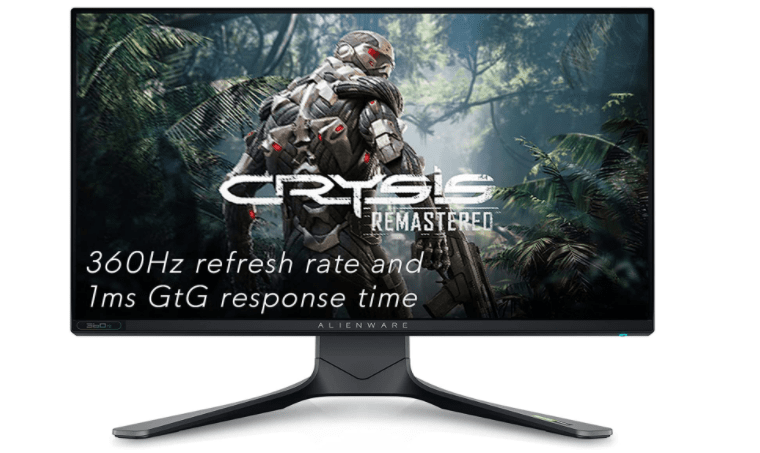
Alienware AW2521H 360Hz gaming monitor is engineered with a 24.5-inch FHD (1920 x 1080p) display. The NVIDIA G-SYNC certification allows for a smooth, tear-free experience while gaming.
This gaming monitor contains a 360Hz refresh rate combined with a 1ms GtG response time to eliminate motion blur and allow for fast-moving visuals to be seen with incredible clarity. The fast IPS technology keeps image clarity from every viewing angle.
Also, with up to 99% sRGB coverage, you have a wide array of colors in your arsenal. Alienfx customizable lighting allows gamers to set the mood with the Alienware head logo, the continuous light strip on the stand, the Downlight, and the power button as 4 customizable zones with full RGB value.
Refresh rate is an important specification for fast-action games that need to refresh frames as frequently as possible to provide gamers with the seamless action and extra detail that they require.
If that describes your preferred genres, this 24-inch display might be for you: It boosts the refresh rate to the maximum of 360Hz and employs the Nvidia Reflex Latency Analyzer to ensure that nothing is impeding your reaction times.
Additionally, the monitor boasts a 1ms reaction time and supports 99 percent of the sRGB color gamut. G-Sync support is also present.
There are also plenty of connector options, including two HDMI, DisplayPort 1.4, and several USB 3.2 connections, both upstream and downstream. The only true drawback to this display is that it’s only 1080p, a limitation imposed by that insanely fast refresh rate, but the action is so seamless that you might not notice.
You can also read: Best Antivirus Software for Chromebooks
Samsung Odyssey Neo G9 G95NA

If there is no such thing as “too much” for your monitor, this latest Odyssey addition entices: The massive 49-inch ultrawide screen is like having two or three monitors to work with without irritating borders getting in the way, and the curve is great for immersion.
These screens are popular among gamers with serious racing game setups, but they can also be handy for anyone who wants as much immersion and screen real estate as possible (and already knows they have the room for it).
But that’s only the beginning of the Samsung Odyssey Neo G9 G95NA’s impressive qualities. It has a brilliant mini-LED display, a UHD resolution to ensure no details are lost, and a refresh rate of 240Hz to ensure even the most fast-paced action is smooth and clear.
It’s also one of the few (but growing) monitors that support both FreeSync and G-Sync, so you don’t have to choose between AMD and Nvidia. For added optimization, HDR2000 is also supported. Don’t forget about the picture-in-picture mode, which is useful for handling a screen this large.
The main disadvantage is that such a large monitor with so many high-end specifications is more expensive on its own than several computer stations combined. However, if you have the money, there isn’t much better for a gaming setup.
CamRojud may earn a certain commission on products purchased via our links, which supports our effort on this content.
Would you like to read more about Best Monitors-related articles? If so, we invite you to take a look at our other tech topics before you leave!
![]()













