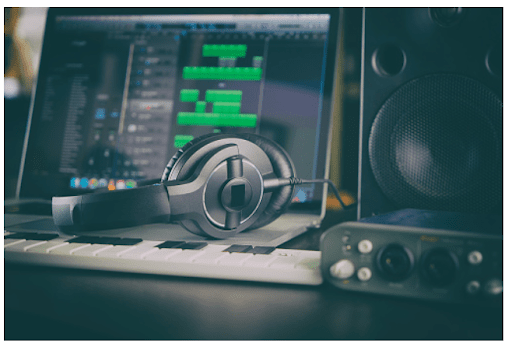Best Email Management Applications: Regular professional spends around 28% of their workweek checking and replying to emails. So, on average, a particular individual spends 11 hours on their inboxes in a week. Various studies also show that an office employee receives around 121 emails in a day which totals 620 emails in a week. These statistics help us to determine that these emails waste a lot of our time.

Continuous email notifications have the potential to distract you easily. You might stop the work at hand and start checking incoming emails. This can hinder your productivity and focus. Also, a lot of studies show that it takes exactly 23 minutes for an individual to get back to the task at hand. Hence, these constant email notifications can hamper your productivity drastically, leading you to procrastinate.
You may also like 5 Reasons Your Business Must Consider Salesforce
Some researchers suggest that reading emails in between tasks can make you lose at least 1048 minutes in a day. You can avoid this by taking the help of email management applications and tools. One such app is Mailman.
Mailman: The Best App to Manage Emails
It is a Gmail plug-in that is compatible with any client. It is one of the best email management tools as it helps in managing inboxes efficiently. It is a paid app but you can use it as a trial for 21 days free of cost.
Andrew Wilkinson is the founder and Mohit Mamoria is the co-founder and current CEO of Mailman. They launched the software in August 2020.
Features of Mailman (Best Email Management Applications)
- This email management tool has the feature of scheduling a time slot to receive the emails in one go while silencing the constant pings.
- It comes with a “Delivery Slot” button which allows you to customize your email notifications and schedule them twice or thrice a day.
- You can choose to block unnecessary email senders. Although, at the end of the day it shows you the emails from the block list so that you do not miss out on something important.
- It also offers a feature of “VIP List” which allows you to slot your important emails and senders to easily access them.
How to Manage Emails Efficiently?
If you have an inbox that is overflowing with emails, then it is a sign of a poor email management system. Such inboxes eat up a lot of your time as you will not be able to find a specific email easily. Also, seeing those unread emails will make you sick and you will further delay reading them because they are too much to handle together.
At the same time, if a lot of emails keep popping up, you might lose focus of the current work at hand. Also, the notification sound is too tempting to resist and as a result, you might find yourself zoning out and reading the current emails. Thus, the work that was planned for the day might get delayed or take up more time than expected.
Hence, you must incorporate the method of Inbox Zero as it is efficient and beneficial. It will help you to keep your inbox empty or free of unread messages. This approach was designed by Merlin Mann who is a podcaster and a productivity expert. He says that the term Zero in “Inbox Zero” does not apply to the number of emails in your inbox, but it applies to the amount of time you spent in your inbox. The whole approach enables people to stop stressing and spending time in their mailboxes. Best Email Management Applications
You may also like 7 Amazing Benefits of Hiring Managed IT Services
How to Manage Emails with Mailman?
- You will get an email login as soon as you enter Mailman’s website. Enter your mail id in the field.
- You can enable your previous emails by simply clicking on ‘email possibility’.
- You see all your saved emails by clicking on ‘contacts possibility’.
- You can see your Dropbox accounts and Google drive accounts in the file section.
- You can also create your profile and add your customized data in Mailman.
- You can add another email account or storage account as well.
Advantages and Disadvantages of Mailman
Every software has its fair share of advantages and disadvantages. Read on to find out.
Advantages: Best Email Management Applications
- It is a very efficient email management app with fewer ad intrusions.
- It helps in managing inboxes by deleting or blocking unimportant emails.
- Users can add multiple email accounts with their storage accounts.
- Mailman supports all the major email clients and therefore, it is easy to integrate various inboxes with one account.
- The app is user-friendly and fast.
Disadvantages: Best Email Management Applications
- It offers all its features and services at a subscription fee. The app is free for a trial period of 21 days.
- The app does not have an instruction video or guideline on the play store and thus, new members might have to navigate through the app on their own.
- The app functions exclusively for Google accounts only.
Conclusion
The stress around email management is real. So, stop spending half of your lifetime checking emails. There is a better and more efficient way to manage inboxes and thus, you must implement it. Mailman is one of the best email management apps. If you aren’t convinced then, at least try using their free trial and see for yourself.
Would you like to read more about email management applications-related articles? If so, we invite you to take a look at our other tech topics before you leave!
![]()