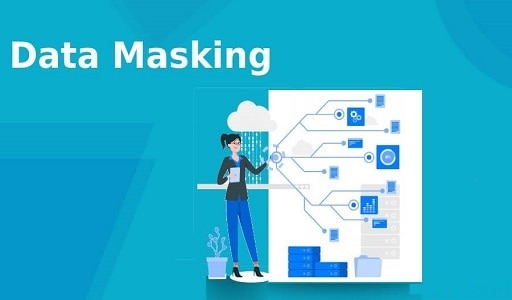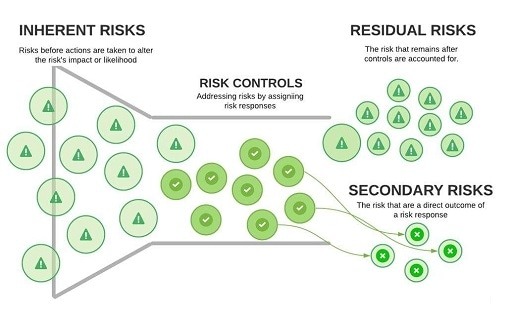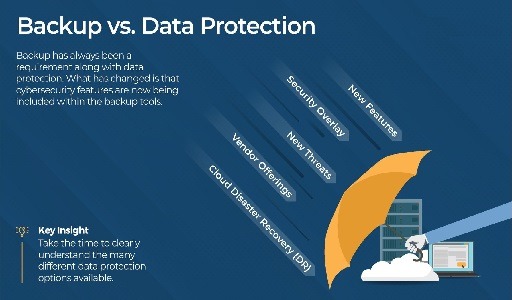Benefits of using GitHub: Modern software construction requires clear visibility into a software development process—code quality, code review, management tools, IDEs, and security utilities.
However, such progress would not have been possible without Git—a distributed version control system that brought in 2005 this big change. As you are reading this article, you are probably curious about Git and the benefits resulting from its implementation.
A short intro to Git
Long story short—nowadays Git is the most widely used version control system, with almost 70% market share. It enables development teams to track all changes in the code and projects created by its members. In a few words, it makes collaboration easy.

What is the easiest way to work on Git? Using some version control hosting services like GitHub, GitLab, or Bitbucket. Whichever you choose, it essentially makes it a lot easier for teams to use Git for version control and collaboration.
The main benefits of Git implementation
The question that probably comes to your mind now is, what are the benefits and advantages of switching to Git? The list is pretty long, so let’s start with a few of the most important ones.
You may also like: How To Install Docker Desktop on Windows
First of all, its distributed infrastructure lets every team member working on the same project have a local copy of the full repo so they can work independently and remotely.
So basically, creating a commit or browsing the history of the project is possible from each local machine. Once you don’t have a constant internet connection and want to work remotely—yes, you can do that! Whenever and wherever you want.
But the list of benefits standing behind the distributed version control model doesn’t end up here. Generally, it speeds up work and ensures faster release cycles. Developers can push smaller changes but on a frequent, regular basis, which results in saved project development time and great scalability.
Believe it (or not), programmers make mistakes like everyone else. When there’s nothing we can do about it, Git can! It provides some tools to undo mistakes, and this undo command can be used in almost every situation. You can correct commits, revert them, or finally—delete them. Yes, your git keeps track of all the history.
Git allows you to create granular commits. It means that you can follow any changes that you are making and avoid common mistakes. In short, it helps you to improve the quality of collaboration on the project.
Every team has its own way of working on software development. Git is very flexible and lets you create and use nearly any workflow so you can work your way.
GitHub: the number 1 Git hosting nowadays
We have three main competitors in the Git hosting market: GitHub, GitLab, and Bitbucket. Considering the number of users, GitHub is the king, with over 56 million developers using it on a daily basis.
It gives the possibility to host any number of repositories in the cloud (both public and private), and more benefits are available even with a free account.
Additionally, it has a pretty intuitive graphical interface that for sure makes the development and maintenance process way easier.
Moreover, GitHub Marketplace offers its users numerous integrations and apps that may improve or hasten development. They fall under the following categories: API management, chat, code quality, security, monitoring, project management, deployment, and more. Looking for some continuous integration tool? Great! Here comes CircleCI. Want to backup your GitHub repositories and metadata? GitProtect.io is also there.
You may also like: How to install the elementary OS on WSL for Windows
Summary
I hope you are already convinced that Git and GitHub are the perfect matches for your development team. However, please note that GitHub itself doesn’t provide you with a backup, and as you probably know, it’s crucial for your data, even those stored safely in GitHub.
The ransomware attack, service outages, or regular human errors—all those situations might wipe out your source code.
Moreover, due to GitHub and many other Git hosting services shared responsibility models, providing third-party backup is the user’s duty. If you want to back up your endpoint data, you search only for professional solutions, right? How about your DevOps ecosystem? Better make sure you have the most professional GitHub backup and recovery software in place.
Would you like to read more about the benefits of using GitHub-related articles? If so, we invite you to take a look at our other tech topics before you leave!
![]()