Advantages of Chromebooks: Are you planning to replace your slow, traditional PC or old MacBook? If yes, then a Chromebook must be your first choice. These are lightweight systems that are specially designed for those individuals who remain online for a long period of time. Chromebooks run on an operating system known as Chrome OS, which is very similar to Windows or macOS. They can replace traditional laptops due to their fast, secure, and supportive functions.
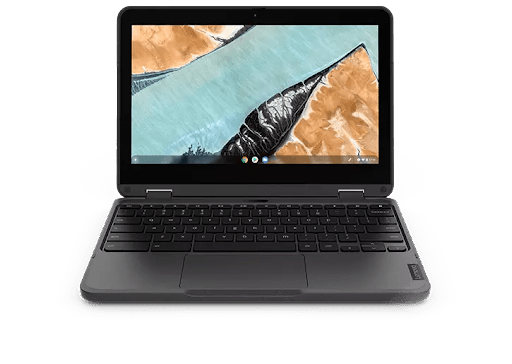
Advantages of Chromebooks
Chromebooks can easily perform all the functions that you want to do with your laptop. In comparison to the MacBook and Windows, it is a one-of-a-kind offering that combines the functionalities of both.
Here are some of the prime benefits that drive people to buy a Chromebook laptop:
-
Low Costs
A Chromebook price is less than the cost of the average laptop, which makes it a perfect choice for people who have budget constraints. However, there are new models of windows laptops coming on the market that are in the same price range.
You may also like Lenovo Yoga Info, Price And Customer Reviews
-
Speed
In terms of speed and response, Chromebooks are faster and can get ready to use in 8 seconds. It is due to their SSD Hard drives as well as the lightweight OS platforms.
-
Long Battery Life
You can expect a battery backup of 6 hours or more from a google Chromebook system. However, there are some new models on the market that provide a battery backup of 13 hours. Newer Windows devices are competing with the battery backup of Chromebooks.
-
Security Considerations
These systems are more secure compared to Windows and Mac systems. They have built-in features for malware protection software. Users feel secure while using this device, which assists in protecting the sensitive information of users.
-
Cloud Storage
With the new Chromebook laptop models, you can get out 100GB of Google Drive storage, which is free for two years. It offers a huge amount of space in comparison to DropBox, OneDrive, or Box, which also need an additional subscription. Resultantly, with the help of Chromebook systems, users can get a decent amount of storage for free.
You may also like New Lenovo Chromebook Duet 5 Review
-
Processors
ChromeOS operating systems have unique processors which help out in the smoother flow of work. They are light in weight and can easily run out on basic processors. They can start quickly and run smoothly but their processors lead to cutting out the cost of running a computer.
-
Portability
Chromebook touchscreen can be your ideal choice if you are looking for inexpensive portable computers. This is the best choice for those individuals who frequently travel and have to use laptops on the go. These devices can be an ideal choice for office work, casual tasks, and playing games while traveling.
-
Operating Systems
Chromebook runs out on ChromeOS which is an advanced Google-developed operating system. It runs out of web apps rather than programs that need to be installed or updated from time to time. The good thing is this new device offers a fast, dependable experience to the users while working.
-
New Updates
The updating process runs in the background on these devices. It takes place automatically, silently, with no user interference. Also, it keeps your system up to date with relevant information.
-
Controlling
With this feature, Chromebook has become the first choice of parents for their children. Users of these systems can create a supervised account to track their online activity. It helps parents maintain supervision over their kids.
You may also like Lenovo ThinkPad X1 Yoga Gen 7 review: 2-in-1 Convertible
Conclusion
Chromebooks are simple to use. They support something known as virtual desktops. This allows you to maintain several desktop environments within a single Chrome OS sign-in. Also, these systems offer multi-dimensional features, which make them enviable among different sections of users. Finally, we can say that the Chromebook laptop is a good choice and you can use it for different purposes.
Would you like to read more about the Advantages of Chromebooks-related articles? If so, we invite you to take a look at our other tech topics before you leave!
![]()













