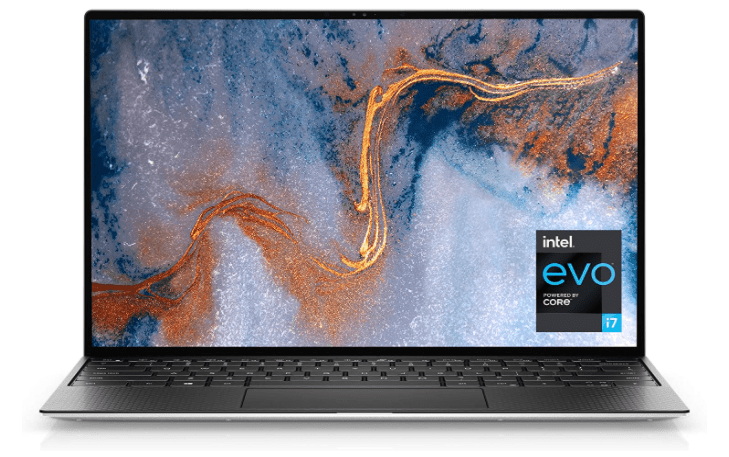Business Photocopier Buying Guide: A high-quality and reliable photocopier can be the difference between a productive day at work and chaos when you own a business that deals with many documents and papers. If you feel like it is time to replace your copier, you need to carefully consider the factors that go into what kind of copy machine you need.
Here are the five questions you need to think about before getting a business photocopier:

How Often Do You Use A Copier At Work?
First things first: figure out how heavy the demand is for a copier in your business. Are you expecting a load of ten pages daily, or are you looking at thousands of pages per month?
Some business photocopiers come in different categories—such as SOHO (small office, home office), low volume, mid-volume, and high volume.
Other copiers will also indicate the recommended usage in terms of page quantity. When getting a copier that specifies the number, select one that is at 15% more than your copy demand expectations.
You can also read: Top Rated Color Printers For Home Use
How Fast-Paced Are Copy Demands In The Office?
The pages per minute, or ppm, feature is also essential in choosing a business photocopier. Suppose the copy demand at your office is relatively light; then you can go for as low as 20-40 ppm.
However, if there is non-stop activity in the copy room daily, you will need a copier that can handle at least 70-90 ppm or even 90-100 ppm. Overusing a photocopier can lead to frequent jams that may cause significant delays at work.
What Do You Use a Copier For?
Do you use copiers strictly for filing and documentation, and can you settle for average quality outputs? If yes, low dots per inch, or dpi, will work for your office. But you will need a more sophisticated machine if you require high-resolution copies.
Color is also a factor you need to look at when considering the output quality of your options. Some photocopiers cannot handle heavy loads of colored materials with high resolutions.
What Other Features Do You Need in a Business Photocopier?
Think about what other document management tools you need. Getting a basic office photocopier might not be a worthwhile investment if you do a significant amount of scanning, faxing, and printing. Instead, consider purchasing multifunctional printers that allow you to take on several tasks using one machine. These can be hooked up to computers at your office so you can send files and documents for printing, faxing, or copying remotely from a desk.
You can also read: Best Printers in 2022
Are You Looking At Preferred Copier Acquisition Methods?
Business photocopiers could require expensive upfront capital, especially if you are purchasing outright. While this presents the benefit of genuinely owning your machine, you may find that copiers depreciate quickly, and it may become difficult to have them repaired or sold once the model you have is no longer as popular or new.
Failing to consider this factor is one of the most common mistakes business owners make when picking out a new machine. If this sounds risky to you, you may opt to lease a business copier instead.
Leases are fully-deductible pre-tax expenses, and monthly payments are significantly smaller. You can also get upgrades included in your lease agreement if you find the right supplier.
Wrapping Up
Once you have answered all these questions and are set on the type of business photocopier you need, the last step is to find a supplier that can deliver the best options for your office needs.
Document Solutions Unlimited can fulfill all your copying needs! We carry some of the best manufacturers in the industry and deliver top-notch management services. Give us a call at 845-425-5255, and we will help you find the best business photocopier for purchase or lease.
Would you like to read more about Business Photocopier Buying Guide-related articles? If so, we invite you to take a look at our other tech topics before you leave!