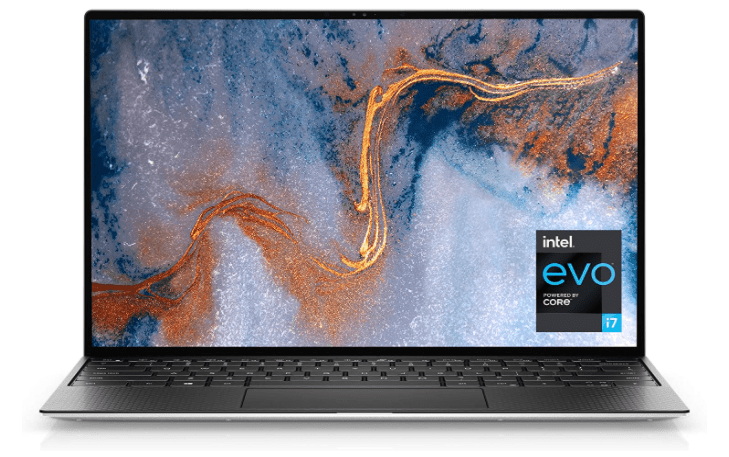If you have several IPTV subscriptions, using an IPTV player can easily manage and sort everything for you. Without an IPTV player, you install multiple apps or visit several websites from different subscriptions.
But if you have an IPTV player installed, you can sign into all your subscriptions there. You can sign in via an API login or EPG URL. Here is a list of the best five IPTV players I have used that you might want to try.
If you are not sure about the features of an IPTV player, here is a sneak peek.
- IPTV players give you a better user interface that helps in easy navigation,
- They offer external player integration,
- You can use an IPTV player on more devices as compared to the APKs of IPTV service providers,
- You can merge, customize, configure, and manage multiple IPTV subscriptions in a single IPTV player,
- IPTV players are available in several play stores, so you do not have to sideload them.

List of Best IPTV Players
-
Smarters Players
Smarters player app is available for mobile devices and TVs. You can use a free or a premium version. If you do not like the branded version your IPTV provider gives you, you can add it to the Smartest Players app using the M3U URL. Smarters Players app also accepts multiple logins.
This app supports catch-up channels that your provider offers you, and it also supports TV shows and on-demand movies. You can also integrate external video players like VLC in this app.
-
Lazy IPTV
This IPTV player supports M3U playlists in ZIP, open-view, and GZ formats. It can also play files in XSPF i.e. XML Shareable Playlist form. It is also easy to add new content to this media player.
You can paste URLs and also access local files easily. You can also play videos from VK social network and YouTube because it supports HTTP and UDP streams. It also supports EPGs(Electronic Programming Guides).
You may also like How to Download and Install TVTap on Firestick
-
TiviMate
This IPTV player is one of the best available because it offers several features. You can add unlimited playlists and sign in using Xtreme codes, M3U, and web portal login.
It gives features like,
- Scheduled Recording
- Data Backup
- Reminders
- EPG Support
- Parental Control
- Catch-up and the list go on
You can buy the premium version for $10 per year. The TiviMate is a dedicated app to stream IPTV content, and you can find more details about the installation process, setup, etc., here.
-
Flix IPTV
This IPTV player is available on most platforms like,
- iOS
- Android
- Android TV
- Mac
- Windows
- Firestick
You can set parental controls, change themes, and get M3U link support. If you are a fan of simple and easy-to-use interfaces, this app might be a perfect fit for you. You also get features like,
- Forward or Backward Video
- Sleep timer
- Subtitles
- Video details
You can get a free trial for one week, and after that, it will cost you $9 for the premium version. It will be a one-time purchase.
-
Perfect Player
If you want to use an IPTV player outside the United States of America, Perfect Player might be a perfect choice. It gives you multi-language support for,
- English
- Portuguese
- Spanish
- Russian
- Ukrainian
- Greek
You may also like The Best Streaming Devices you Should Buy
It has a sleek UI with a TV guide. It also gives you several channel options. If you want more options than these, you can see this list,
- KODI
- iMPlayer
- IPTV Extreme Pro
- SOPlayer
- Simple TV
- PotPlayer
- OTTPlayer
Final Conclusion
You can choose any of the IPTV players from the list as they are the most reliable and easy to use. Several IPTV players offer free trials that you might want to utilize. Also, if you plan to use IPTV players outside your country, you might need to use a VPN.
I recommend not to stream any illegal content to avoid getting in any legal trouble.
Would you like to read more about Best IPTV Players-related articles? If so, we invite you to take a look at our other tech topics before you leave!
![]()