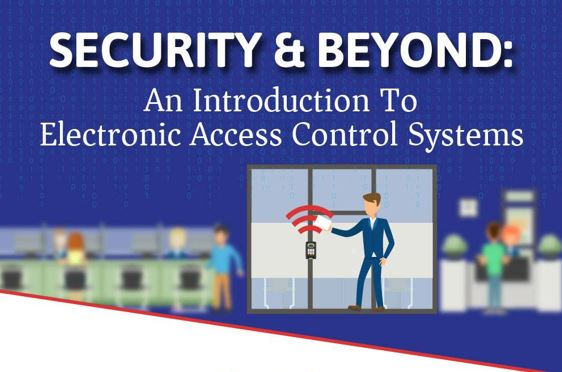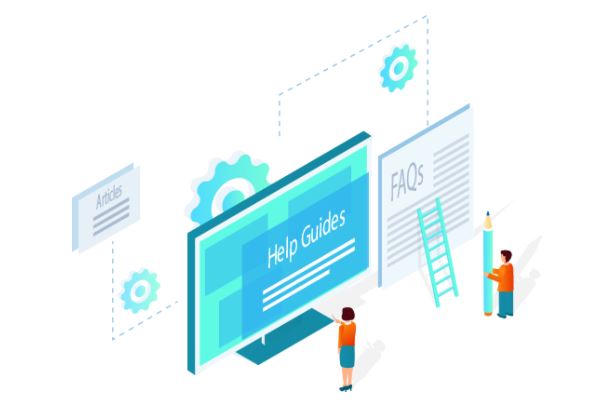How To Smartphone from Cyber Attacks: Technology has advanced further than people could have imagined years ago. Now, we have the advent of the smartphone, which is essentially a computer so compact that it will fit inside your pocket. Not only will it allow you to call someone, but it will let you send unlimited messages and search the Internet to your heart’s content.
Statistics
As with any other technology that is connected to the wider world, you must always protect your smartphone from cyber-attacks. To better understand the need for protection, we can review some of the latest statistics.
- In 2012, around 40% of smartphone users clicked on an unsafe link.
- Smartphone users have three times as much of a likelihood of becoming victims of phishing.
- Those who use their cell phones for playing games are much more likely to download a game from an unknown developer, potentially causing problems.
- Almost 90% of users do not realize that some applications on a smartphone are capable of transmitting payment information without prior knowledge.
- Around 30% of people store their credit card information on a smartphone, which can be easily stolen.
- Around half of the users do not log off from any of their social networking applications, which could make them a victim of having personal information stolen should their phone be misplaced.

Prevention
Whether you have a paid or freephone, there are a couple of steps that you could take to protect it from cyber-attacks.
Chuck It
Not many of us would be willing to go this far, but, of course, the easiest way to prevent it is not to have a cell phone. Chuck that thing and go “off the grid”, as it were. Of course, This is something that we can admit is hard to do, and in 99% of the cases out there, not the choice that people would make for cybersecurity.
Passcode
Mobile phones are equipped with various options for security, such as the need for a passcode or a fingerprint. Some phones have built-in facial-recognition software so that your phone will not open for anyone else but you and whomever you allow. As a rule of thumb, make the password as hard as possible instead of just a four-digit number.
Aware of Your Bill
Periodically check your phone bill for any unusual behaviors. If your phone is behaving erratically, such as an astronomically different amount of data used or messages sent, it could mean that the phone has been infected with a potential virus.
You might also like: Wasserstein Solar Panel with Cable for Arlo Essential Spotlight/XL Spotlight Camera
Trust Your Sources
When downloading, remember that you should only do so from trusted sources. Do some research if you run across something that has not been vetted previously, or you are unsure of. Heed any warnings that show up on your phone or on a website before you proceed.
Mobile Phishing
Phishing is an email that appears to be from a legitimate company that tries to get the unsuspecting recipient to reveal sensitive information. It may be in the form of getting someone to click on a link or an attachment. Beware of such emails, and if you are unsure if something is legitimate, you could always delete the email and call the company to double-check.
Public WiFi
As you go about your day, you may find yourself within the vicinity of a public WiFi service and be tempted to use it. After all, WiFi sometimes may be faster than the Internet on your phone, but since it is public, it’s not secure, so do not give in to this temptation. This means that it makes it easier for others to access the information you saved onto your phone by merely being logged into the same network.
Security Applications
Download a mobile security application from a reputable source. These applications are designed to find any malware, spyware, and even help you locate your device should it get misplaced or stolen.
Report if Stolen
If you find that your phone has been stolen, don’t hesitate to make a police report. The next step is to make a report with your cell phone provider to let them know that the device has been stolen. What this does is ensure that any major wireless company is aware that the phone is stolen and does not allow it to go into use without your permission to effectively do what’s known as “bricking” the phone.
Sensitive Information
Don’t use your device to store any sensitive information such as credit card information or your social security number, even if you have it password-protected. There are various ways, some mentioned above, that someone can access the information and use it against you.
Stay Vigilant
Be aware of your surroundings if you are using your phone in a crowded public area. Shoulder surfing is a very real threat and one where someone can get at least the most basic information from you on How To Smartphone from Cyber Attacks.
App Permissions
Don’t let yourself fall into the app permissions trap. As you download any application onto your phone, it requires you to look through the permissions. Sometimes, it is easier to skip this than take the time to read it thoroughly, but you may be surprised by what you find. Some applications ask for information that is sensitive to be released to them, and you may not want to go forward with downloading such apps.
Wipe Data
As you move from one phone to another, always remember to wipe the data off your old phone. Whether you are planning on throwing it out, selling, or donating your old one, wiping it clean will be the best way to protect any sensitive data you may have stored.
Would you like to read more about Cyber Attacks-related articles? If so, we invite you to take a look at our other tech topics before you leave!
![]()