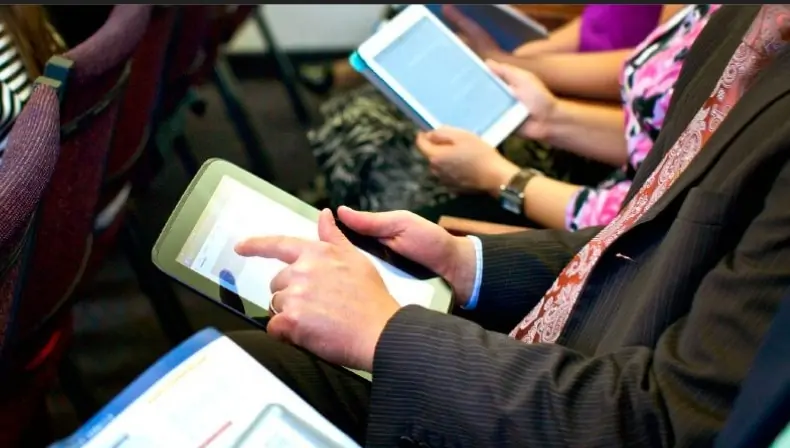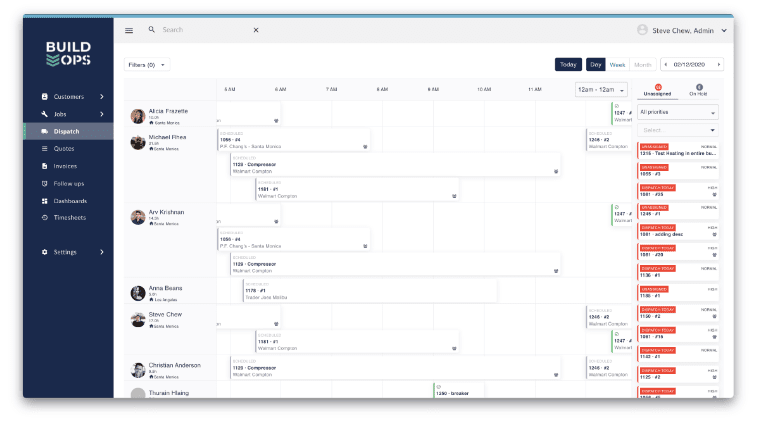If you have a young one interested in robots, machinery, or technology; or if you want to foster an interest in those subjects (more on this later on). Then you might want to consider ditching the board games and action figures and consider picking up a programmable robot toy for your child.
These toys, as the name suggests, are robots that a child can control, program and play with. Some of them require assembly that teaches your child (in a completely safe manner) the inner workings of electronics and machinery. If you’re worried that this sounds too advanced, there’s no need to. All of these programmable robot kits for beginners are great for a range of ages.
Choosing the Right Beginner Programmable Robot Kit
Photo credit: Maurizio Pesce
We’ve put together a list of a few factors to consider when starting out with robotics. To make things easy, we’ve added the programming language, programming style, and compatibility information to each kit we discuss in this guide.
- Programming Language
There are several types of programming languages used to program robots. Some of the kits below use languages custom made for them and others use languages that are used professionally. However, all cater for beginners. - Programming Style
Different styles of programming include the traditional way of typing, drag-and-drop or even drawing. Some robots kits offer more than one style. Think about which style best suits you or your child. - Compatibility
Take note of what devices and operating systems each kit is compatible with. This may restrict your choice, depending on what you have available to pair with your kit. - Build or non-build
Some kits we are going to look at are building robots and some are non-building (programmable only). Building kits give the user more of a hands-on experience. If you or your child is only interested in the programming side of robots, then a non-building kit is best suited.
Below you will find 11 different programmable robot kits. We’ve summarized the features, pros, and cons of each kit. The idea is to give you enough information to know which particular toy is right for you or your child.
Robot Building Kit 6-in-1, Qoopers STEM Education Toy – Ages 8+
Programming Language: Arduino IDE with C language (professional)
Programming Style: Drag-and-drop and traditional.
Compatibility: iOS, Android, Windows, and Linux devices. Computer required for advanced programming.
Pros
As you probably already saw in the product name. One of the biggest attractions of this particular toy is that it’s a 6-in-1 robot building kit. This means that your child gets enough parts and screws to construct six different kinds of robots. They can make their robot into a car, into a tank, into a bulldozer, or into a variety of other vehicles. This is good because it means that both you and your child are getting a lot of value for your money. Your child should be able to keeps themselves occupied for months constructing the various different kinds of vehicles.
Educational Programming
It’s also very educational. Not only does your child get experience building things and using tools. They also get some very rudimentary experience with programming. By using a companion app on your smartphone, your child can program the robot to follow a basic set pattern of commands. So, your child will also get a good coding experience with this toy, which is great since that’s becoming an increasingly useful and in-demand skill.
The companion app also contains easy instructions for building. So if your child gets stuck, it’s easy enough for you to work through the problem with them or for them to figure it out on their own.
Great Performance
The robot itself performs very well when it’s actually built. Unlike a lot of these kinds of toys, the fun isn’t just in the building. The robot is fun to control (for both kids and adults) and it runs well. You can even let it drive on its own and internal sensors will prevent it from careening off stairs or slamming into obstacles constantly. We’ve featured Qoopers in our best robots like cozmo list.
Cons
The only complaint that can be leveled against the 6-in-1 Robot Building Kit is that some of the steps during the installation process are difficult enough that most kids will need help from an adult. It would have been nice if the entire toy had been designed to be built entirely by a kid without any help. Still, any kid should be able to do the vast majority on their own.
LEGO MINDSTORMS EV3 31313 Robot Kit for Kids – Ages 10+
Programming Language: Own programming language, alternatives available.
Programming Style: Drag-and-drop and traditional.
Compatibility: iOS, Android, Windows and Linux devices. Computer required for advanced programming.
Pros
Lego may be most famous for their toy blocks, but they also make great programmable robot kits for beginners, as evidenced by the Mindstorms EV3.
Many Building Options
This robot gives your child or children a ton of things to occupy their time with. For starters, there are five different kinds of robots that they can build with the pieces provided in the box. There is the Everstorm (the robot featured above), The Tracker, The Gripper, The Raptor, and The Spiker. So, as you can see, just building all five robots alone should give your child plenty to do. This doesn’t even include the time that they’re going to spend learning all the different commands for each kind of robot and disassembling them. Plus, because of the way the toy is designed, you can even make custom robot models by mixing and matching pieces.
Basic Programming
Like many other toy robot kits, this one also lets your child do some very basic programming. They can do this on a variety of devices, including laptops, computers, tablets, and smartphones. The coding is fairly basic, but it acts as a great introduction for kids and those kids who are already interested in tech will absolutely love this.
As we mentioned in our review for the EV3, kids can program the robot to do a wide variety of things. For example, with some basic coding, the robot can be made to recognize various colors or it can be made to respond to touch. Again, you don’t have to worry about your kids getting bored with this toy quickly as there is an absolute ton of things for them to do.
Cons
There are a couple of rather minor issues with this product, but that doesn’t really detract from the overall experience. Firstly, it comes with over 600 separate pieces, but it doesn’t come with any sort of organizational tool. As any parent can already tell, this is a recipe for disaster because kids have a tendency to lose pieces to toys really easily. So, it’s heavily recommended that you have something to keep the pieces stored and organized.
Another issue is that the manual only details how to build one of the five different kinds of robots. So, you have to go online and manually search for and download the instructions for the other four robot types.
LEGO Boost Creative Toolbox 17101 Building and Coding Kit – Ages 7+
Programming Language: Own programming language.
Programming Style: Drag-and-drop.
Compatibility: iOS, Android, Fire OS, and Windows devices.
Pros
As you might expect, any articles centered on toys is going to feature multiple appearances by Lego, they are, after all, one of the best toy manufacturers around. The Boost Creative kit is no exception to this.
Creative Building
Firstly, it has one thing that you should always look for in robot building kits, which is the ability to build a variety of different robots. Not only does this keep your child occupied with the toy for longer, but it’s also a big part of the reason why these toys are so good as educational tools. Your child isn’t going to learn a whole lot if they can only build one specific type of robot. Thankfully, the Lego Boost Creative lets your child build five unique robots, each with their own specific characteristics. These five robots aren’t just different kinds of animals either. Using the over 800+ pieces included in the box, your child will be able to build animals, vehicles, and other kinds of robots as well.
Bells and Whistles
The robots themselves are quite functional. They come equipped with various kinds of sensors, including color sensors, motion sensors, distance sensors, and a bunch of other functions as well. Again, this is great because it means that not only can your child have fun just controlling the robot themselves, but they can also program the robot to move around a lot on its own, which gives them even more to do.
The robot syncs up fairly quickly with the companion app thanks to the great Bluetooth technology. The companion app works on a wide variety of devices and operating systems. You can use it on both Android and iOS. It’s also compatible with Kindle tablets and Windows 10 as well.
Cons
The last Lego robot toy that was reviewed suffered from having too many pieces and no good way to organize them. The same problem is prevalent in the Boost Creative (in fact, it’s even more of an issue with this one). The Boost Creative comes with over 800 pieces, which are very easy to lose if your child isn’t diligent when it comes to storing them. Programmable Robot Kits for Beginners
Also, while the app is well-designed, it was clearly designed with tablets in mind. It can be used on smartphones, but it doesn’t work all that well on the smaller screen. So, unless you have a tablet at home, it might be wiser to hold off on buying this robot kit until you have one.
Anki Cozmo – Ages 8+
Programming Language: Python (professional)
Programming Style: Drag-and-drop and traditional.
Compatibility: iOS, Android and Fire OS devices. Computer required for advanced programming.
Pros
This is the absolute perfect gift for kids who love movies like Wall-E or other movies with sentient robots. See, unlike a lot of the other toy robots reviewed so far, Cozmo isn’t a toy so much as it is a full-fledged companion. The amount of fun that your child can have with this robot is impressive. If they want, they can simply control it using the associated companion app. They can drive the robot around and they can even see things from the robot’s point of view. Programmable Robot Kits for Beginners.
Intuitive
The real fun begins when your child learns how to set up little obstacle courses or challenges for Cozmo and let him go through the courses on his own. This is also where the educational component of the toy shines. Cozmo comes equipped with code lab, a basic coding software designed to help introduce kids to the basics of coding. By using the code lab, your kids can make Cozmo do a wide variety of tasks. The app itself is very intuitive and easy to use. While young kids may require your guidance at first, the app is easy enough use that they’ll be able to pick up most of it on their own. For those curious, the app is compatible with iOS and Android, so everyone should be able to use it on their device of choice.
Extremely Durable
One thing that may worry parents is the durability of the toy. It has a lot of internal components, and toys like that don’t tend to survive drops very well. This isn’t something you have to worry about with Cozmo. The robot is surprisingly durable for something that small. So, you don’t have to worry about a clumsy child accidentally smashing their brand new toy.
Cons
There are two issues with Cozmo that you need to be aware of. Firstly, it requires a constant Wi-Fi connection. This means that if you don’t have Wi-Fi or if you have slow internet, it might not work all that well. Also, if anyone requires the internet for other uses, the child might not be able to use the toy at the same time (so don’t expect to stream Netflix while they’re using Cozmo unless you have a strong internet connection).
Secondly, while Cozmo is a fairly unique toy, he comes pre-built, which means that your child loses out on the educational experience associated with actually building the physical robot. This is in contrast to a lot of robot toys, which allow the child to actually build the robot themselves and customize it afterward.
Makeblock mBot Robot Kit – Ages 8+
– Ages 8+
Programming Language: Arduino IDE (professional)
Programming Style: Drag-and-drop and traditional.
Compatibility: iOS, Android, Windows, Linux, and Chrome OS devices. Computer required for advanced programming.
Pros
This a great educational tool. With the Makeblock mBot, your child will not only learn the basics of coding and building, but they’ll also get a first-hand look at things like wiring and circuitry. The mBot actually requires your child to do more than just put pieces together, they actually have to connect wires to get the robot going. Now, don’t worry, as this is completely safe and there’s no risk of electric shock because the battery isn’t going to be in place while it’s being assembled. Programmable Robot Kits for Beginners.
Easily Assembled
Assembling it also isn’t that difficult. Although the wiring may seem tricky at first, the instructions are very easy to follow and there are clear indicators where each wire should go.
User Friendly Programming
The mBot robot also comes with a specially designed companion app designed to introduce children to the very basic aspects of programming. The app is designed to be extremely user-friendly. Kids can use this app to easily drag-and-drop various commands for the robot. Using this app, your child can make the robot avoid obstacles, go at certain speeds, and do other tasks like moving small objects, popping balloons, etc. If that doesn’t interest them, they can also just directly control the robot via the app, which is nice as well.
LEGO Friendly
The Makeblock is actually compatible with Lego, so if your child already has a Lego set at home, they can use some of their Lego pieces on the robot to give it extra functionality.
Cons
Although the base mBot kit is fairly affordable as far as toy robot kits go, the real cost comes in the form of the batteries that you need to buy for it. The mBot requires four AA batteries, and it eats through them at a fairly fast pace. So, be prepared to have a good reserve of batteries on standby. We recommend using rechargeable batteries, that way, you only have to purchase batteries once.
Wonder Workshop Dash Robot – Ages 6+
– Ages 6+
Programming Language: Blockly (designed for children by Google)
Programming Style: Drag-and-drop.
Compatibility: iOS, Android, Windows, Linux, Fire OS and Chrome OS devices.
Pros
The main strength of the Wonder Workshop Dash Robot is the sheer number of coding options available to your kid. By using the free companion app (which works on iOS and Android), your child can create potentially hundreds of different coding combinations. This ranges from very simple commands, such as coding the robot to light up or to move around in a simple pattern, to more complicated commands, like actually responding to voice commands or going around obstacles. Programmable Robot Kits for Beginners.
Easy Coding
Like with most robot toys, the coding is fairly simplistic, so most kids should be able to pick it up fairly easily. You just drag-and-drop commands in whatever order you want them to appear. The app also contains a variety of challenges that your child can complete that are designed to give them a deeper understanding of coding.
Rechargeable
There are no batteries required with the Dash Robot, you simply just use the USB charger that comes with the robot. This is great because these robot toys tend to drain power fairly quickly and buying replacement batteries can end up being quite expensive.
Cons
The Dash Robot comes pre-built. Now, while this does make it a lot easier for your child to start with playing with the toy, it does also mean that they lose out on some of the educational value that they might get from a similar toy. It also reduces the lifespan of the toy, since your child can’t mix and match pieces to create new robots. Programmable Robot Kits for Beginners
RoboticsU | Ultimate Custom Self Driving Robot Vehicle Kit – Ages 8+
– Ages 8+
Programming Language: Own programming language.
Programming Style: Drag-and-drop.
Compatibility: iOS and Android devices.
Pros
The RoboticsU toy robot is a fairly standard toy robot, which means that it has all the positives that you would expect. For example, it comes with 400 individual pieces. Using these pieces, your child can build a wide variety of different robotic vehicles, which they can then play with. This is also important from an educational perspective because being able to actually build the robots and then use them is what gets your child engaged and learning.
Learn the Science of Programming
As you would expect, it also comes with a companion app that enables your child to program the robot. The main goal of the RoboticsU is, as the name suggests, to teach your child about the science behind self-driving vehicles and programming. So, the robots help educate your child on the fundamentals of a rapidly growing technology sector, self-driving cars, which is great.
Great Challenging Builds
The building aspect strikes a nice balance between challenge and accessibility. On the one hand, building the various kinds of robots isn’t a walk in the park, but on the other hand, it’s not so hard your child will be completely stumped. This makes them feel like they’ve really accomplished something when they build a robot successfully. Plus, the instructions are easy to follow, so if they get stuck they should be able to work it out themselves depending on how old they are.
Cons
As with most robot toy kits, you have to be ready to find some sort of storage space for the pieces. They’re extremely easy to lose and the toy doesn’t come with any sort of labeled storage option, so you have to make one on your own.
Elegoo EL-KIT-012 UNO Project Smart Robot Car Kit V 3.0 – Ages 8+
Programming Language: Arduino IDE with C language.
Programming Style: Traditional.
Compatibility: Control app on iOS and Android devices. Computer required for programming.
Pros
The Elegoo Smart Robot Car Kit offers a great introduction to programming and building. It allows your child to build a self-driving car (although they also have the option of controlling it themselves). Through the use of a free app, they can program a variety of patterns or routes for the car to take.
Very Affordable
When compared to most other robot toy kits, this kit comes off as being surprisingly affordable. If you want to introduce your child to STEM, but you don’t want to break the bank, then the Elegoo kit is a great option. It has many of the features that you find in other robot toy kits, but it’s only around half the cost.
Also, don’t be deceived by the sheer amount of parts that come with the Elegoo. It may look complicated at first, but it’s surprisingly easy to figure out where all the parts go. Programmable Robot Kits for Beginners.
Cons
The instructions are contained on a disc, so make sure you have a PC with a disc drive. It also runs on batteries, so make that you factor in the cost of replacement batteries when deciding whether to purchase it or not.
Sphero SPRK+ STEAM Educational Robot – Ages 8+
– Ages 8+
Programming Language: OVAL (C based programming language), Javascript available on Sphero Edu (professional)
Programming Style: Drag-and-drop, drawing and traditional.
Compatibility: iOS, Android, Kindle, and Chrome OS smart devices.
Pros
The Sphero Educational Robot is a toy that’s definitely geared a lot more towards older kids. It doesn’t have the same sort of “cutesy” appearance of a lot of these other toy robot kits. This is good because if your kids are entering that stage where they’re a bit too grown up for regular toys, this can still appeal to them.
In-depth Programming
It offers a wide array of programming options. It also includes things like gyroscopes, accelerometers, etc. As an educational tool, Sphero is probably the best robot on this list. It not only teaches programming, but it also gives your child a very basic, but still useful introduction to more advanced topics like physics. We add the Sphero robot to our post on Coding Gifts for Tweens.
Fantastic Durability
The robot itself is well-designed. It may only be a simple sphere, but it’s both scratch and heat resistant. It’s also very durable overall and can survive the occasional bump or drop. Programmable Robot Kits for Beginners.
Cons
While this certainly can be given to younger children, they’ll probably get bored fairly quickly because it doesn’t really offer a whole lot of actual “play.” Younger kids might be better off with one of the other robot toys on this list.
Makeblock Codey Rocky Smart Robot Ages 6+
Ages 6+
Programming Language: Scratch 3.0 and Python (professional)
Programming Style: Drag-and-drop.
Compatibility: iOS and Windows devices.
Pros
The Codey Rocky Smart Robot from Makeblock is a toy robot that has a ton of ways to both educate your child and keep them entertained. We’ve reviewed this robot in the past and think it’s great.
Impressive Features
Easily the most impressive aspect is that it has ten separate modules to play around with. For example, your child can program different things into the robot’s LED display. They can also program the robot’s light sensors or its voice sensors. Codey Rocky gives your child a ton of things to play around with, ensuring that they won’t get bored anytime soon.
If that wasn’t enough, using the Codey Rocky robot, your child can actually complete sixteen different courses that will further get them engrossed in programming and robotics. Not only does this give them more to do, it also further enhances the toy’s educational aspect.
LEGO Compatible
For added fun, the Codey Rocky can also be combined with Lego pieces, so your child can use their already existing Lego sets to build an endless amount of unique combinations.
Cons
As it stands, the companion app for the Codey Rocky only works on a computer (both Mac and Windows). So, you can’t use a tablet or a smartphone to control the robot. Programmable Robot Kits for Beginners.
Ozobot Evo App-Connected Coding Robot – Ages 6+
– Ages 6+
Programming Language: OzoBlockly – own programming language.
Programming Style: Drag-and-drop and drawing.
Compatibility: iOS and Android smart devices.
Pros
By far the best thing about the Ozobot Evo robot is the unique way it teaches kids coding. It enables them to do it the regular way, by using an app. But, you can also use a series of colored markers on paper to teach the Ozobot commands.
Draw Your Code
Your child can use the various colored markers to physically draw out commands, the Ozobot can then recognize and follow those commands that are drawn on the paper. This is unique because it not only engages your child’s interest in science, but it also stimulates their artistic side as well. In that sense, the Ozobot is rather unique.
Level Up Programming
The companion app also offers a sense of progression. A lot of kids can get lost and disinterested if given too many options at once. But, the Ozobot counters this by enabling your kid to unlock more challenges as go along. It works kind of like a very educational video game in that sense. You can also download new challenges for them to try, so this toy offers a lot of value.
Technically speaking, the toy is well-made. It’s not going to break easily, it doesn’t rely on batteries (you can use the USB charger that comes with the robot), and it’s compatible with all operating systems. What else could you want?
Cons
The toy’s simplistic design (it’s just a sphere after all) may not engross younger kids like some of the flashier robot toys out there.
Educational Benefits of Programmable Robots
Programmable robot kits can be very useful as educational tools in addition to being very fun. Research has consistently shown that educational toys, like these programmable robot kits, can help your child build skills that will help them through school (key examples being problem-solving and critical thinking) and it can be very useful for fostering an interest in science, machinery, and technology, all of which are very important fields. You can read more about STEAM in a great post about the Proven Benefits of STEAM Education. Programmable Robot Kits for Beginners.
Conclusion
We have covered a range of programmable robots for beginners, each has their own pros and cons. Whether you are wanting a robot that can be rebuilt multiple ways or a robot that is set to go for programming only, there is a programmable robot kit for all beginners.
![]()